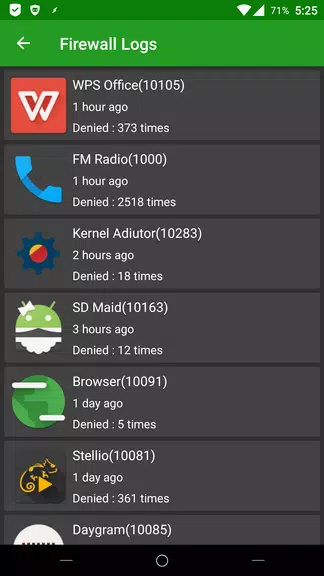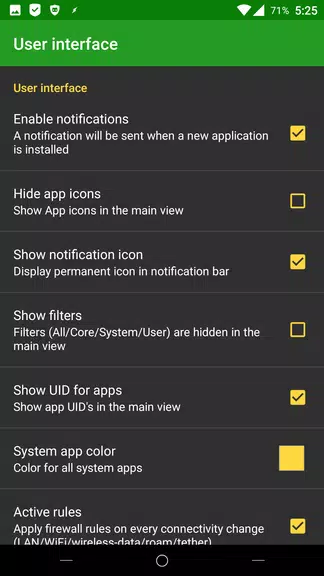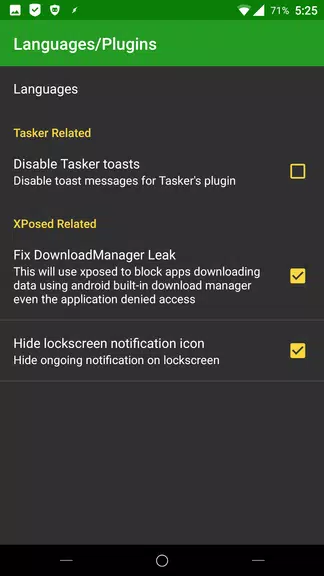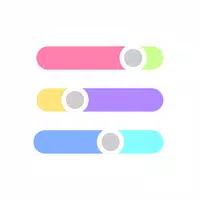AFWall+ (Android Firewall +) is a powerful and reliable firewall application designed to give you full control over your Android device’s network access. Built on the robust foundation of iptables, the Linux firewall system, AFWall+ enables you to selectively block or allow apps from connecting to 2G, 3G, 4G, Wi-Fi, LAN, or even your personal VPN. Whether you're concerned about background data usage, privacy leaks, or unwanted tracking, this app puts you in charge. With support for a wide range of Android versions—from older legacy systems to the latest releases—it combines advanced functionality with a clean, modern interface. Additional features like profile management, Tasker integration, and the option to hide app icons for faster loading make AFWall+ a top choice for security-conscious users. Thanks to community-driven translations in multiple languages and active user support, it's never been easier to secure your device on your terms.
Features of AFWall+ (Android Firewall +)
Powerful Firewall Protection: Take full control of your network by choosing exactly which apps can access mobile data or Wi-Fi. Prevent apps from phoning home or consuming bandwidth in the background—ideal for enhancing both privacy and battery life.
Material Design Interface: Enjoy a sleek, intuitive user interface built with Material Design principles. The app delivers a smooth, visually appealing experience that’s easy to navigate, even for first-time users.
Customizable Profiles: Switch effortlessly between different network configurations using custom profiles. Set up unique rules for home, work, or travel scenarios and toggle between them with ease.
Tasker and Locale Integration: Automate your firewall settings using popular automation tools like Tasker and Locale. For example, disable social media apps’ internet access during work hours or enable full connectivity only when connected to trusted Wi-Fi.
Multilingual Support: Use AFWall+ in your preferred language. With community-contributed translations available for numerous languages, the app ensures accessibility for users worldwide.
Tips for Getting the Most Out of AFWall+
Leverage Profile Management: Create dedicated profiles for different environments—like a strict profile at work that blocks entertainment apps, and a relaxed one at home. Switching profiles helps maintain optimal security without sacrificing convenience.
Automate with Tasker/Locale: Explore automation by setting triggers based on time, location, or device state. Automatically block data access when the screen is off, or allow full connectivity only when using a specific Wi-Fi network.
Personalize Your Experience: Fine-tune the app settings to match your preferences. Highlight system apps for better visibility, hide rarely used app icons to speed up the interface, or customize notification behavior.
Conclusion
AFWall+ (Android Firewall +) stands out as a comprehensive and user-friendly firewall solution for Android users who value privacy, performance, and customization. With its solid foundation in iptables, flexible profile system, and deep integration with automation platforms like Tasker, it offers unmatched control over your device’s network activity. The modern Material Design interface, multilingual support, and community-driven development ensure a seamless and inclusive experience across devices and regions. Whether you're looking to reduce data usage, stop apps from tracking your activity, or automate your network security, AFWall+ empowers you to take charge. [ttpp] Download AFWall+ today and experience true network freedom on your Android device. [yyxx]