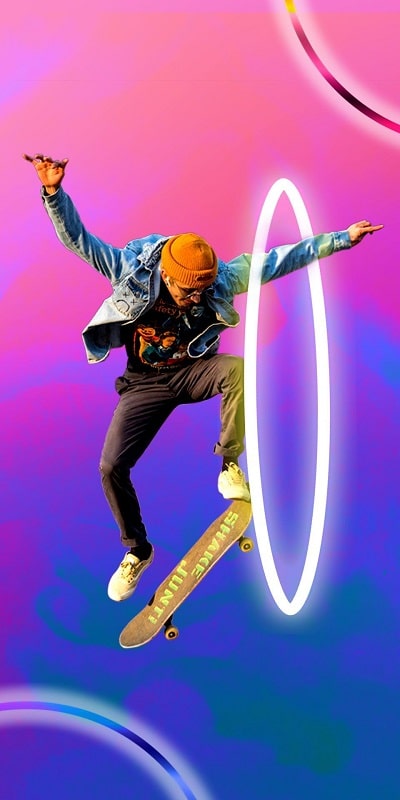Introducing Bazaart, a user-friendly design studio and photo editor tailored for everyone, no matter their skill level. Whether you're designing logos, flyers, or eye-catching social media content, Bazaart gives you the tools to bring your creative vision to life. Step into a world of endless design possibilities and unlock your full artistic potential with just a few taps.
Features of Bazaart
Create artwork:
Bazaart enables users to craft stunning visuals using a wide variety of styles, filters, and artistic effects.
Easy to use:
The app provides a comprehensive set of editing tools that are both intuitive and easy to navigate, making it ideal for beginners and pros alike.
Customizable:
Personalize your photos with precision—resize, change backgrounds, tweak colors, and adjust elements to match your unique style.
Unique photo sets:
Design standout collections of images that reflect your individuality and creativity, perfect for personal or professional use.
Collage creation:
Combine multiple images into beautiful collages with seamless editing features that enhance detail and visual appeal.
Shareability:
Showcase your edited masterpieces on popular social media platforms and impress your network with your photo editing flair.
Conclusion
Bazaart is a powerful yet accessible application that empowers users to express their creativity through high-quality, customized photo projects. With its vast selection of editing tools, effects, and layout options, creating visually striking images has never been easier. Share your work online and gain recognition for your unique design talents. Download Bazaart today and start crafting captivating visuals that stand out across all your social channels.
What Does It Do?
Within Bazaart, Android users gain access to a versatile photo editing toolkit designed to elevate any image with stylish enhancements and creative touches. Simply choose from your existing gallery or search for images online to import directly into the app. From there, you can edit and personalize your selected visuals using a range of built-in functions.
Experience the convenience of smart background removal and object-cutting features that make advanced editing effortless. Unlock powerful tools to fine-tune color balance and image clarity based on your preferences. Get creative by applying unique stickers from the in-app library or design your own original graphics.
Enhance your compositions with customizable text—play with fonts, sizes, positioning, and effects for maximum visual impact. Apply dynamic filters to instantly refresh the look and feel of your photos. Explore a collection of stylish frames with elegant borders and shadow effects to give your images a polished finish. The creative options are practically limitless.
Requirements
Those interested in trying out Bazaart can download the free version from [ttpp], where it’s available for Android users to enjoy without compatibility issues. Experience the convenience of streamlined tools and user-friendly features while keeping in mind that this freemium app includes ads and offers optional in-app purchases for premium upgrades.
Like most Android apps, Bazaart will prompt users for specific permissions during the initial launch. These permissions are necessary to ensure full functionality and optimal performance on your device.
For best results, always keep your device updated to the latest firmware—Android 8.0 or higher is recommended—to ensure smooth operation and better compatibility with future app updates.