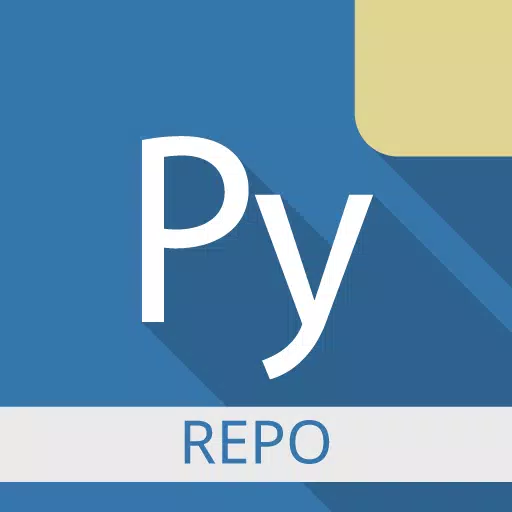Car Screen Cast - Mirror Link is your ultimate companion for enhancing your in-car experience by mirroring your phone's screen to your car's display. This innovative Mirror Link app brings a seamless integration of your smartphone with your vehicle, allowing you to access a variety of apps directly from your car's touchscreen, utilize steering wheel controls, or engage with voice recognition systems for a safer and more convenient drive.
With Car Screen Cast - Mirror Link, you're not just limited to basic functions. The app is packed with features that cater to your needs on the go. Whether you're short on time or simply want to dive deep into what the app offers, our comprehensive review of Car Screen Cast - Mirror Link is here to guide you through its functionalities.
Stay up-to-date with the latest developments in the world of Apple CarPlay through our dedicated section on news and updates. If you're looking to maximize your use of Car Screen Cast - Mirror Link, we've got you covered with tips and tricks to use the app effectively. Curious about the newest features? We'll keep you informed about the latest enhancements to Car Screen Cast - Mirror Link.
Our publication, "Car Screen Cast - Mirror Link: Application Instructions," is your go-to resource for all things related to this app. Whether you're seeking general information or specific guidance, we're committed to delivering the content you need.
Here are some of the key features you can enjoy with Car play connect:
- Phone: With Apple CarPlay, your phone remains fully functional, allowing you to make and receive calls effortlessly.
- Maps: Transform your phone into a powerful satellite navigation system with Apple CarPlay, ensuring you never lose your way.
- Music: Enjoy your favorite tunes on the go, as Apple CarPlay enables you to access music from various apps directly through your car's audio system.
- Messages: Stay connected without taking your eyes off the road. Send and receive messages, with the option to have them read aloud for your convenience.
Car Screen Cast - Mirror Link shares similarities with Apple CarPlay, and our "App Directions" section is designed to help you navigate the app's features. From editing maps on Car Screen Cast - Mirror Link to exploring all its capabilities, we provide detailed instructions and comprehensive information to enhance your driving experience.