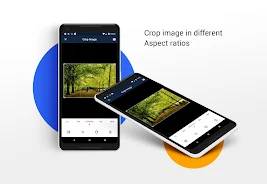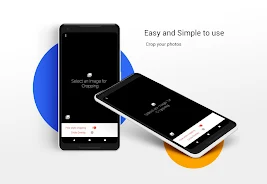Crop Image App: Effortlessly Crop and Resize Your Photos
Looking for a simple and efficient way to crop and resize your photos? Look no further than the Crop Image app! This user-friendly app empowers you to easily crop your images to your desired size and shape, making it perfect for social media posts, profile pictures, or any other purpose.
Effortless Cropping and Resizing:
The Crop Image app offers a seamless experience for cropping your photos. With its intuitive interface, you can easily select the area you want to crop and resize it to your liking. Whether you need to remove unwanted elements or adjust the dimensions for a specific platform, this app makes it a breeze.
Beyond Cropping:
Beyond basic cropping, the Crop Image app provides additional features to enhance your photos. You can easily rotate or flip your images to achieve the perfect orientation. The app also offers a free scale cropping option, allowing you to adjust the size of your image without any constraints. This gives you complete control over the final dimensions of your cropped image.
Customizable Aspect Ratios:
The Crop Image app offers a variety of preset aspect ratios to choose from, including square, 16:9, 9:16, 3:4, 4:3, and 1:1. This ensures that your cropped images are perfectly formatted for different platforms and purposes. Additionally, you can create and crop images in a custom aspect ratio that suits your specific needs.
Circular Overlay for Visual Guidance:
While the app doesn't offer circular cropping, it does feature a circular overlay that visually guides you during the cropping process. This helps you achieve a more precise and aesthetically pleasing crop, especially when working with circular shapes.
Share Your Cropped Images:
Once you've perfected your crop, you can easily share your images directly from the app itself. This makes it convenient to showcase your perfectly cropped photos to friends, family, or on social media.
Key Features of Crop Image - Resize image:
- Crop Images: Easily crop and resize your photos to your desired size and shape.
- Rotate and Flip: Rotate or flip your images to achieve the perfect orientation.
- Free Scale Cropping: Adjust the size of your image without any constraints.
- Circular Overlay: Visually guides you during the cropping process.
- Aspect Ratios: Choose from various preset aspect ratios or create custom ones.
- Share Images: Easily share your cropped images directly from the app.
Conclusion:
The Crop Image app is a user-friendly and versatile tool for cropping, resizing, rotating, and flipping images. With its intuitive interface, powerful features, and convenient sharing options, this app is a must-have for anyone who wants to enhance and customize their photos. Download now and experience the ease of cropping and resizing your images!