Step into the world of top-tier soccer with EA SPORTS FC Online M, the ultimate mobile soccer game that brings the thrill of the pitch right to your fingertips.
Game Features
1. The world’s best leagues, famous clubs, and world-class players on mobile!
Dive into the action with over 40 leagues, 600 clubs, and an astonishing 18,000 real players from across the globe, all accessible on your mobile device. Take the reins as a club owner, crafting your own team to conquer the world of soccer and prove your mettle against the best!
2. EA SPORTS FC Online data 100% linked!
Seamlessly transition between your console and mobile with 100% data integration. Enjoy the freedom of playing EA SPORTS FC Online anytime, anywhere without missing a beat.
3. Enjoy PVP mobile director mode in real time!
Take command in real-time PVP matches as a coach, leading your national team against other club owners. Sharpen your tactics every season and earn substantial rewards as you climb the ranks to become the ultimate strategist.
4. How to become the best club in the world!
Embark on the exclusive World Tour in EA SPORTS FC Online M and rise to the top. Compete against renowned clubs worldwide, secure victories, and claim extraordinary rewards that will propel you to the pinnacle of soccer greatness.
5. Recruiting players in real time!
Build your dream team by recruiting top talent in real time. In EA SPORTS FC Online M, you're in control of assembling a powerhouse squad that will dominate the field.
Information on Smartphone App Access Rights
When you use the app, you may be prompted to grant access permissions to utilize certain services. Here's a breakdown of the optional access rights:
[Optional Access Rights]
- Phone: Access to your mobile phone number is requested for sending promotional text messages.
- Notifications: Permission is needed to allow the app to send you service-related notifications.
*Note that you can still enjoy the full service without agreeing to these optional permissions.
[How to Revoke Access Rights]
▶ For Android 6.0 and above: Navigate to Settings > Apps > Select the app > Permissions > Choose to allow or deny access.
▶ For Android below 6.0: Upgrade your operating system to revoke permissions or uninstall the app.
*Please be aware that the app might not support individual consent for permissions, but you can always revoke them using the methods described above.
For any further inquiries, feel free to reach out to our developers at 1588-7701.











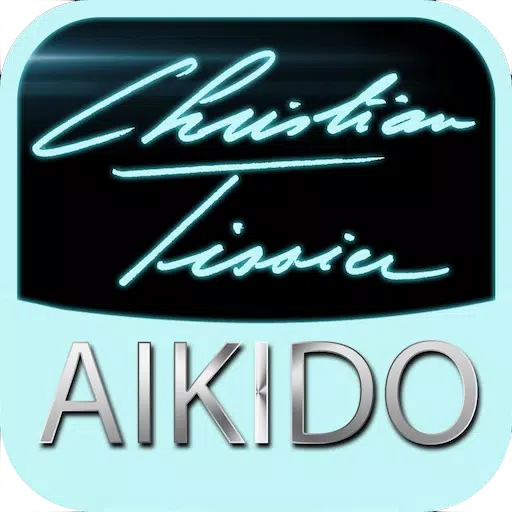







![Chubby Story [v1.4.2] (Localizations)](https://images.737c.com/uploads/85/1719638042667f981a5e9f8.jpg)

