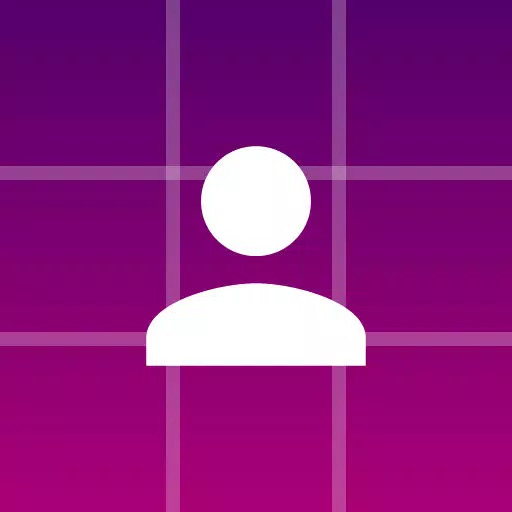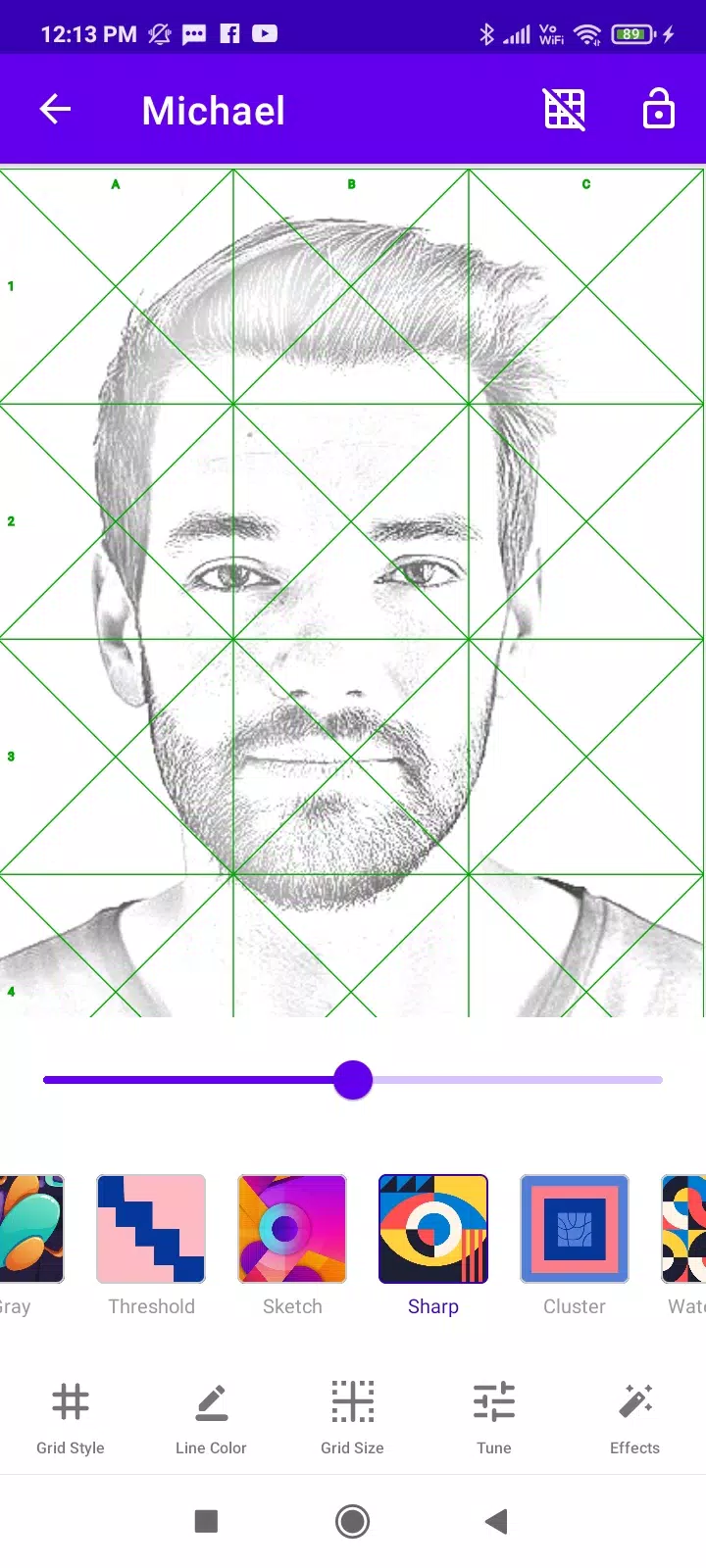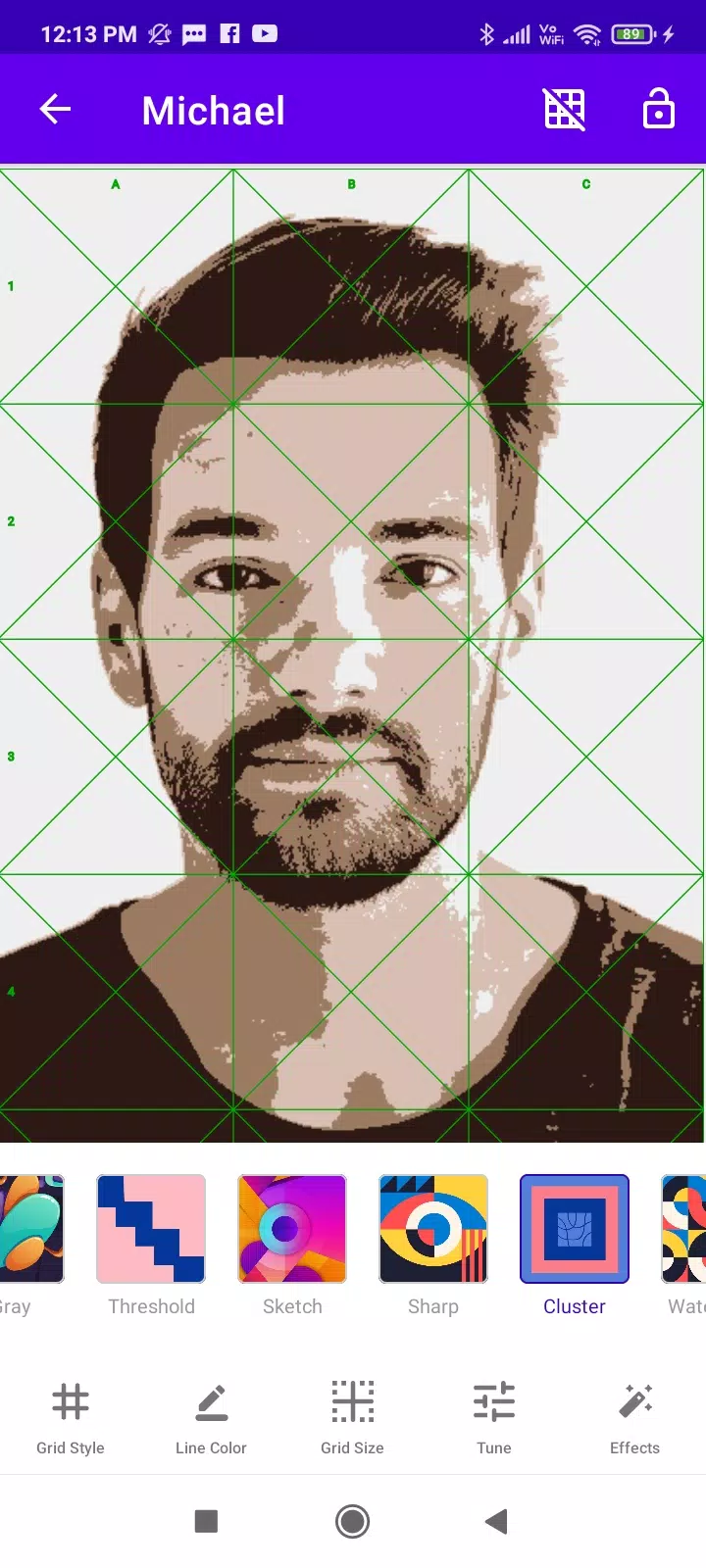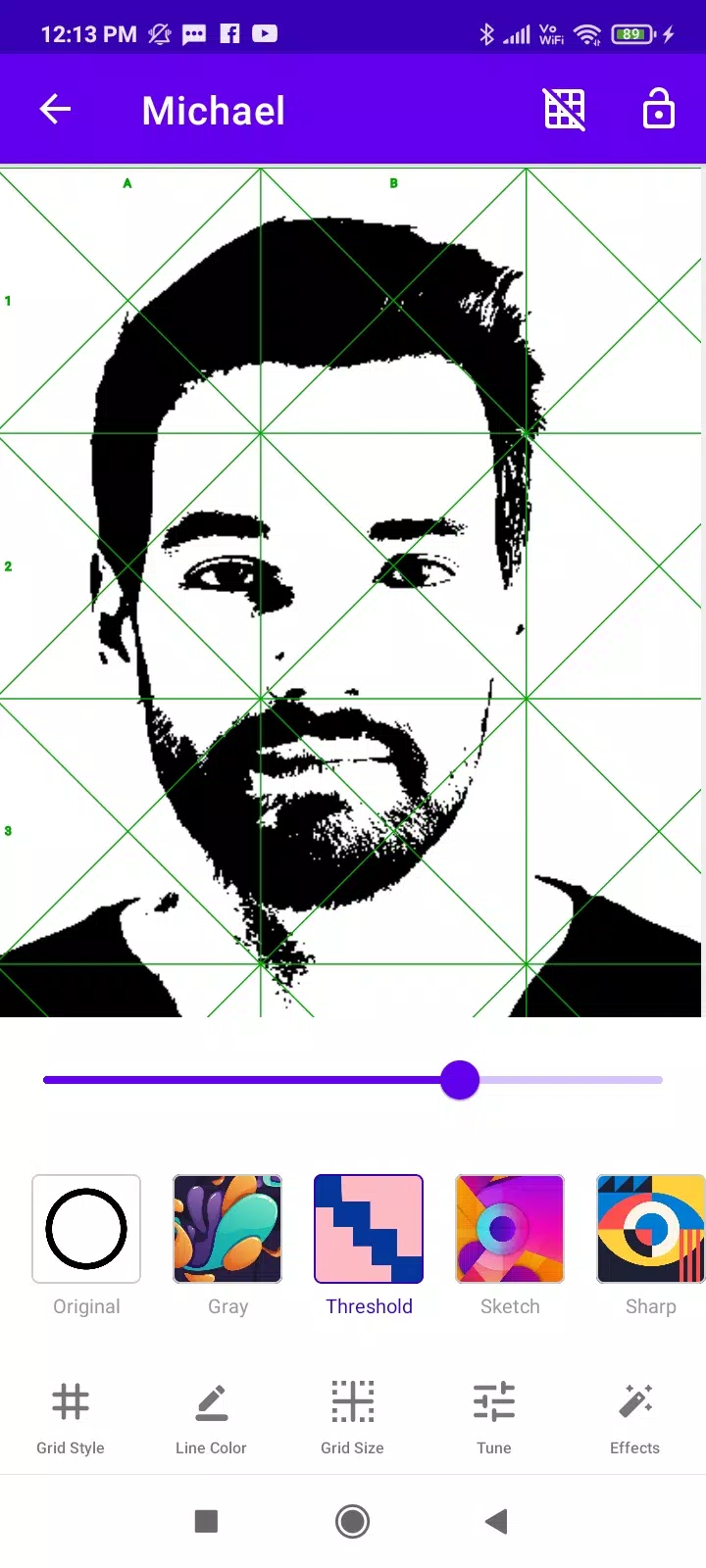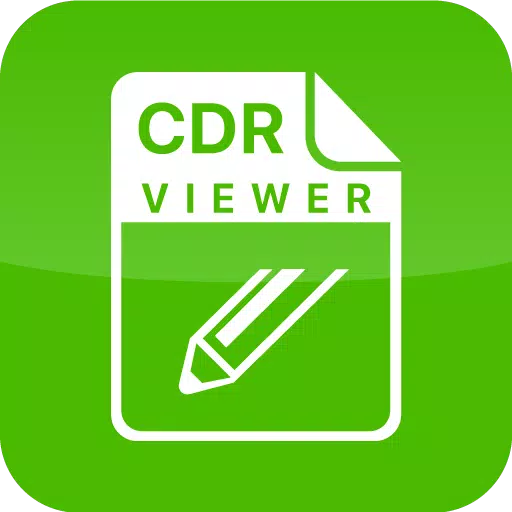Grid Artist is the ultimate tool for artists and painters looking to transform their photographs into stunning works of art. This innovative app uses an AR drawing feature to project a customizable canvas grid over your images, making it easier than ever to sketch directly onto paper using your phone's camera. Whether you're a professional artist or just starting out, Grid Artist offers a variety of grid styles and templates to suit your creative needs.
Key features of Grid Artist include:
- AR Drawing: Sketch directly over your paper using your phone's camera for a seamless transition from digital to physical art.
- Flexible Layout Modes: Choose between portrait or landscape orientations to match your artistic vision.
- Image Manipulation: Zoom, scale, or pan your image to focus on specific details.
- Grid Customization: Number and label your grid for easy reference, and use diagonal grids to locate the center of each cell.
- Sampling Layout: Open large images in a way that suits your project.
- Grid Lock: Lock your grid in place for a hassle-free painting experience.
- Grid Adjustments: Change the size, color, and width of your grid to fit your needs.
- Single Cell View: Focus on individual cells for detailed work.
- On-the-Go Editing: Modify image properties like saturation, contrast, and brightness directly within the app.
- Save and Restore: Save your settings and restore them later to continue your work without interruption.
Grid Artist also offers an extensive collection of effects to enhance your paintings and sketches, including pencil sketch, soft sketch, watercolor effect, and abstract sketch effect, among others.
Download Grid Artist today and start turning your photos into artistic masterpieces with ease and precision!