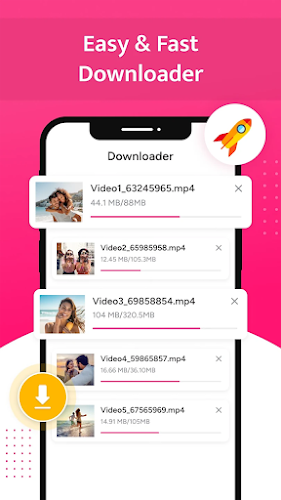HD Video Downloader - Snapista is your go-to app for effortlessly downloading videos from a plethora of online platforms. It's tailored to ensure you can save your favorite videos in stunning high quality, up to 4K and 1080p HD. Here's what makes Snapista stand out:
- Multi-platform Support: Seamlessly download videos from a wide array of popular websites.
- High-Quality Downloads: Enjoy your videos in the highest possible quality, ensuring crisp visuals and clear sound.
- Easy-to-Use Interface: The app's intuitive design makes downloading videos a breeze, even for beginners.
- Batch Downloads: Save time by downloading multiple videos simultaneously.
- Built-in Browser: Navigate and download videos without leaving the app, making the process even more convenient.
- Fast Download Speeds: Get your videos quickly, so you can start watching them sooner.
Using HD Video Downloader - Snapista is straightforward. Simply copy the video URL from your desired platform, open the app, and initiate the download. It's that simple!
Features of HD Video Downloader - Snapista:
- HD Video Downloader: Download high-definition videos with just one click for an enhanced viewing experience.
- Built-in Browser: Explore videos and websites directly within the app for a seamless experience.
- Built-in Player: Enjoy your videos offline without the need for an external player.
- All Format Support: Download not just videos, but also music, files, and images in various formats.
- Download Manager: Easily pause, resume, or remove downloads to manage your downloads efficiently.
- Background Download Support: Continue downloading videos even while using other apps on your device.
Tips for Users:
- Freely browse social networks and video sites using the built-in browser.
- When you find a video you want to download, play it and click the download button.
- Leverage the powerful download manager to handle multiple downloads and large files effortlessly.
- Watch your downloaded videos offline and keep an eye on the download progress via the download bar.
- Bookmark your favorite websites within the app for quick and easy access.
Conclusion:
HD Video Downloader - Snapista is an essential app for anyone who enjoys downloading videos and music from the internet. With its support for HD video downloads, user-friendly interface, and rapid download speeds, it's the ultimate tool for all your downloading needs. Download HD Video Downloader - Snapista now and start enjoying the convenience of downloading your favorite videos with just one click.
How to Use This App?
- Download and Install: Get the HD Video Downloader - Snapista app from your device's app store and install it.
- Open the App: Launch Snapista after it's installed on your device.
- Copy the Video URL: Find the video you want to download on any supported platform and copy its URL from the browser's address bar.
- Paste the URL: Open Snapista and paste the copied URL into the app's download field.
- Choose Quality: Select the video quality you want to download, ranging from HD to 4K if available.
- Start Download: Tap the download button to begin saving the video to your device.
- Access Downloads: Once the download is complete, find the video in your device's gallery or video folder.
- Enjoy: Watch your downloaded video anytime, even without an internet connection.