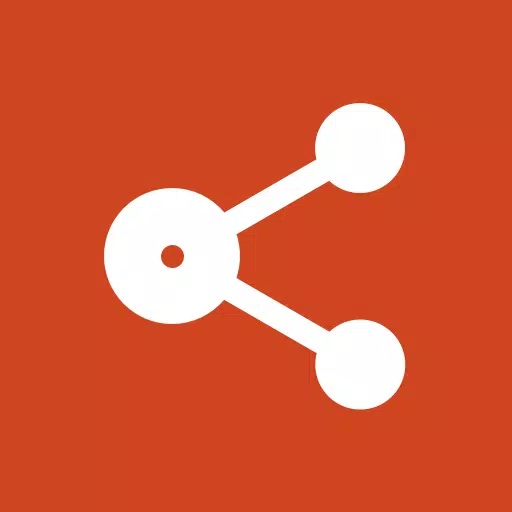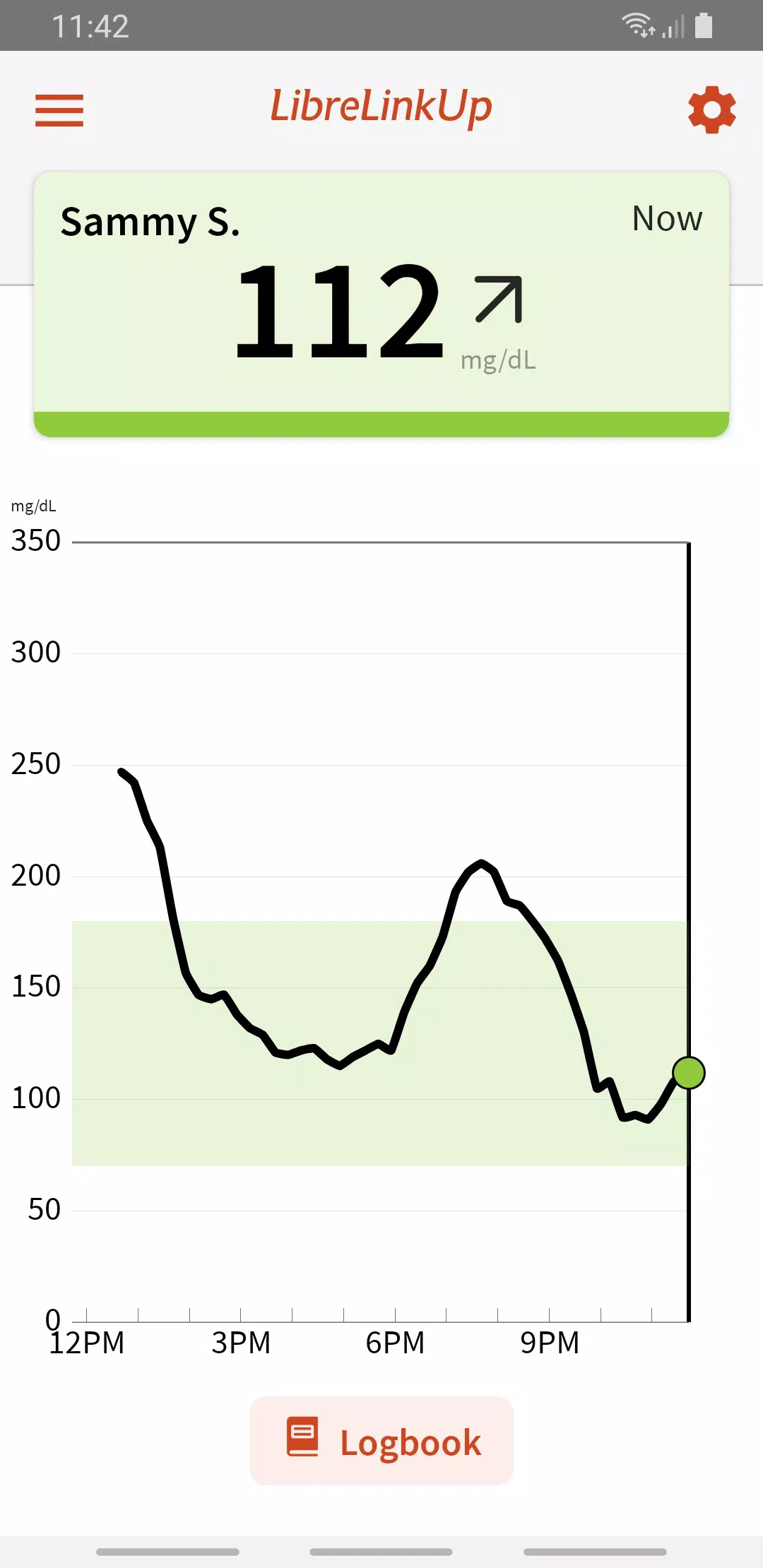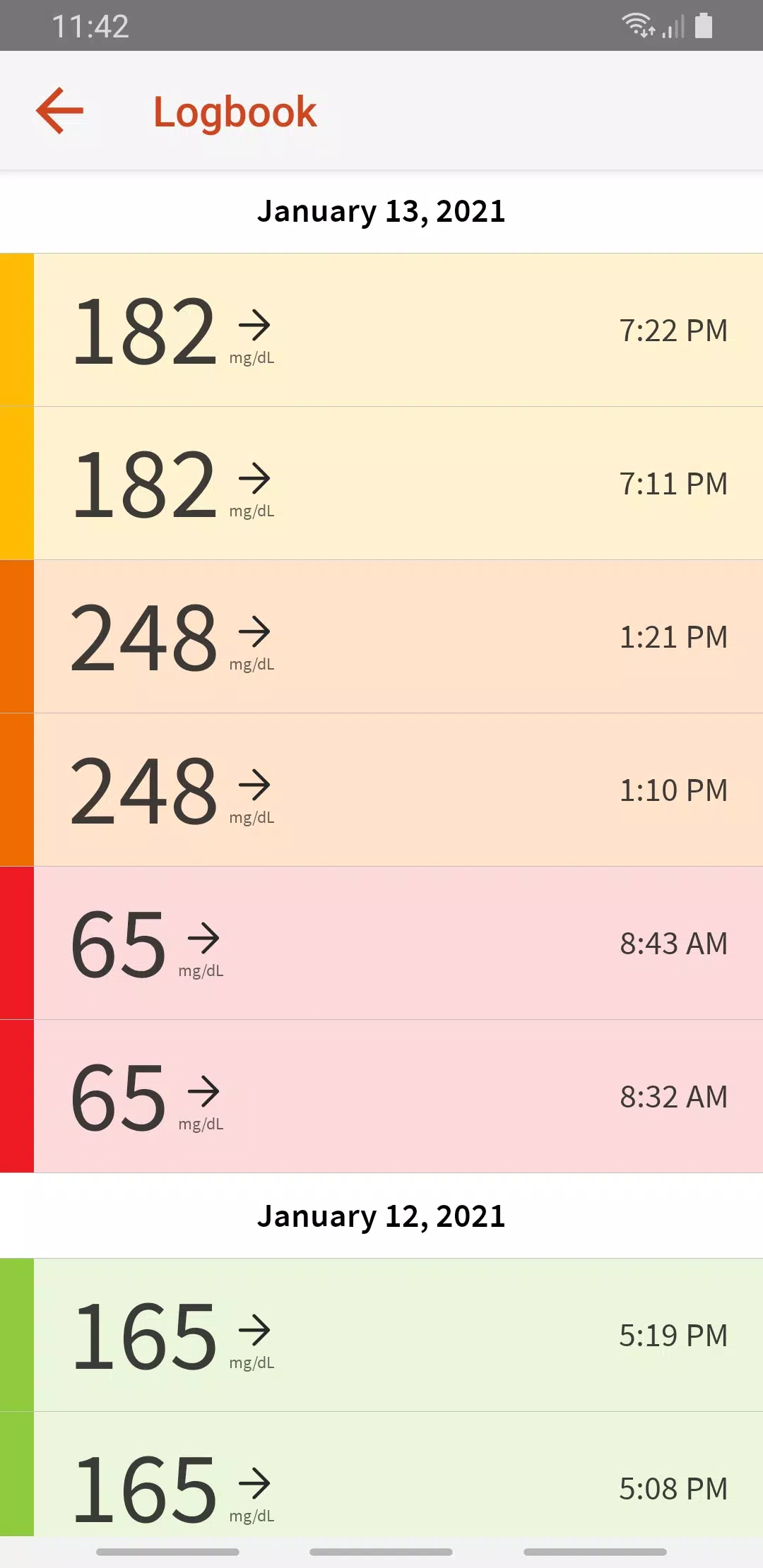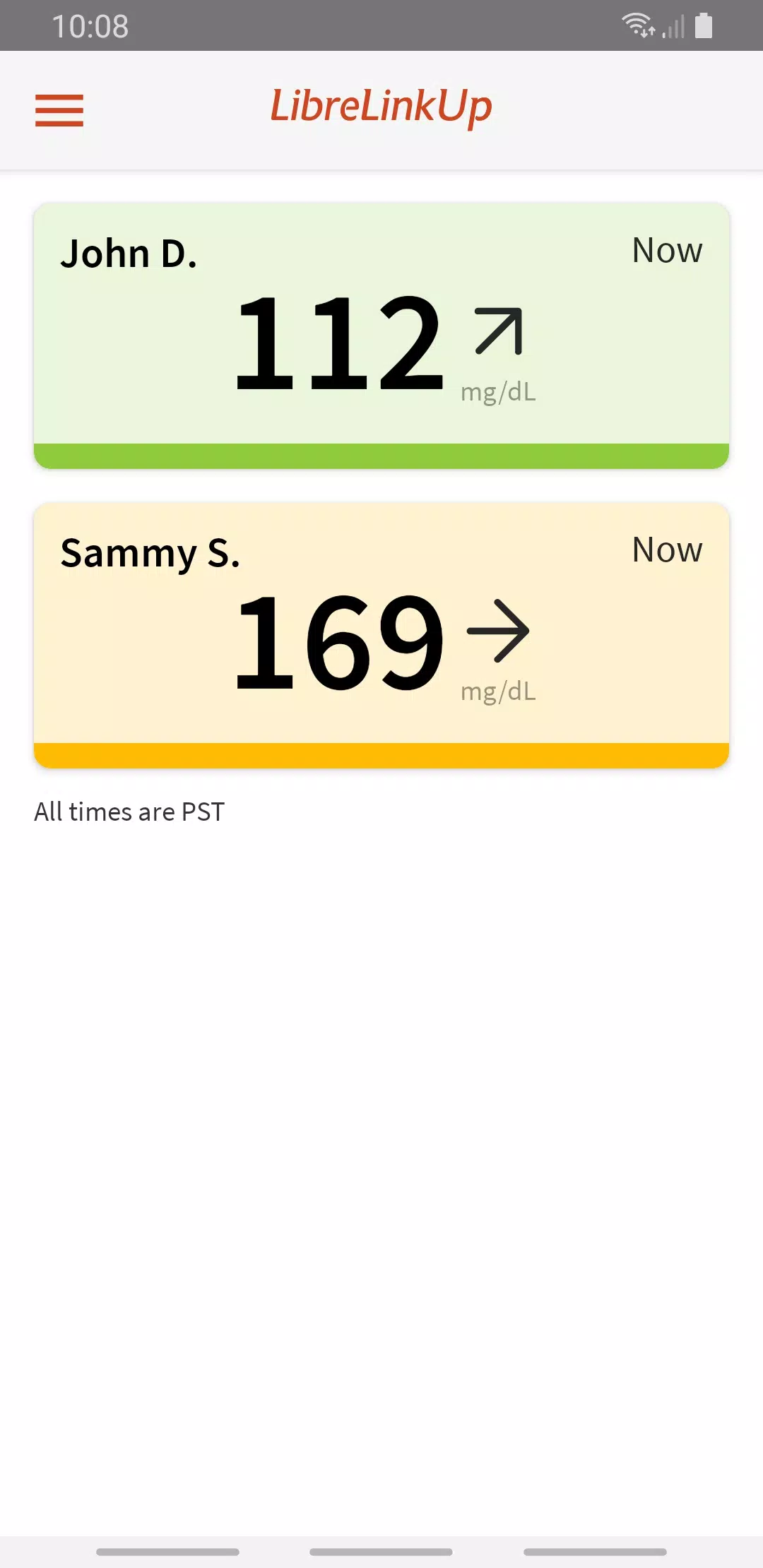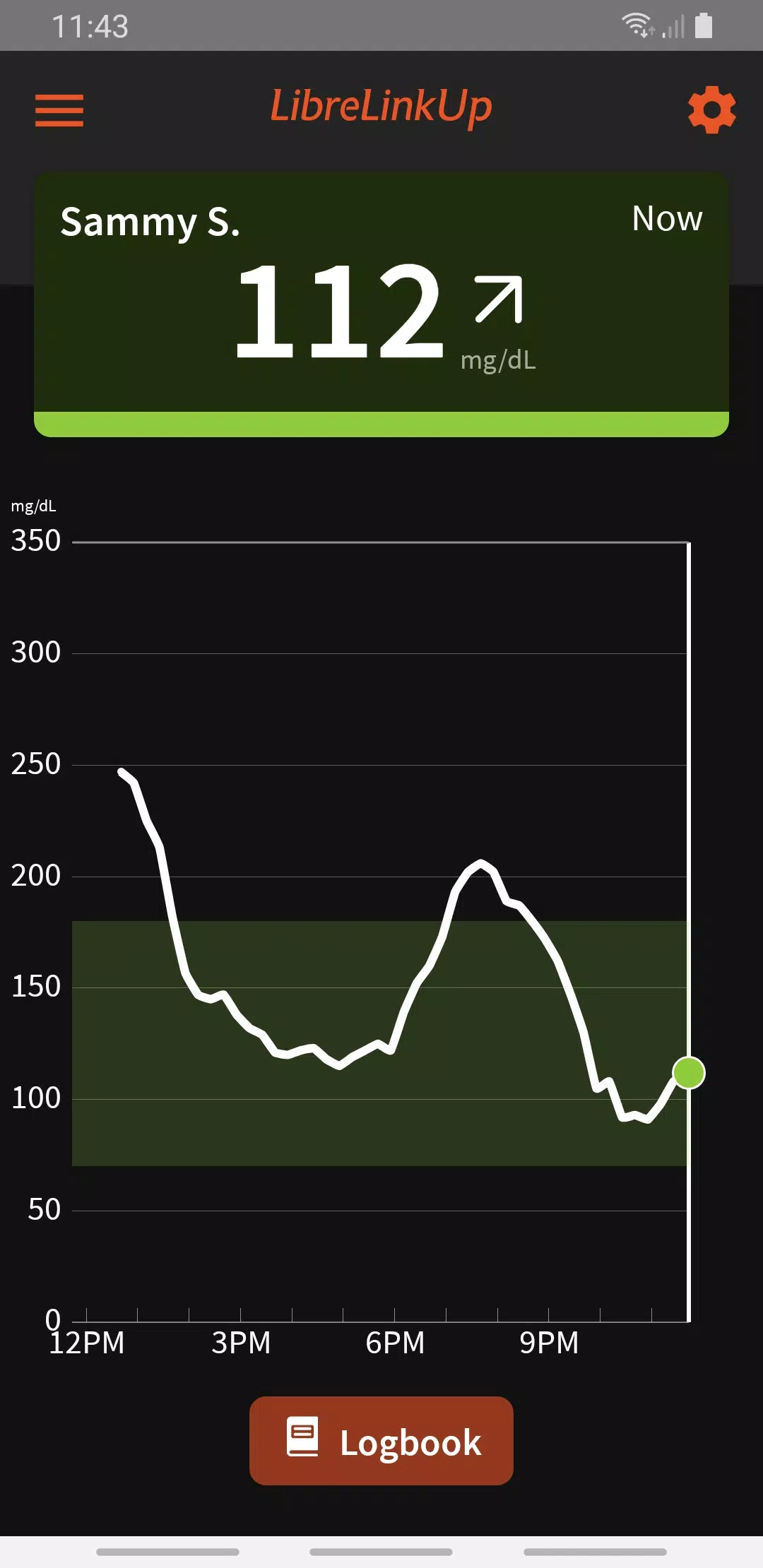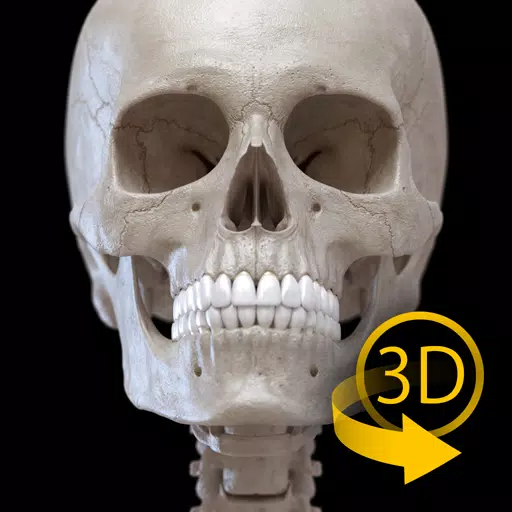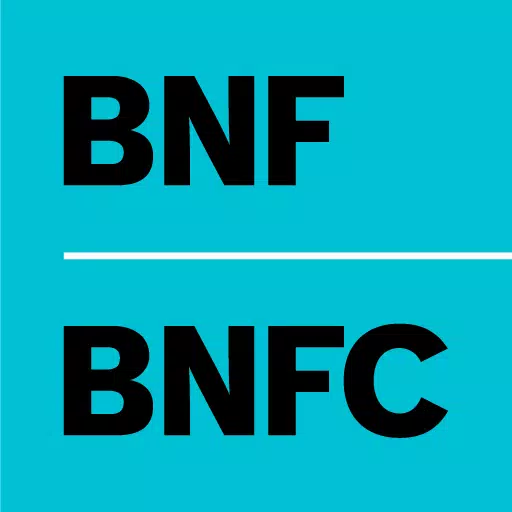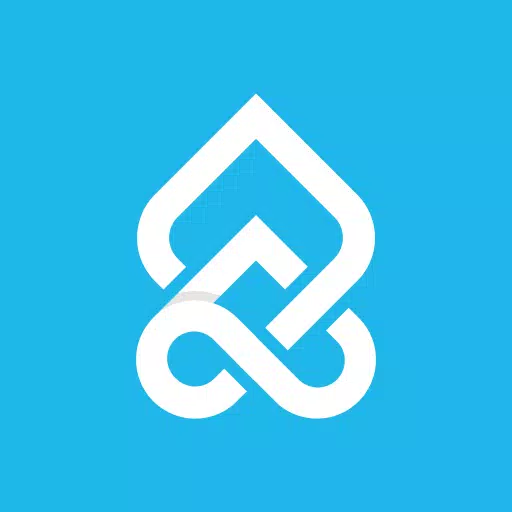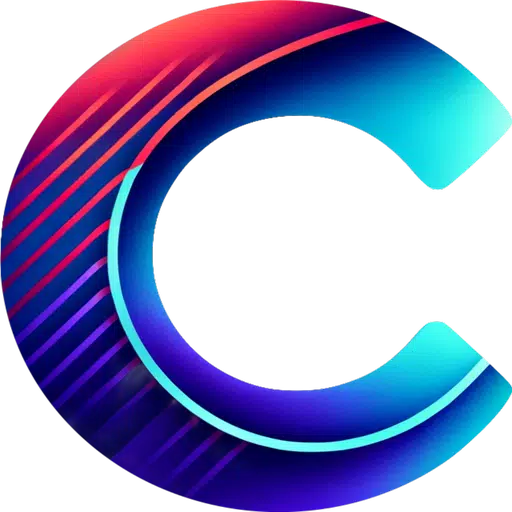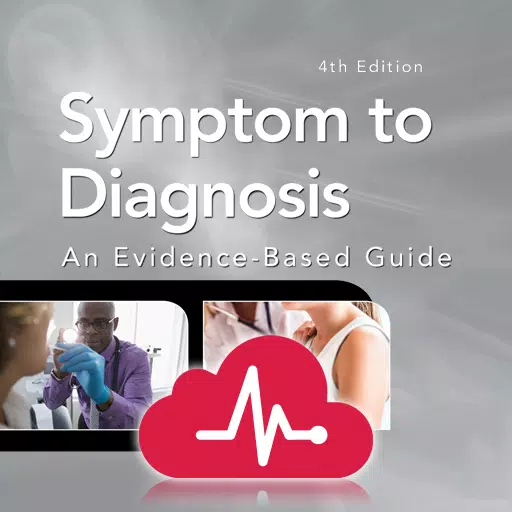LibreLinkUp revolutionizes diabetes management by allowing caregivers to monitor glucose readings from their loved ones remotely. With the LibreLinkUp app, you can seamlessly keep track of someone's glucose levels from afar, enhancing collaborative care and support. The app now features interactive glucose graphs and glucose alarms, providing real-time insights and alerts to help manage diabetes effectively.
LibreLinkUp enables you to monitor and support individuals using a FreeStyle Libre sensor and the compatible FreeStyle Libre app. By receiving an invitation through their app, you can link up and start monitoring their glucose levels. Whether you're a family member, friend, or coworker, the LibreLinkUp app empowers you to stay informed about their glucose levels with just a quick glance at your phone, provided they use a FreeStyle Libre sensor and app.
Innovative Features of LibreLinkUp:
Glucose History and Insights: By simply touching the glucose graph, you can access recent history or review a detailed logbook of glucose scans and alarms. This feature helps you understand glucose patterns better, enabling more informed decisions about diabetes management.
Glucose Alarms: Receive timely alerts when glucose levels are high or low, allowing you to promptly assist your loved ones in taking necessary actions to stabilize their glucose levels.
Sensor Alerts: Stay updated when a new sensor is started or when there's a connectivity issue between the sensor and the app, ensuring continuous monitoring without interruptions.
Dark Mode: View glucose data comfortably in low-light conditions, whether you're in a cinema or waking up in the middle of the night to check on your loved one's glucose levels.
To protect your privacy and personal information, please avoid using the app store as your first point of contact for technical or customer service issues. Instead, visit www.librelinkup.com/support to access support information. If you can't find an answer to your concern, select 'Contact Support' to directly submit your query to our dedicated support team.
[1] Both your LibreLinkUp app and the Freestyle Libre user's app must be connected to the Internet to share glucose information.
[2] Requires use of FreeStyle Libre sensors.
[3] Requires use of FreeStyle Libre 2 or FreeStyle Libre 3 sensors.
[4] Certain features or capabilities may not be available in all countries.