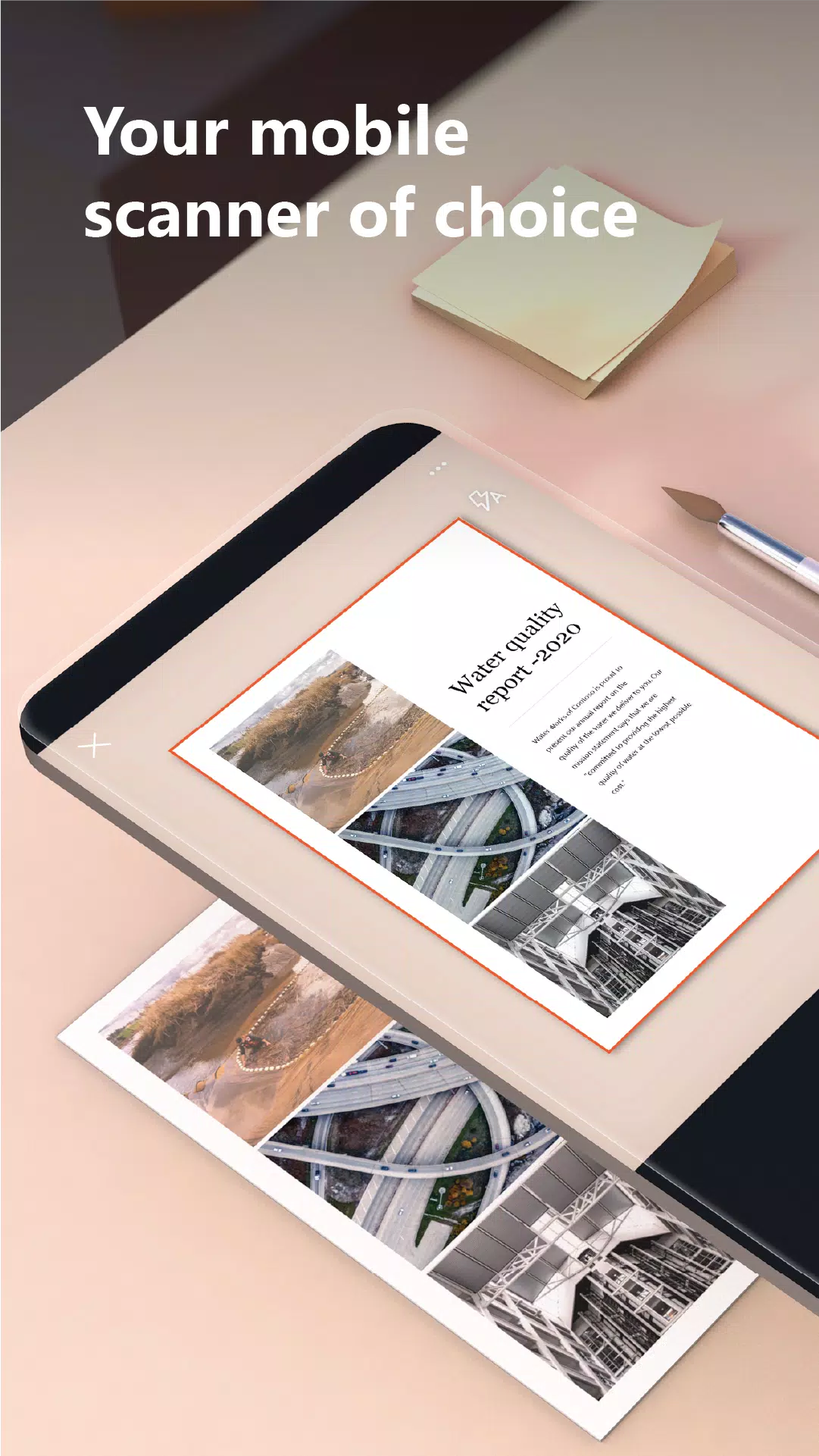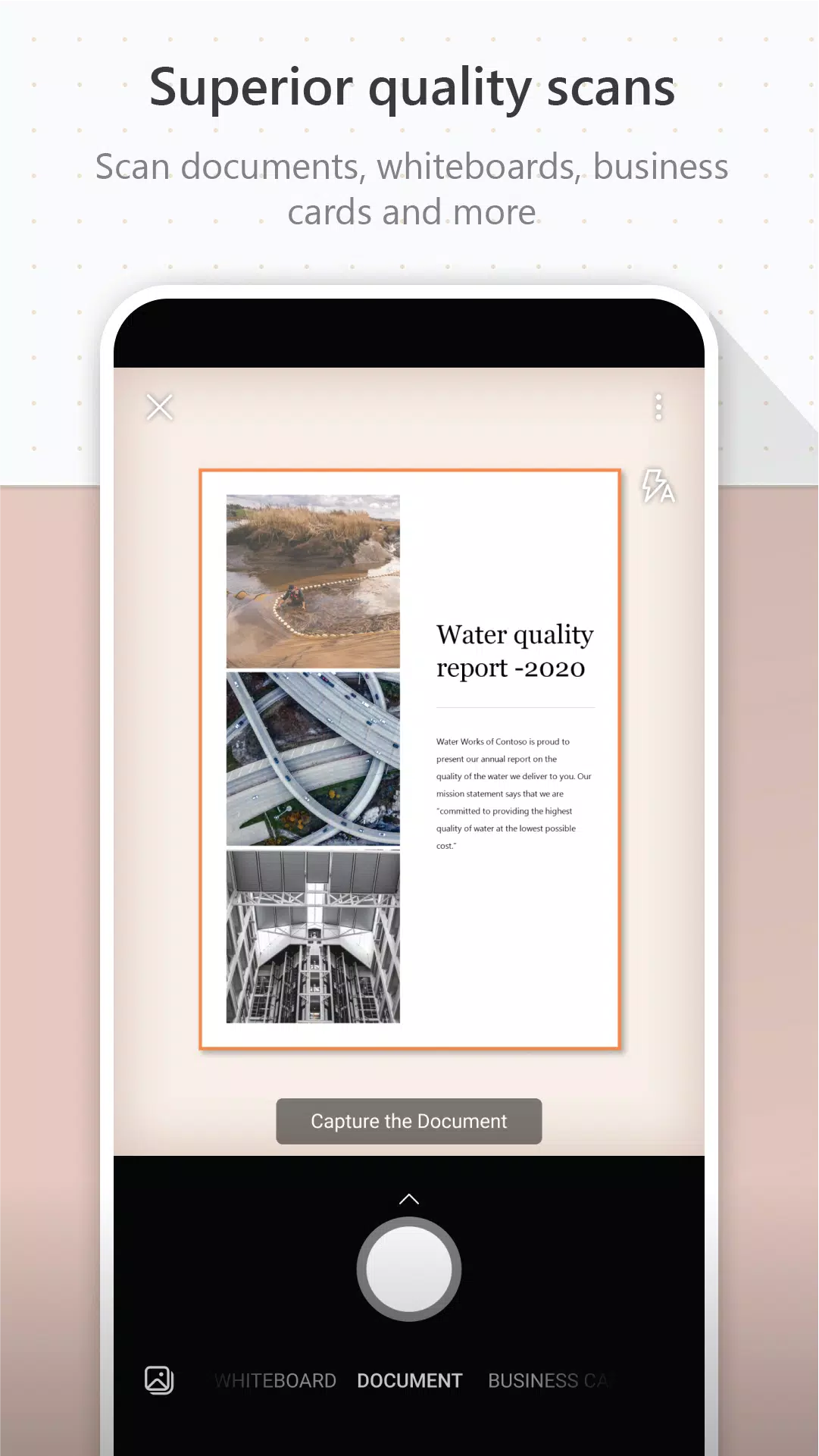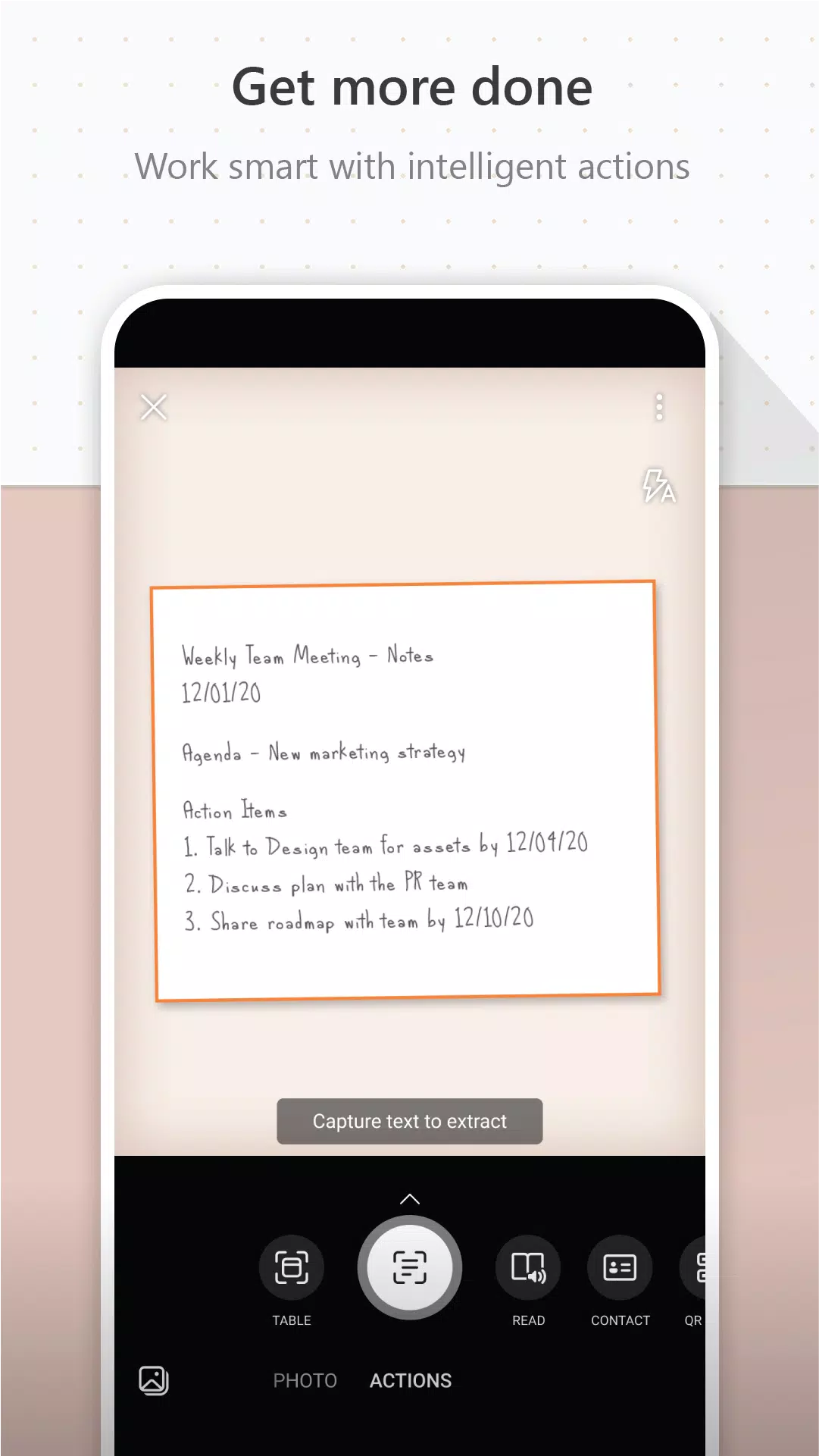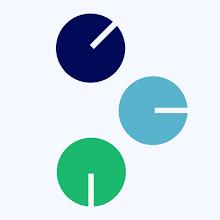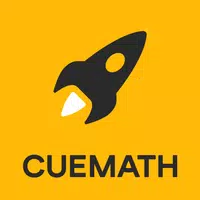Introducing the Pocket PDF Scanner with integrated OCR, a powerful tool designed to transform the way you handle documents and notes. Microsoft Lens, previously known as Microsoft Office Lens, is your go-to app for trimming, enhancing, and making images of whiteboards and documents not only clearer but also fully readable.
With Microsoft Lens, you can effortlessly convert images into various formats such as PDF, Word, PowerPoint, and Excel files. This versatile tool allows you to digitize both printed and handwritten text, and save your files to OneNote, OneDrive, or directly onto your local device. Plus, it's easy to import images already stored on your device through the Gallery feature.
PRODUCTIVITY AT WORK
- Scan and upload all your essential notes, receipts, and documents to keep them organized and accessible.
- Capture the contents of a whiteboard at the end of meetings to ensure you never miss out on important action items.
- Convert printed text or handwritten meeting notes into editable digital files for easy sharing and collaboration.
- Keep your business networking contacts organized by scanning business cards and seamlessly integrating them into your contact list.
- Choose from saving your scans as PDF, Image, Word, or PowerPoint formats, and store them in OneNote, OneDrive, or on your local device.
PRODUCTIVITY AT SCHOOL
- Scan classroom handouts and annotate them directly in Word and OneNote for enhanced learning and note-taking.
- Digitize handwritten notes for later editing (note: this feature currently supports English only).
- Capture images of whiteboards or blackboards to refer to them later, even without an internet connection.
- Organize class notes and your own research efficiently with seamless integration into OneNote.
By installing the app, you agree to the terms and conditions available at http://aka.ms/olensandterms.
What's New in the Latest Version 16.0.17425.20158
Last updated on Apr 11, 2024
- New ability to rename scanned files for better organization and management.
- Includes bug fixes and performance improvements for a smoother user experience.