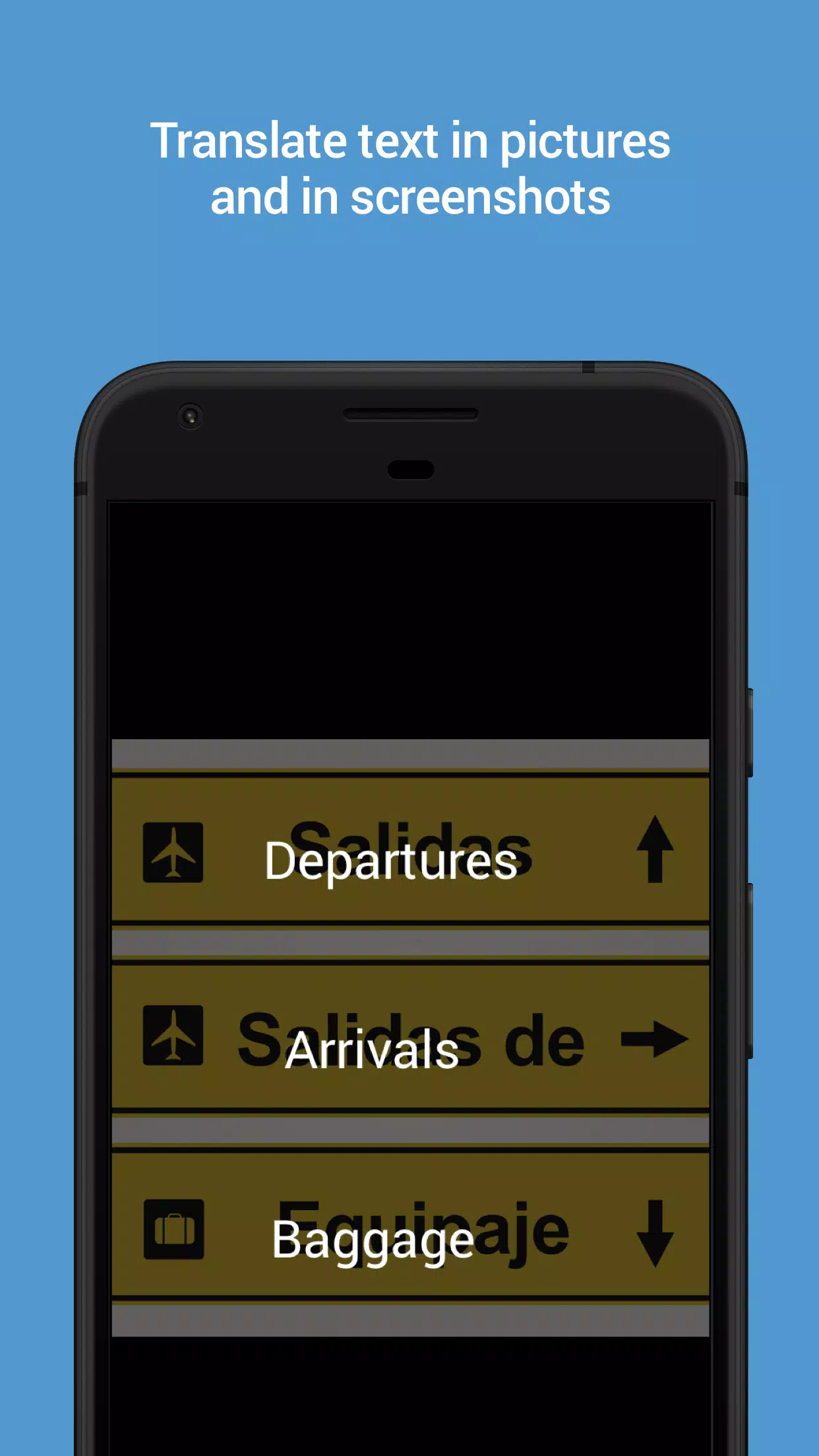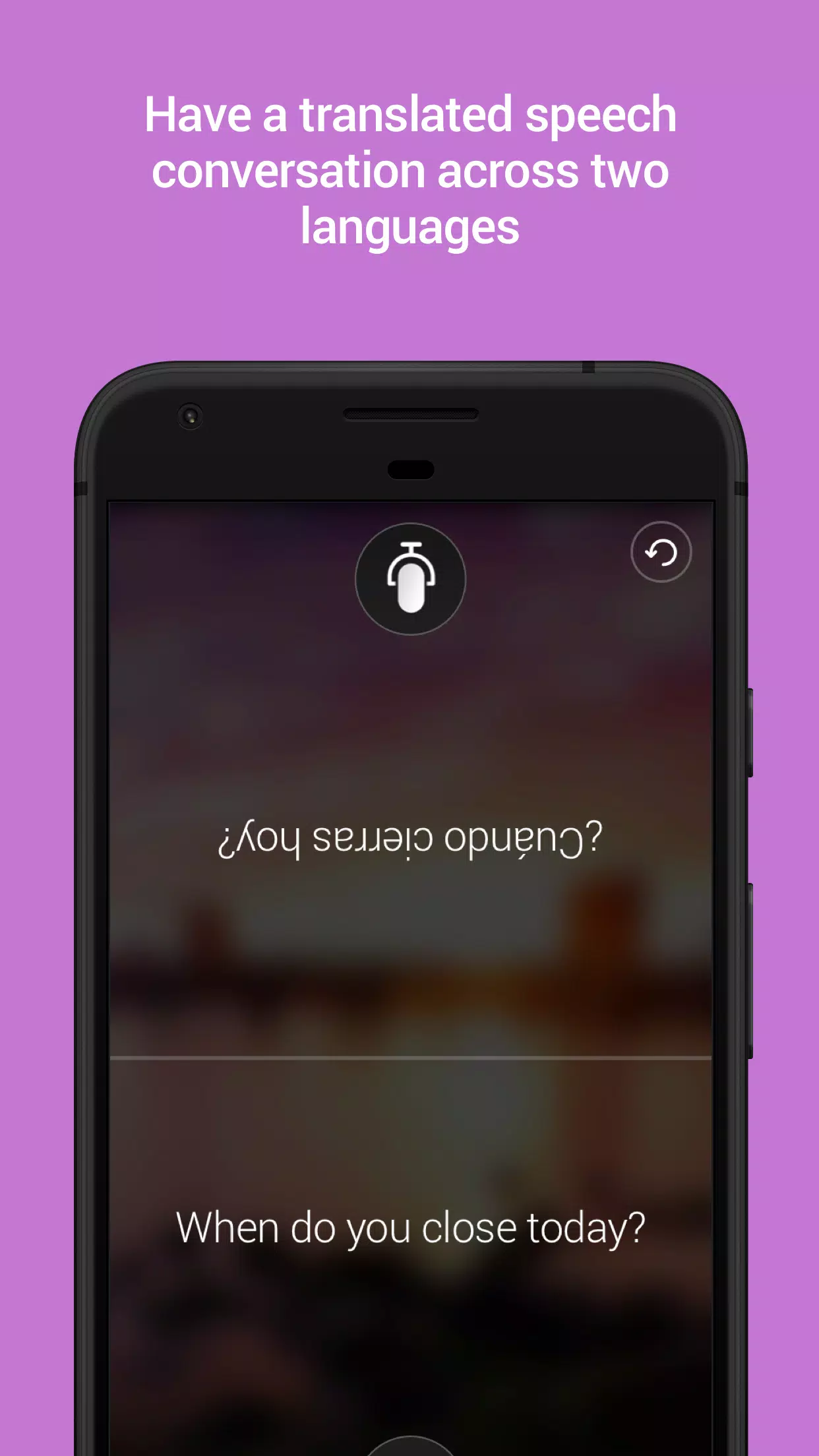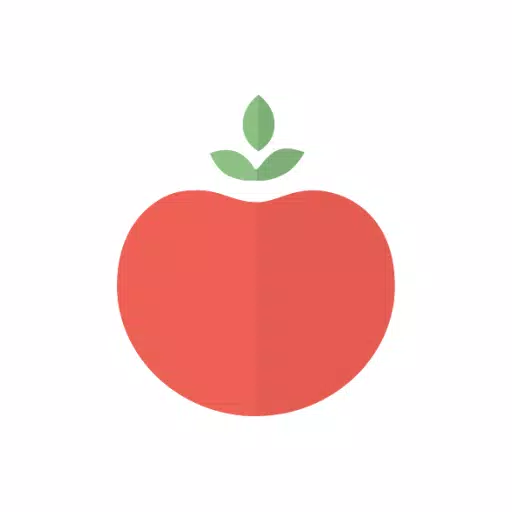Microsoft Translator is an exceptional and free tool designed to bridge language barriers across more than 70 languages, making it an invaluable companion for travelers and multilingual communication.
Features:
- Versatile Translation Modes: Translate text, images, camera feeds, and speech both online and offline, providing flexibility in various scenarios.
- Image Translation: Utilize your camera or upload screenshots to instantly translate text within images, enhancing your ability to understand signs, menus, and more.
- Audio Playback: Listen to translated text, facilitating easier communication with non-native speakers.
Microsoft Translator offers a comprehensive set of tools for translating text, voice, conversations, camera photos, and screenshots. Users can download languages for free offline use, which is perfect for traveling without internet access.
- Text Translation: Instantly translate text into over 70 languages, usable both online and offline.
- Camera Translation: Translate text in real-time from photos and screenshots.
- Voice Translation: Convert speech into text and back to speech, with a split-screen feature for bilingual conversations.
- Multi-Person Conversations: Facilitate discussions among up to 100 people across multiple languages by connecting devices.
- Phrasebooks: Access verified translations and pronunciation guides for essential travel phrases.
- Alternate Meanings: Explore different translations and meanings of words to ensure the most accurate expression.
- Offline Language Packs: Download languages for use without an internet connection.
- Audio Learning: Hear your translated phrases to aid in learning pronunciation.
- Transliteration Support: View guides for pronouncing translations, including Pinyin for Chinese.
- Shareable Translations: Easily share translated content with other apps.
- Frequent Use: Pin and save your most-used translations for quick access.
- In-App Translation: Translate text directly within other apps using the context menu.
The app supports an extensive list of languages including Afrikaans, Arabic, Arabic (Levantine), Bangla, Bosnian (Latin), Bulgarian, Cantonese (Traditional), Catalan, Chinese Simplified, Chinese Traditional, Croatian, Czech, Danish, Dari, Dutch, English, Estonian, Fijian, Filipino, Finnish, French, German, Greek, Gujarati, Haitian Creole, Hebrew, Hindi, Hmong Daw, Hungarian, Icelandic, Indonesian, Irish, Italian, Japanese, Kannada, Kazakh, Korean, Kurdish (Central), Kurdish (Northern), Latvian, Lithuanian, Malagasy, Malay, Malayalam, Maltese, Maori, Marathi, Norwegian, Odia, Pashto, Persian, Polish, Portuguese (Brazil), Portuguese (Portugal), Punjabi, Queretaro Otomi, Romanian, Russian, Samoan, Serbian (Cyrillic), Serbian (Latin), Slovak, Slovenian, Spanish, Swahili, Swedish, Tahitian, Tamil, Telugu, Thai, Tongan, Turkish, Ukrainian, Urdu, Vietnamese, Welsh, and Yucatec Maya.
Microsoft Translator leverages advanced technology integrated with Office, Bing, Skype, and Edge, as well as partnerships with Adobe, LinkedIn, and others.
*Note that some features may not be available in all supported languages.
What's New in Version 4.0.542a 2b44aba7
Last updated on May 18, 2023
- Bug fixes and general improvements have been implemented to enhance user experience.