In this article, we'll explore the current process for deactivating a League of Legends (LoL) account as of 2025. It's important to understand that this action will impact all games developed by Riot Games.
Table of Contents
- Instructions
- What Happens After You Delete Your Account?
- Can You Restore Your Account After Deletion?
- Why Do People Delete Their Accounts?
Instructions
✅ First Step: Begin by visiting the official Riot Games website and logging into your account. On the left side of the page, you'll find a "My Account" button. Hover over it to reveal a dropdown menu and select "Settings."
 Image: ensigame.com
Image: ensigame.com
✅ Second Step: Once in your account settings, locate the "Support" button at the top of the screen and click it to access the necessary page.
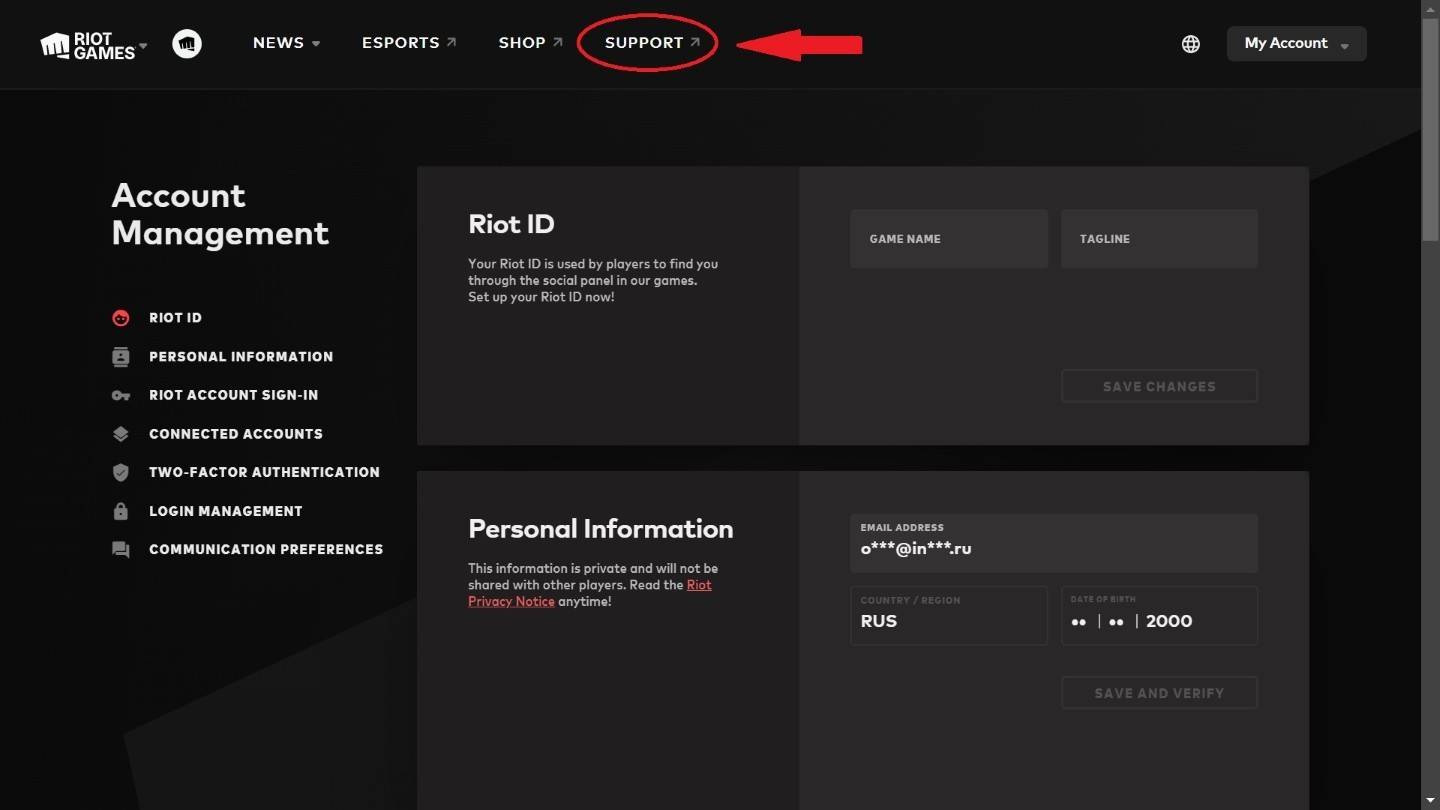 Image: ensigame.com
Image: ensigame.com
✅ Third Step: On the support page, scroll down to the "Support Tools" section and click on the "Account Deletion" button.
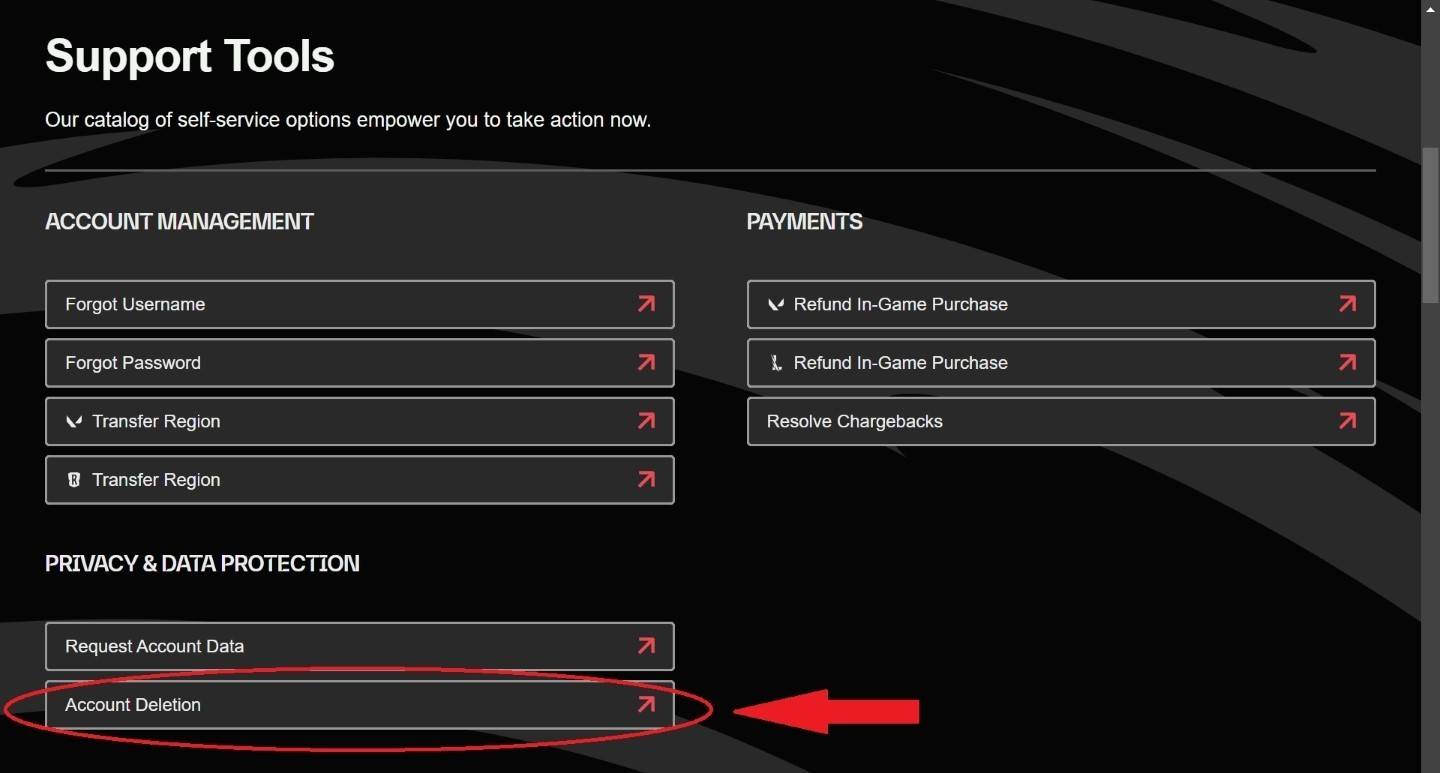 Image: ensigame.com
Image: ensigame.com
✅ Fourth Step: You'll be taken to a page with a "Confirm start deletion process" button. Click it if you're sure about deleting your account. Remember, the account deletion process takes exactly 30 days, during which your account will be deactivated. You can cancel the deletion at any time during this period.
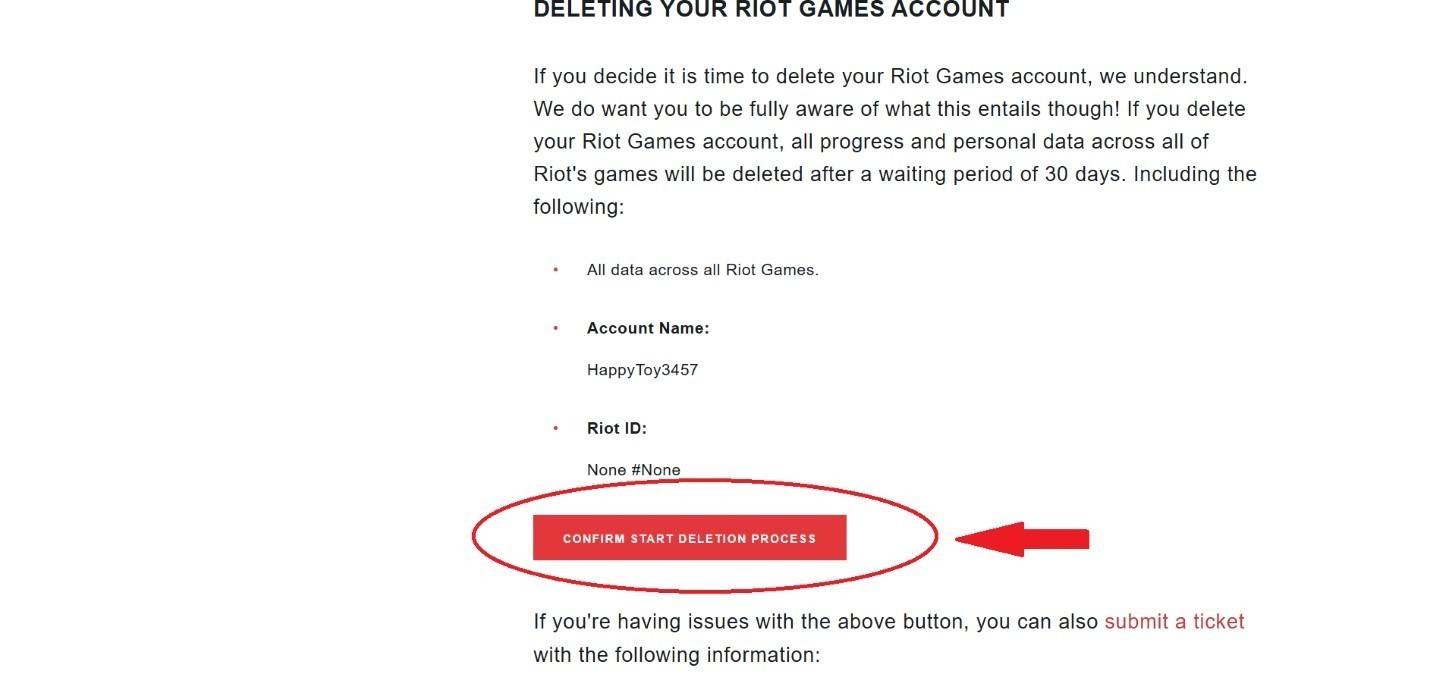 Image: ensigame.com
Image: ensigame.com
With these four straightforward steps, you can initiate the process to delete your account. Be aware that this will affect all Riot Games titles. Your account will remain in a deactivated state for 30 days. As a precaution, ensure you remove your bank card details before proceeding.
What Happens After You Delete Your Account?
 Image: pinterest.com
Image: pinterest.com
After initiating the deletion process, Riot Games requires 30 days to permanently remove your account. During this time, your account will remain inactive.
Once the 30 days have elapsed, your account, including your username, skins, and other personal data, will be irreversibly deleted. This means another player could potentially use your former username.
You have up to 25 days to contact support and request that your account not be deleted.
Can You Restore Your Account After Deletion?
No. After 30 days, it's no longer possible to restore your account. If your account was hacked and deleted, you might contact Riot Games support for assistance, though success is not guaranteed. Full account recovery after deletion is nearly impossible.
Why Do People Delete Their Accounts?
 Image: pinterest.com
Image: pinterest.com
Reasons for deleting accounts can range from losing interest in the game to addressing gaming addiction. Some players see account deletion as a necessary step to break free from the game's hold on their lives.
A significant motivation for account deletion is to combat gaming addiction, which can lead to severe consequences such as job loss, dropping out of school, and social isolation. This issue can affect individuals of all ages.
Excessive gaming, including games like League of Legends, can have a detrimental impact on both young and older players. While deleting the game might offer a temporary reprieve, in some cases, completely deleting the account may be the only way to help someone regain control over their life.
For many, this decision represents a crucial step towards focusing on education or career without the distraction of games like LoL or others.







![Chubby Story [v1.4.2] (Localizations)](https://images.737c.com/uploads/85/1719638042667f981a5e9f8.jpg)

