Xbox Game Pass Ultimate subscribers now enjoy a brand-new benefit: the ability to stream games directly to their consoles without downloading anything. This announcement came via an Xbox Wire blog post today, revealing that members can now stream titles from both the Game Pass library and "select owned games" on Xbox Series X, Series S, and Xbox One consoles through cloud gaming.
Previously, this feature was accessible on smart TVs, PCs, smartphones, and Meta Quest headsets, but this marks its debut on gaming consoles. Essentially, it eliminates the need to wait for downloads and saves valuable hard drive space.
To activate this feature on an Xbox console, navigate to My games & apps > Full library > Owned Games. Cloud-compatible games will show a cloud icon on their respective pages. You can filter results under Filter > Ready to play > Cloud gaming to locate eligible titles easily. To begin streaming, simply select the game and opt for Play with Cloud Gaming. For purchased cloud games, streaming starts directly from the Store app.
Alternatively, users can stream any installed Xbox game on compatible web browsers by visiting this link. Note that while this functionality is no longer supported on the Xbox mobile app, it remains available on phones via the browser link. Additionally, Xbox plans to introduce this capability to Samsung and Amazon Fire smart TVs, along with Meta Quest headsets.
In other developments, Xbox confirmed that starting this month, Xbox and Xbox 360 backward-compatible games will also support remote play.
New Xbox Series X and S Models - First Look Images

 View 21 Images
View 21 Images

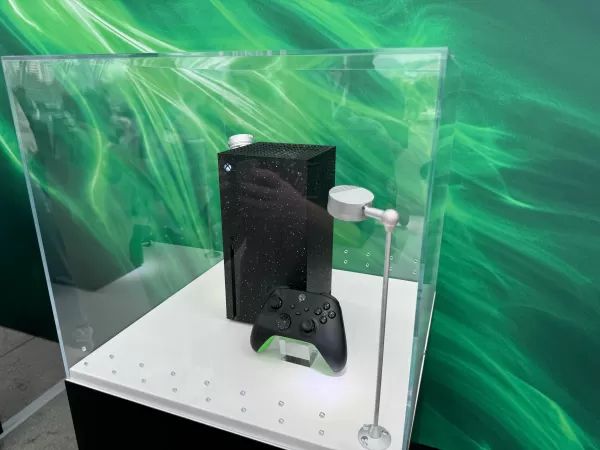
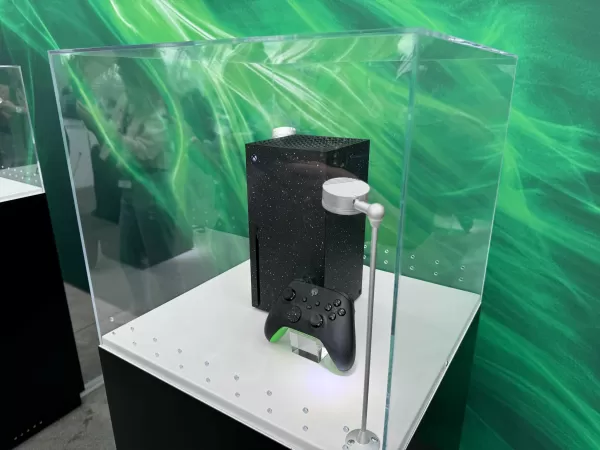
As part of this initiative to optimize console storage, Xbox introduced a new recommendation system within the console's settings. Found under My Games & Apps > Manage, this tool suggests ways to declutter your hard drive.
This move aligns with Xbox’s ongoing efforts to address growing game file sizes, particularly in titles like Call of Duty and Baldur's Gate 3. If additional storage is needed despite these updates, consider exploring our guide to the best storage solutions for the Xbox Series X and S.







![Chubby Story [v1.4.2] (Localizations)](https://images.737c.com/uploads/85/1719638042667f981a5e9f8.jpg)

