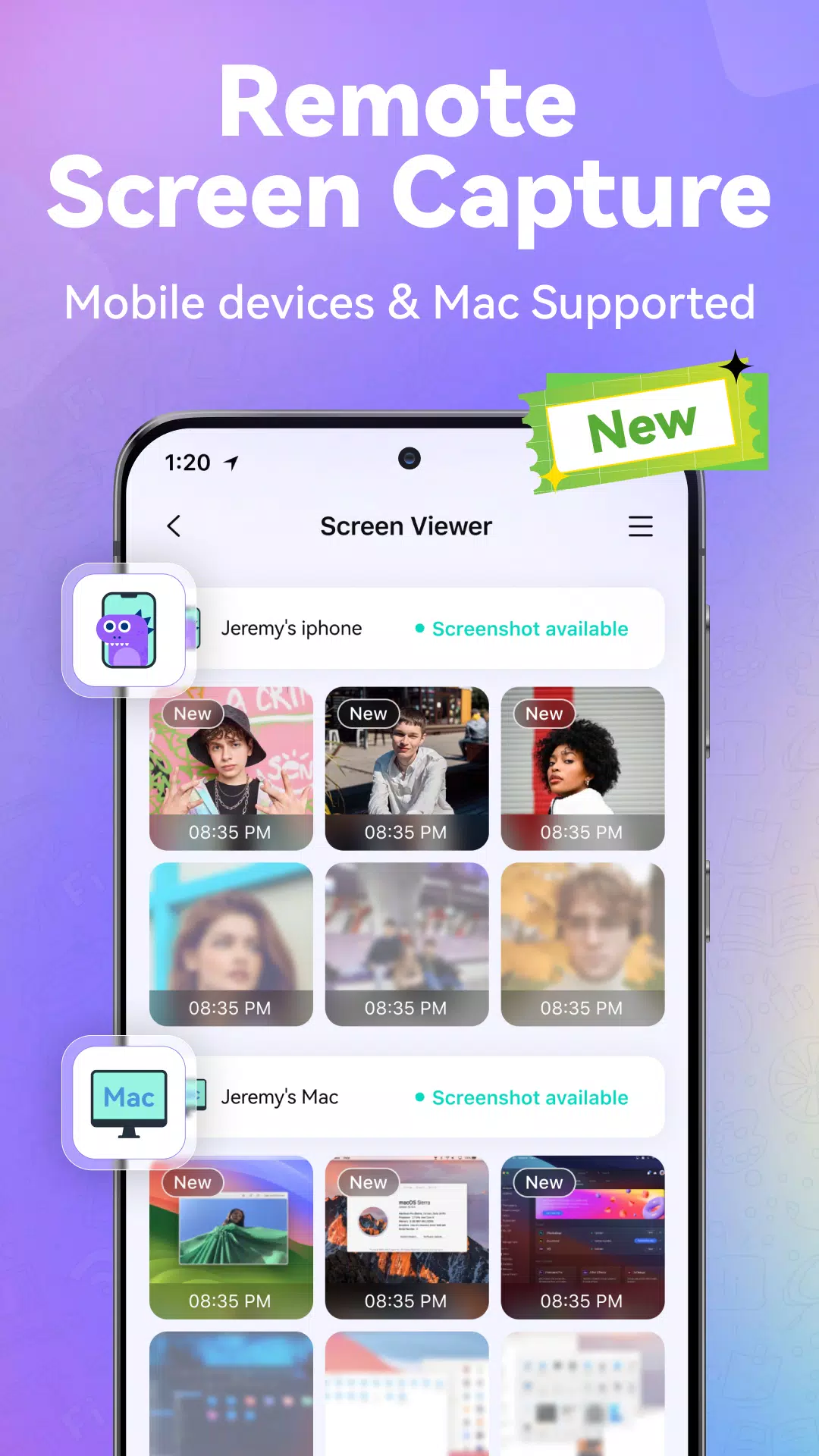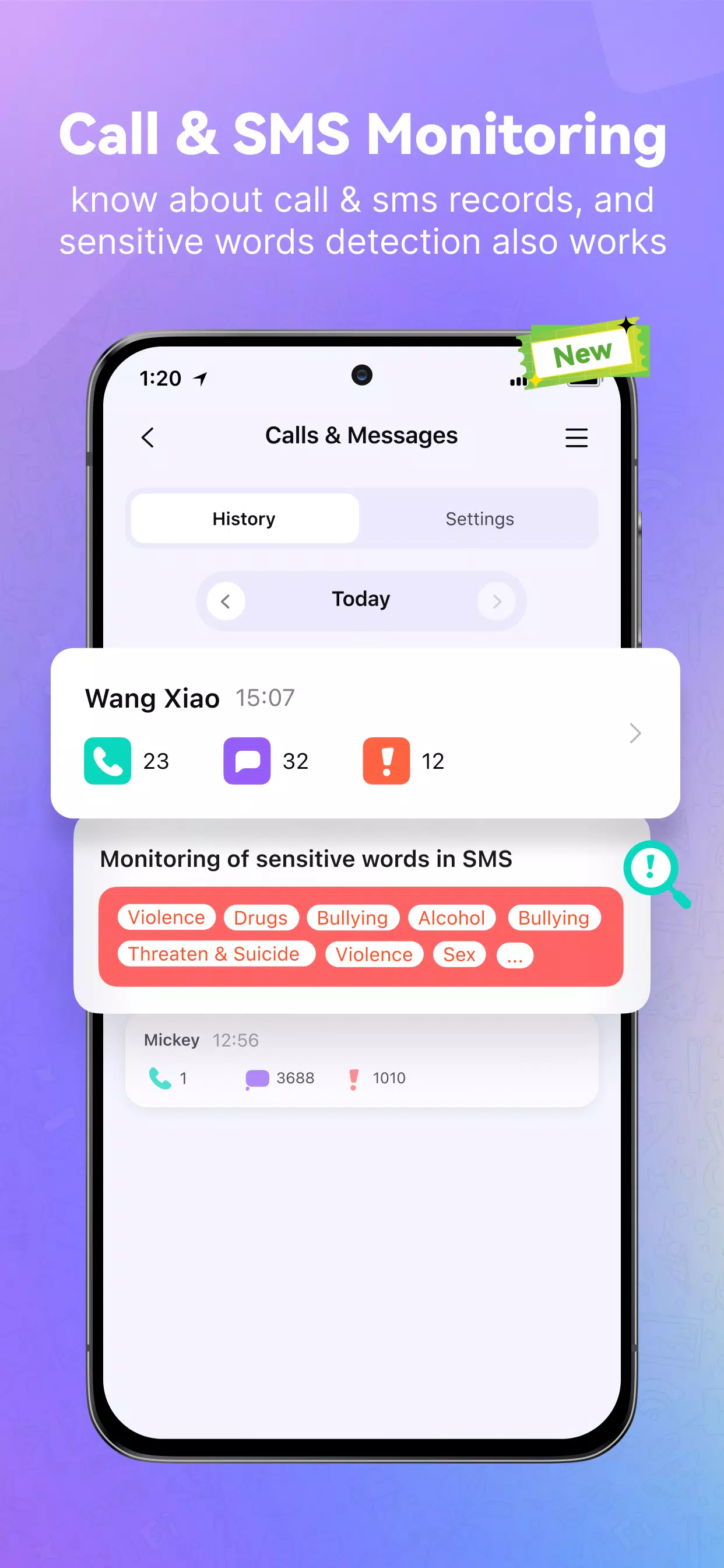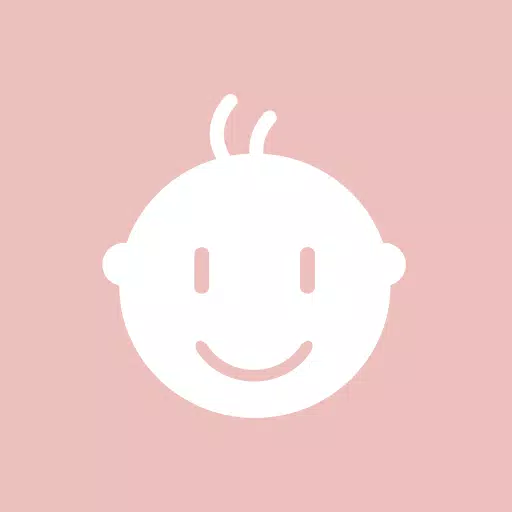Protecting children online is crucial in today's digital age, and FamiSafe offers a robust suite of tools designed to keep your kids safe. With features like GPS tracking, screen time control, and app blocking, FamiSafe empowers parents to guide their children's digital journey effectively.
The latest version of FamiSafe introduces the Screen Viewer feature, which now includes remote screen capture on Mac. This powerful tool allows you to monitor your child's activities on their Mac, providing deeper insights into their online behavior and helping you ensure they engage with age-appropriate content.
FamiSafe – Parental Control App is crafted for concerned parents who wish to monitor their child's location, manage their screen time, track app downloads, and oversee their communication. Here’s how FamiSafe can enhance your child's safety:
Monitor Online Activities – Are you curious about your child's daily smartphone usage or worried about their exposure to harmful content? FamiSafe enables you to monitor their online activities comprehensively, including time spent on each app, websites visited, and videos watched on platforms like YouTube and TikTok.
Calls & Messages Monitoring – Stay vigilant by tracking your child's calls and texts. FamiSafe's keyword detection feature alerts you to potential dangers, ensuring your child's safety.
Location Tracker – If you're concerned when your child is out of reach or not responding, FamiSafe's precise GPS location tracking can provide peace of mind by showing you their current and past locations.
Screen Time Control – Worried about your child's phone addiction? FamiSafe's screen time controller lets you set customized limits, such as reduced screen time on school days and more relaxed limits on weekends.
Blocksite & App Blocker – FamiSafe's app blocker helps steer your child towards suitable content by filtering out inappropriate websites and blocking adult apps, including those related to porn, dating, and certain games.
Screen Viewer – With this feature, you can remotely capture screenshots of your child's device, enabling you to monitor and ensure appropriate phone usage.
One-Way Audio – A new function that lets you listen to your child's surroundings, ensuring their safety when they're out and about.
Panic Button – If your child feels threatened when alone, they can activate the SOS button on FamiSafe Kids. You'll receive an alert with their exact location, allowing you to assist them promptly.
Sensitive Words & Sexual Picture Detection – FamiSafe's advanced detection capabilities alert you to sensitive content on your child’s device, including keywords related to drugs, addiction, depression, suicide, and inappropriate images across various platforms such as WhatsApp, Facebook, Snapchat, Discord, YouTube, Instagram, Twitter, and more.
Unlike spy apps, FamiSafe serves as a family link, fostering better understanding and promoting healthy digital habits among children.
To begin safeguarding your child:
- Download the Parental Control App – FamiSafe on your phone.
- Download FamiSafe Kids on your child’s phone.
- Pair the devices using a code to enable remote monitoring.
A paid parent account can connect to more than five children's devices simultaneously, and additional parents can be added for co-parenting. Importantly, FamiSafe is free from any advertisements.
Why choose FamiSafe – Parental Control App?
FamiSafe is recognized and trusted by numerous organizations and associations:
- Best Products for Elementary Kids 2024
- National Parenting Product Awards Winner 2024
- Best Middle & High School Products 2024
- Best Family Health & Safety Products 2024
- Best Middle & High School Products 2024
---POLICIES & TERMS OF USE---
Privacy Policy: https://www.wondershare.com/privacy.html
Terms of Use: https://famisafe.wondershare.com/terms-of-use.html
Website: https://famisafe.wondershare.com/
Contact Us: [email protected]
What's New in the Latest Version 8.1.1.10084
Last updated on Oct 25, 2024
This update brings performance improvements and UI enhancements, ensuring a smoother and more user-friendly experience for parents and children alike.