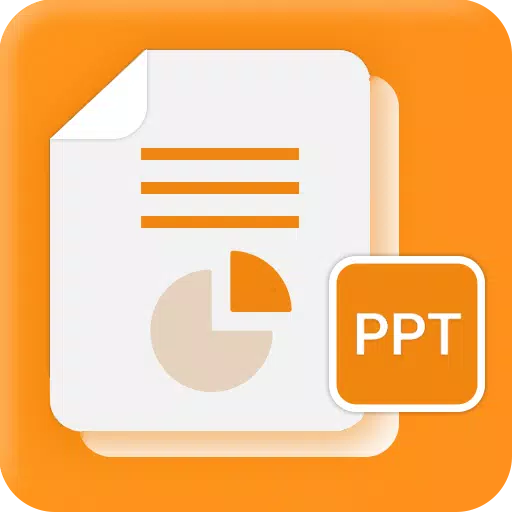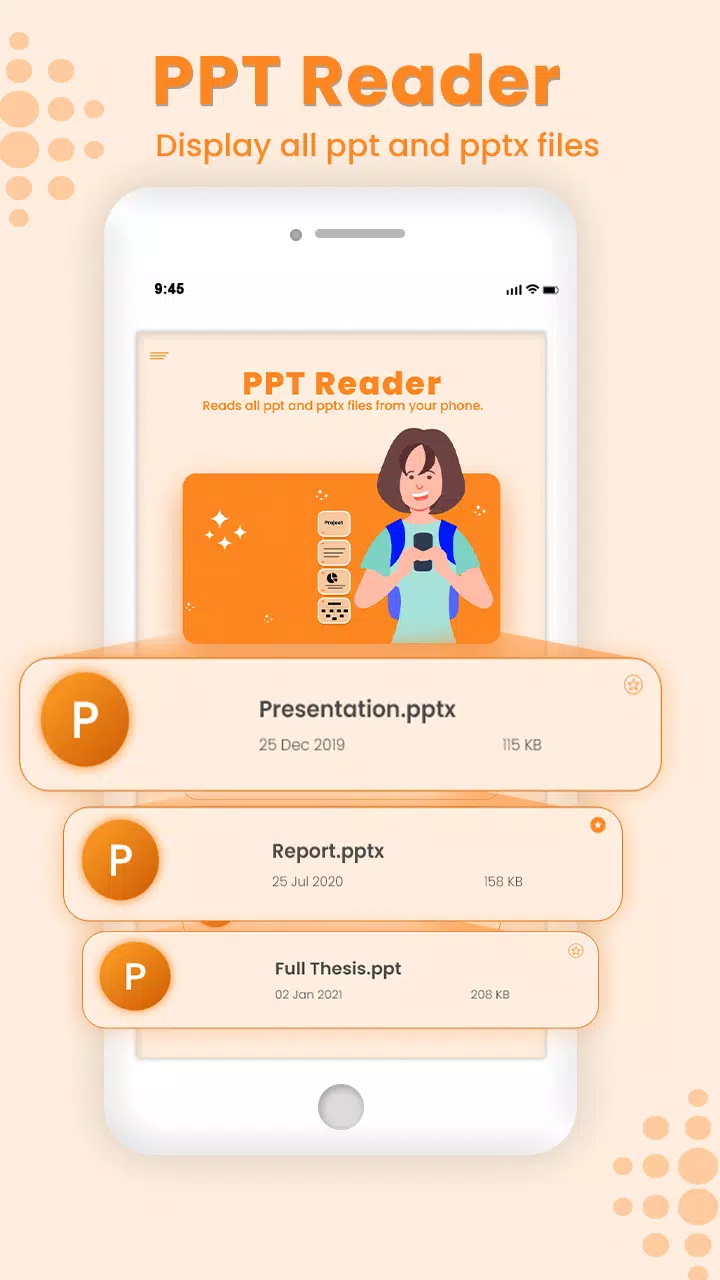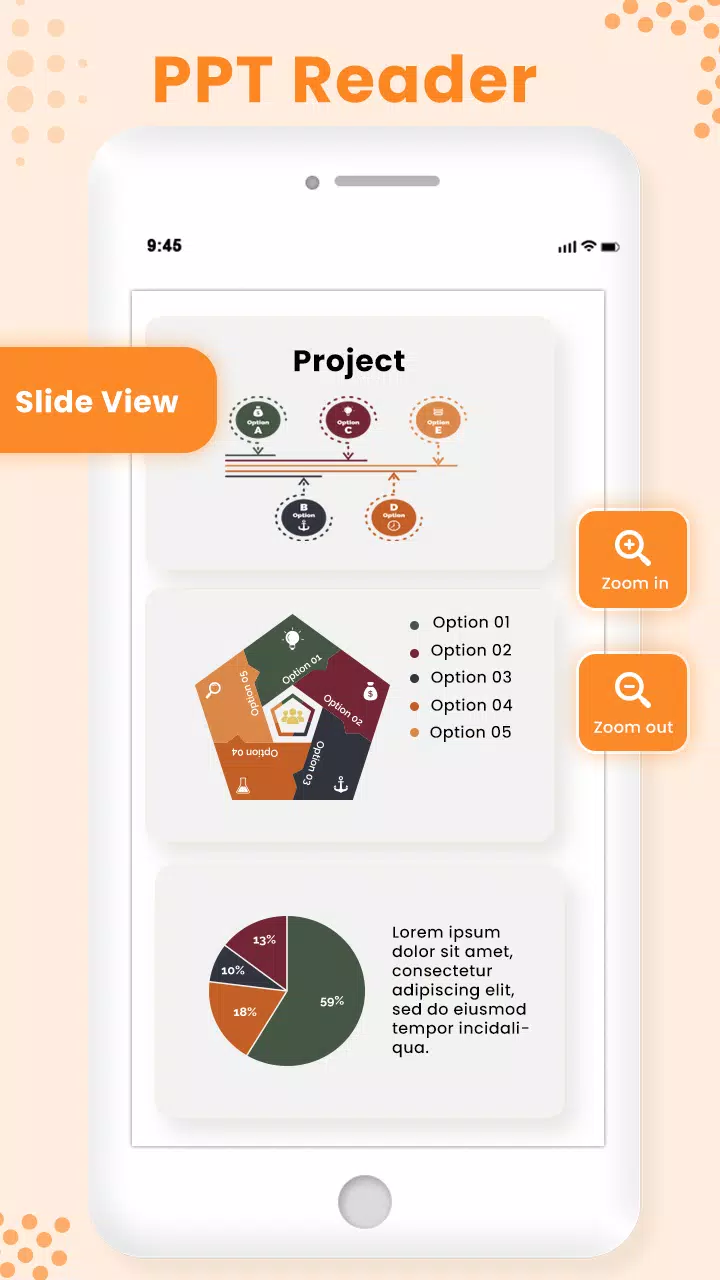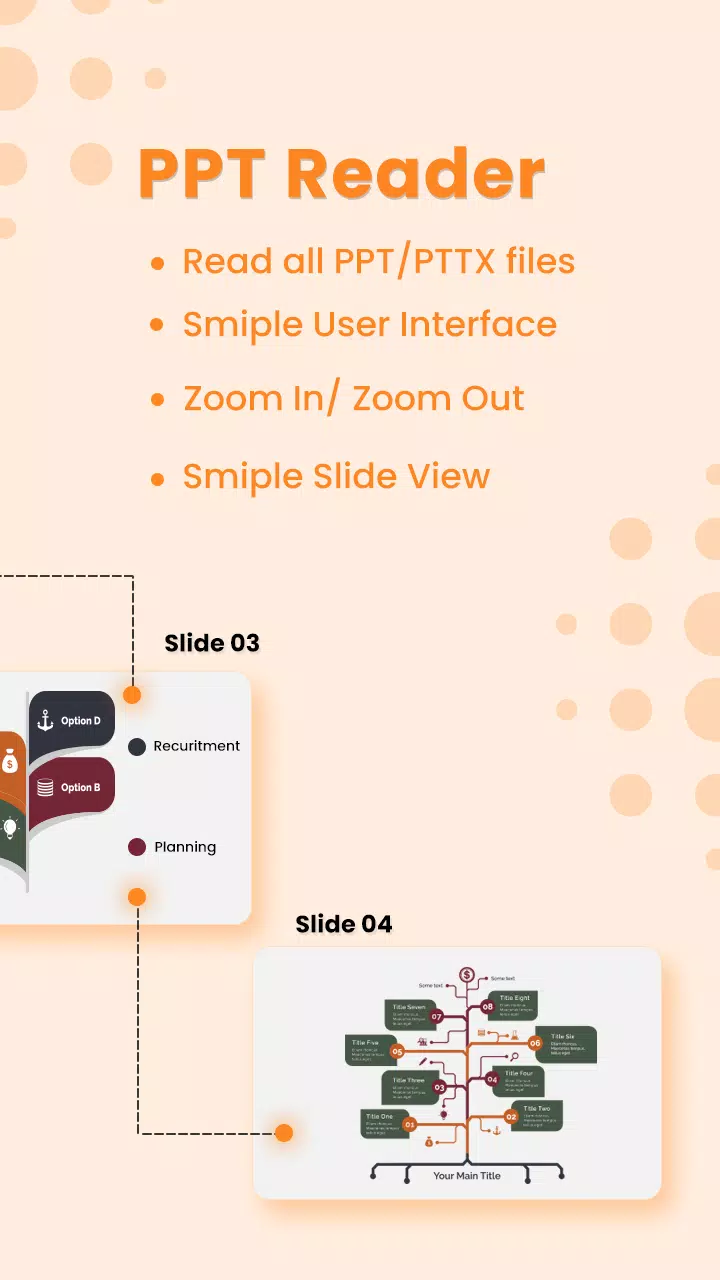Discover the convenience of reading PowerPoint presentations on your Android phone with our top-rated PPT slides opener app. This versatile PPT file reader for Android not only allows you to effortlessly open and view any PPTX file but also offers a range of features like renaming, deleting, and sharing. With our slides viewer app, you can easily navigate through your phone's storage to find all your PPT files displayed on a single, user-friendly page. This best PPT reader app transforms your Android device into a portable presentation trainer, enabling you to review and prepare for slide shares or office presentations right from your smartphone. Whether you're on the go or working remotely, our PowerPoint reader offline app ensures you can access your MS PowerPoint files and PPTX docs without needing a laptop. It works seamlessly offline, making it the perfect tool for travelers and remote workers.
The PPT docs reader app organizes all your PowerPoint files, slide shares, and documents in PPT and PPTX formats into a neat list view, making it simple to locate any specific file with the quick search function. If you need to rename a PPTX file, our free slide viewer app provides an easy-to-use rename feature, allowing you to customize file names directly from your Android device. This presentation trainer app not only helps you prepare and view your slides but also enables you to share them effortlessly with classmates or colleagues. You can quickly access your favorite PPT files by adding them to the "add to favorite" folder. The PPTX file reader app includes an autosave feature, ensuring you can resume reading from where you left off. Recently opened files are accessible through the recent folder, adding to the app's convenience.
Explore your Android phone to find all available PPT and PPTX files and eliminate the need to sit in front of a PC to prepare or review your presentation slides. With our PPT slides opener app, relax and open any PowerPoint slide directly on your mobile device. Download presentations or slide shares from any website and view them effortlessly on your mobile screen with this smart, handy PowerPoint app. If you have numerous PPT files and struggle to find the one you need, our quick search file option helps you locate your desired PPTX presentation efficiently. Our presentation file opener app not only opens PPT files but also prioritizes user data security, keeping your PPT docs, PPTX files, and PowerPoint slides safe and secure.
Key Features & Options
- Our all PPT file opener app comes equipped with the latest, powerful tools for reading any kind of PPTX slides on your mobile device.
- Utilize the PowerPoint slides viewer app to work remotely; it functions completely offline.
- The presentation trainer app efficiently explores and retrieves all PPTX and PPT files from your device's storage.
- A simple search option is available for directly finding your desired PPT files.
- Enjoy the latest tools to rename, open, or delete any PPT or PPTX file directly from your cellphone.
- Share an unlimited number of office presentations or college slides with your friends with just one tap.
- View recently opened PPTX docs in a dedicated recent folder.
- The PPT opener app is designed with a user-friendly GUI and fast PPT reading operations.
- Open and support all types of PowerPoint slides on your phone with high quality.
- Enhance your reading experience with customized zoom in and zoom out features for PPT presentations.
Permissions:
- For a better user experience, please allow the following permissions to the PPT file reader PPTX slides opener app.
- Storage permission is required to access and manage your PPT files.
- Internet access is needed for certain features, such as downloading presentations from websites.