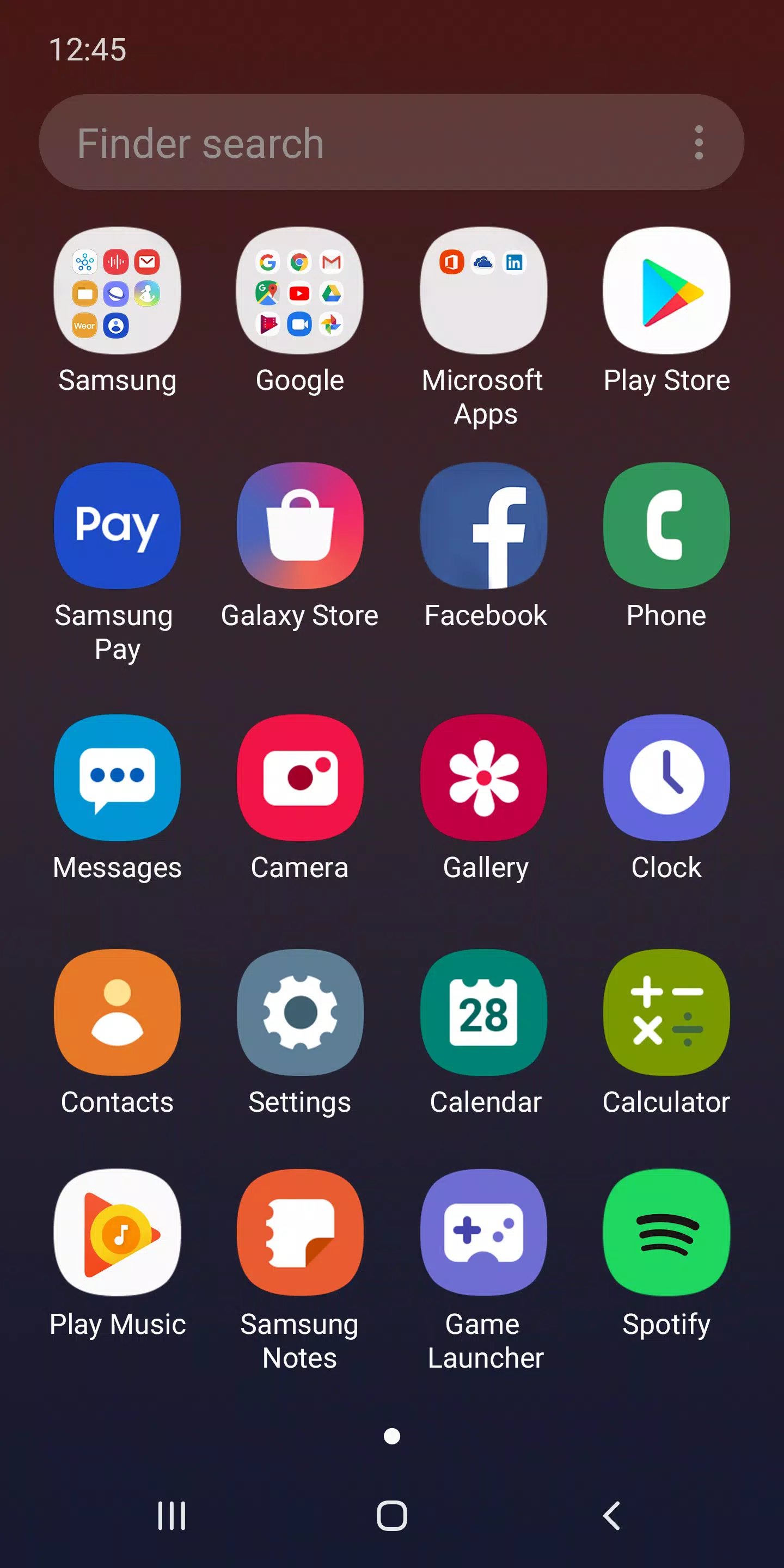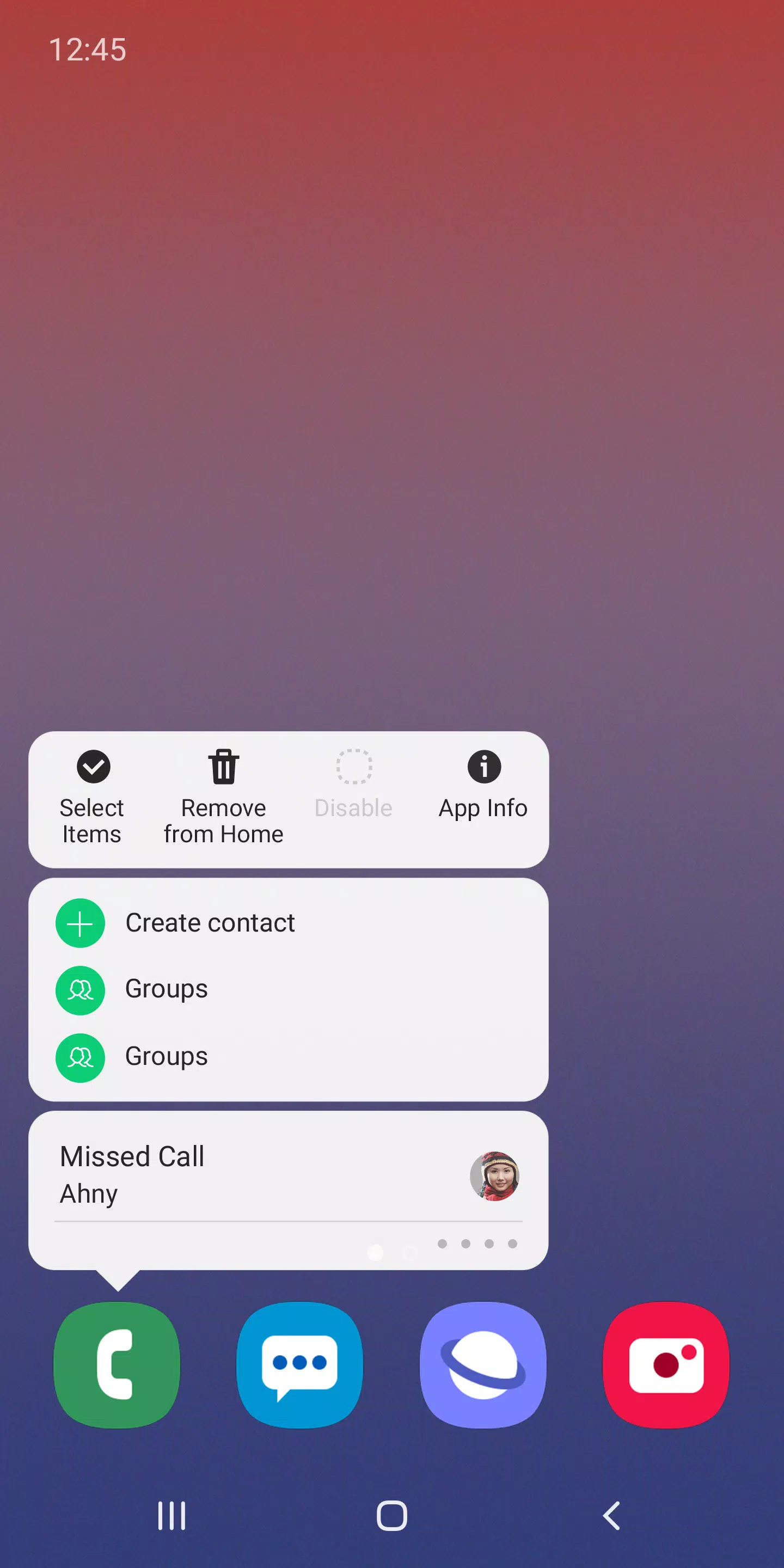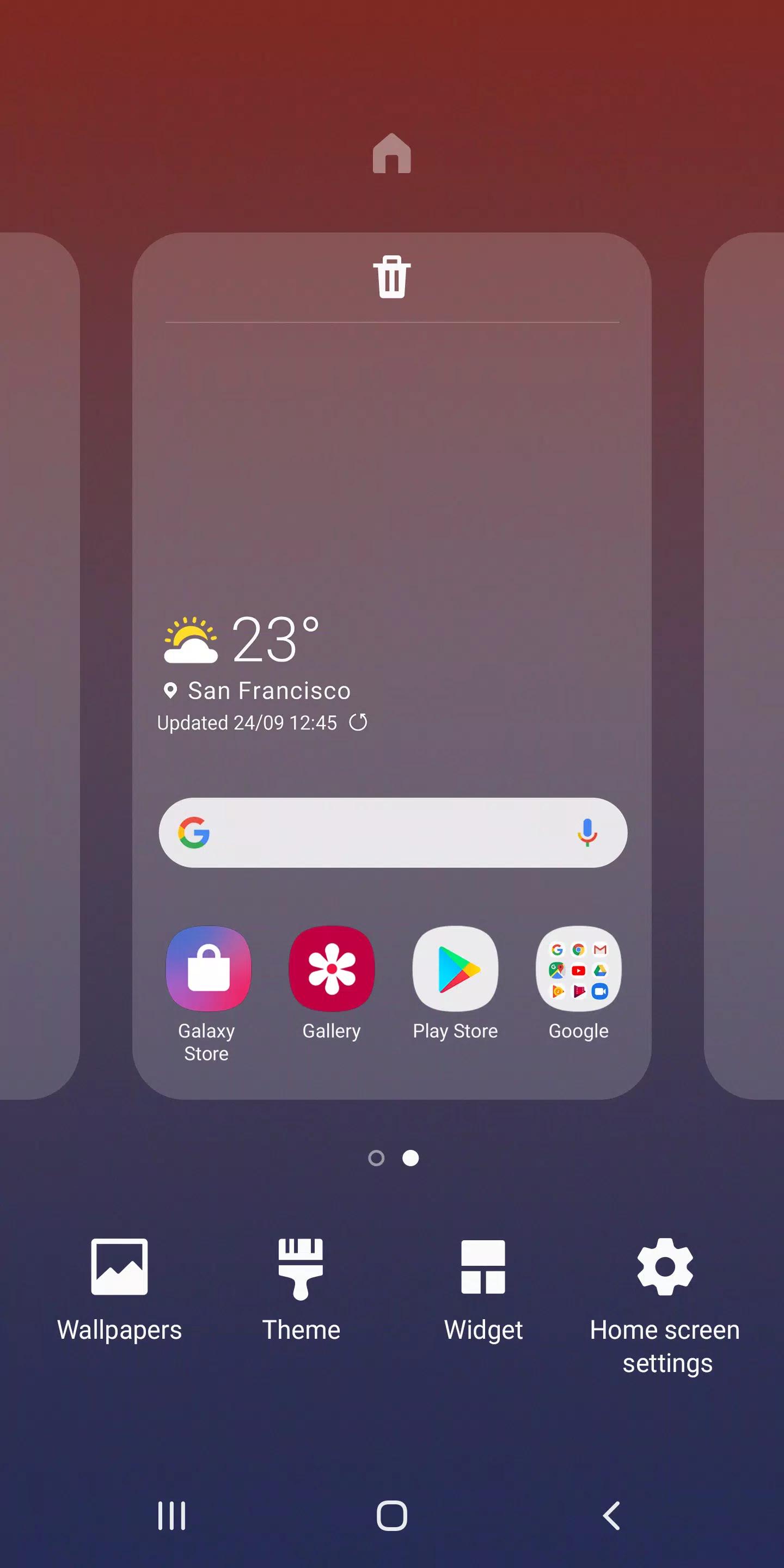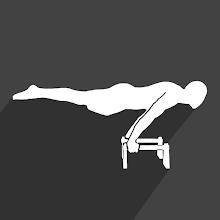Discover the revamped Samsung launcher tailored for Galaxy devices: One UI Home. This launcher combines aesthetics with functionality, offering a streamlined interface that enhances your Galaxy experience. With a refreshed look, One UI Home provides a familiar yet innovative environment, perfectly optimized for your device.
[New Features Introduced with Android Pie]
• Full Screen Gestures on the Home Screen
- Enhance your navigation by hiding the bottom navigation buttons. Swipe and switch between apps seamlessly, making your Home screen feel more spacious and immersive.
• Lock Home Screen Layout
- After customizing your app icons, secure your layout to prevent accidental changes. Navigate to Home screen settings and enable "Lock Home screen layout" to keep your setup intact.
• Quick Access to App Info and Widget Settings
- Simply touch and hold an app icon or widget to instantly access detailed information or settings, streamlining your user experience.
※ These features are available with an update to Android 9.0 Pie or later.
※ Feature availability may vary based on your device model and OS version.
For any inquiries or issues with One UI Home, reach out to us via the Samsung Members app.
※ App Permissions
To ensure smooth operation, One UI Home requires certain permissions. Optional permissions are not enabled by default but can be activated for enhanced functionality.
[Required Permissions]
• None
[Optional Permissions]
• Storage: Allows for the restoration of your home screen layout data.
• Contacts: Enables the restoration of contact widget information.
If your device runs on a version lower than Android 6.0, consider updating to manage app permissions effectively. Post-update, you can reset previously granted permissions through the Apps menu in your device settings.
What's New in Version 15.1.03.55
Last updated on Apr 1, 2024
This update brings minor bug fixes and enhancements. Install or update to the latest version to experience these improvements firsthand!