The Super Nintendo Entertainment System (SNES) emulator you're looking at is a highly advanced, open-source version built on the foundation of Snes9x. It boasts a minimalist user interface designed with the goal of minimizing audio and video latency, ensuring a smooth gaming experience. This emulator is versatile, supporting a range of devices from the classic Xperia Play to cutting-edge hardware like the Nvidia Shield and Pixel phones.
Here are some key features that make this emulator stand out:
- File Format Support: It supports .smc and .sfc file formats and can handle files compressed with ZIP, RAR, or 7Z, giving you flexibility in how you store and manage your games.
- Cheat Code Functionality: Enhance your gaming experience with cheat codes using the .cht file format.
- Customizable Controls: The emulator offers configurable on-screen controls, allowing you to tailor your gameplay to your preference.
- Wide Range of Input Devices: It supports Bluetooth and USB gamepads, as well as keyboards, and is compatible with any HID device recognized by your operating system, including popular controllers like those for Xbox and PS4.
Please note that this app does not include any ROMs; users must provide their own. The emulator seamlessly integrates with Android's storage access framework, making it easy to open files from both internal and external storage options such as SD cards and USB drives.
To stay updated on the latest enhancements and fixes, you can view the full changelog at this link. Additionally, if you're interested in the development progress or need to report any issues, you can visit the GitHub page at this link. For any crashes or device-specific problems, it's helpful to report them via email, including details like your device name and OS version, or through GitHub to ensure future updates continue to support a broad range of devices.
What's New in Version 1.5.82
Last updated on May 1, 2024
- Fixed an issue where the select rectangle did not appear on menus with a single item, which was introduced in version 1.5.80.
- Corrected a problem where the Bluetooth scan menu item was incorrectly displayed by default on Android 4.2+ devices that already support HID gamepads.

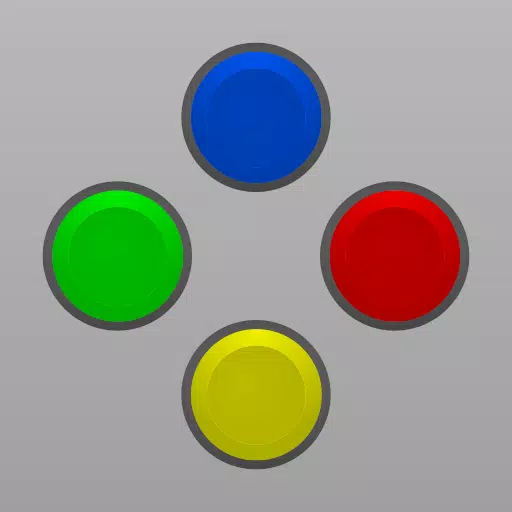
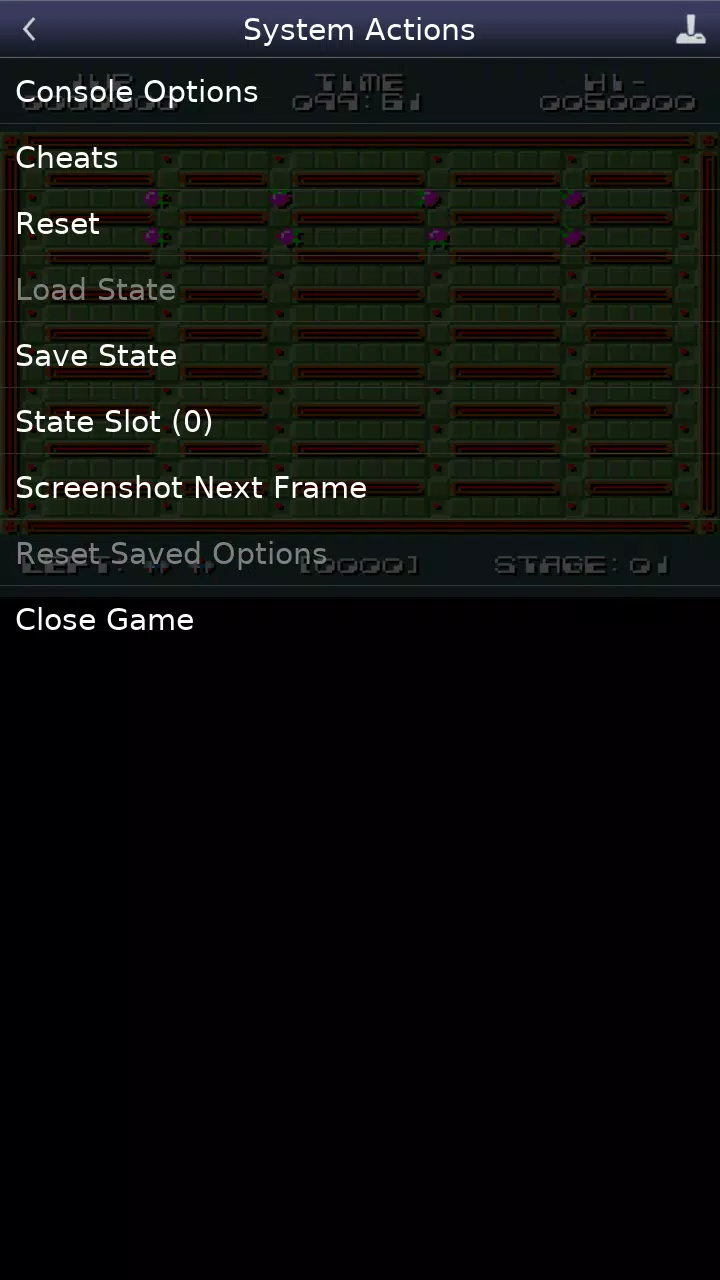
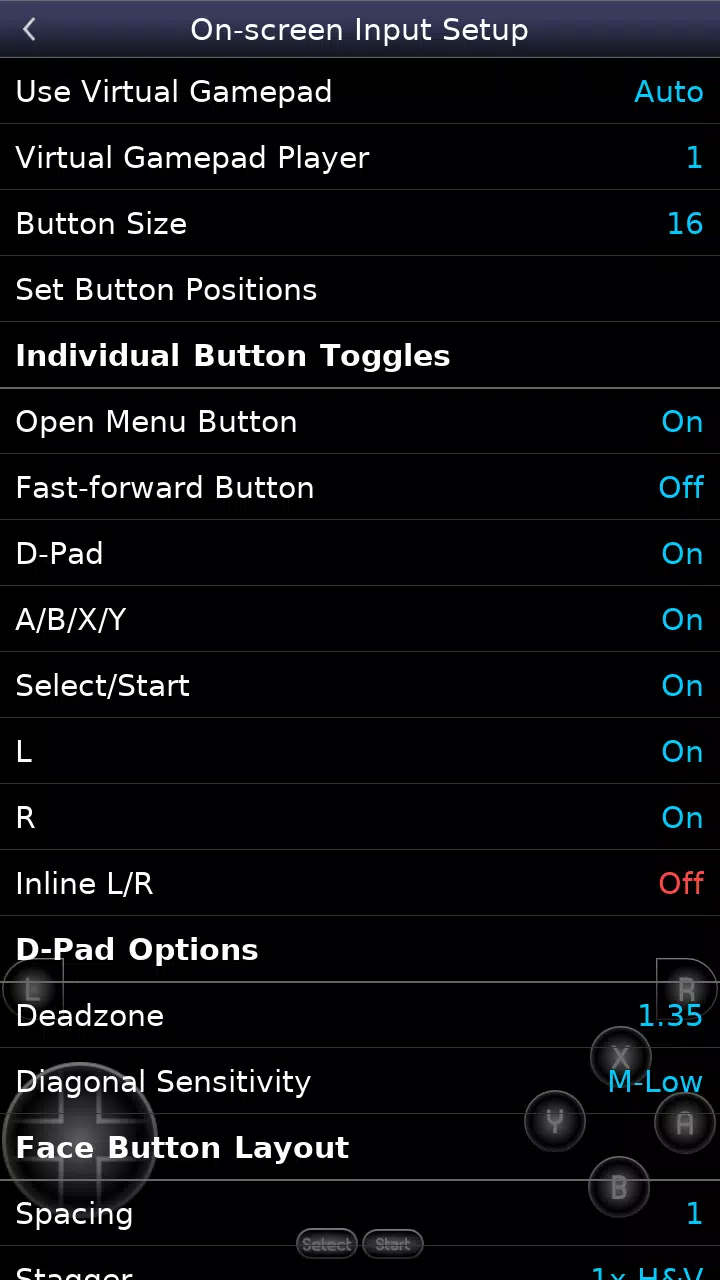
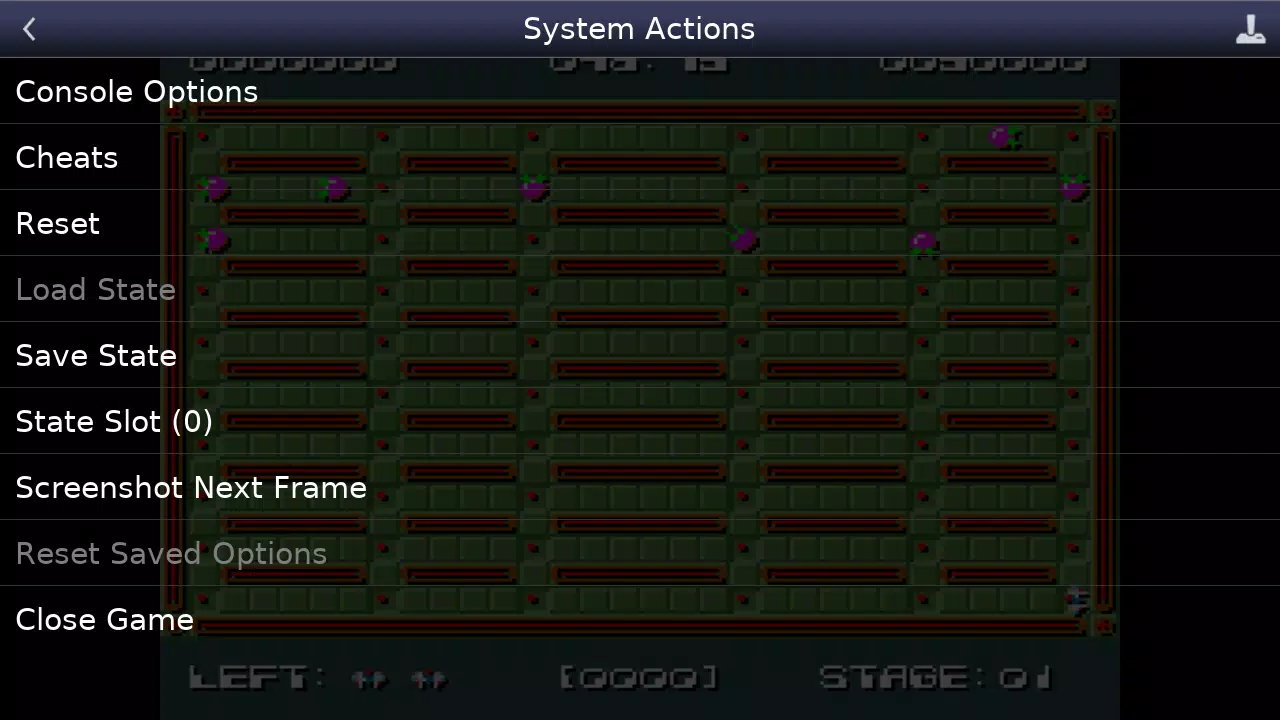
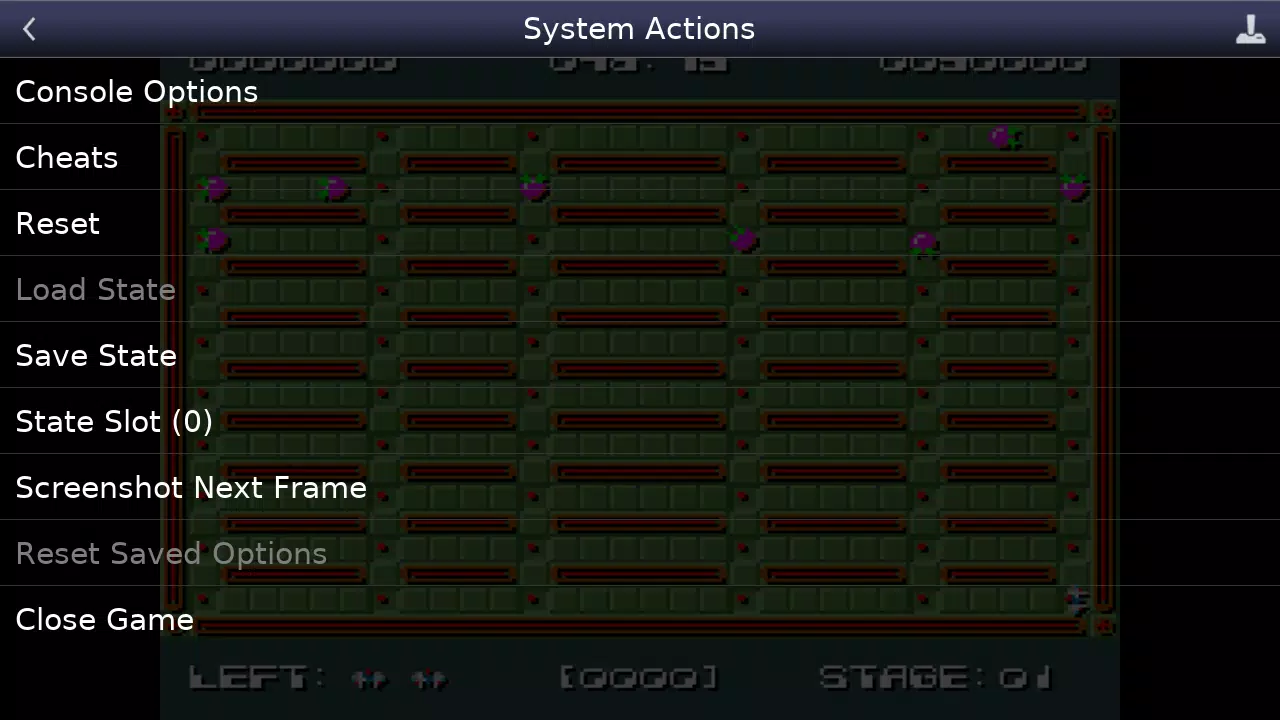













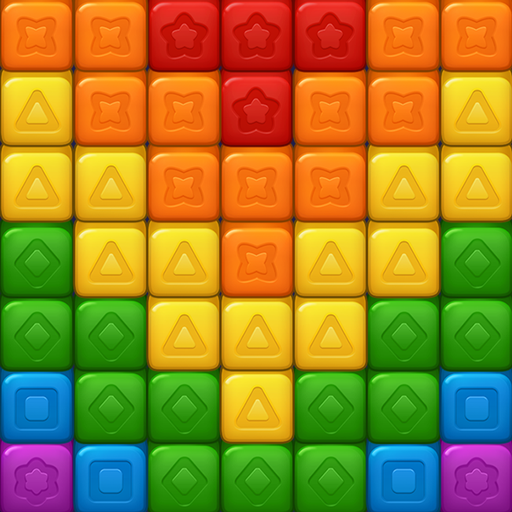


![Chubby Story [v1.4.2] (Localizations)](https://images.737c.com/uploads/85/1719638042667f981a5e9f8.jpg)


