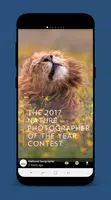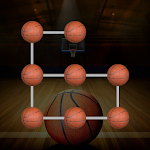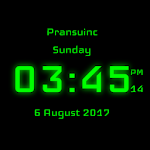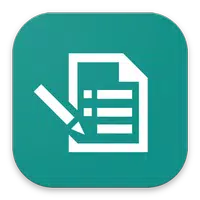StorySave is a versatile application tailored for enthusiasts who wish to save and manage stories from social media platforms, particularly Instagram. With StorySave, users can effortlessly download and archive a variety of content, including photos, videos, and stories, from friends or followed accounts. The app boasts a user-friendly interface that simplifies the process of organizing and accessing your saved content, ensuring a seamless user experience.
Features of StorySave:
> Easily Save Content: With just a few taps, StorySave lets you save Instagram Stories, Posts, and Live Streams shared by your friends, making it incredibly convenient to capture those fleeting moments.
> Organized Interface: The app features intuitive tabs at the bottom for Posts, Stories, and Live Streams, allowing for easy navigation and quick access to the content you wish to save.
> Search Functionality: StorySave includes a robust search feature that enables you to find and save content from Instagram users, even if you're not following them, expanding your ability to curate your collection.
> Gallery Integration: Your saved Posts, Stories, and Live Streams are seamlessly integrated into your device's Gallery, offering convenient access to your cherished memories at any time.
FAQs:
> Is StorySave free to use? Yes, StorySave is available for free, though it offers in-app purchases for enhanced features to elevate your experience.
> Can I save content from private Instagram accounts? Unfortunately, StorySave only allows you to save content from public Instagram accounts, ensuring respect for privacy settings.
> Can I download IGTV videos with the app? Absolutely, the latest update of StorySave now supports downloading IGTV videos alongside Stories, Posts, and Live Streams.
Conclusion:
StorySave is the ultimate solution for anyone eager to save and revisit their favorite Instagram content. Its intuitive interface, comprehensive search functionality, and seamless Gallery integration make it an indispensable tool for preserving your special moments. Download StorySave today and start reliving those cherished memories with ease!
What's New in the Latest Version 1.26.0
Jun 10, 2019
You can now press and hold to multi-select Stories in the grid for downloading, streamlining your saving process.
A red 'NEW' badge has been added to unseen Stories in the grid view, helping you quickly identify fresh content.
New settings allow you to show or hide the unseen count and 'NEW' badges, giving you control over your interface.
An action to mark all Stories as Viewed has been added to the Stories grid menu, making it easier to manage your content.
The icon for adding and removing a User from Favourites is now a Star, making it more intuitive to manage your favorites.
Removed the ability to click on a Profile image in the Stories list to launch User activity, as this feature was causing confusion among users.
Other UI improvements have been implemented to enhance the overall user experience.