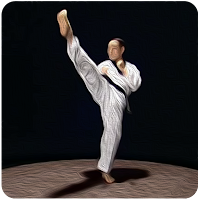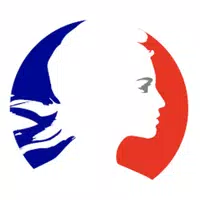Ensure your home is protected from water damage by using the StreamLabs App to monitor your water usage and detect potential leaks. This comprehensive solution utilizes advanced technology and provides real-time alerts, ensuring your home remains safe. With customizable manual alerts or the innovative Smart Alerts™ feature, you can enjoy peace of mind. StreamLabs offers three different devices to suit your needs, each easily installed without professional assistance. The app acts as a central hub, allowing you to manage all your devices and create a tailored leak protection system that operates seamlessly to safeguard your home.
Features of StreamLabs:
- Advanced Leak Detection
StreamLabs employs cutting-edge ultrasonic technology to monitor for potential leaks from both plumbing and non-plumbing sources. This feature provides real-time alerts, helping you prevent significant damage and ensuring peace of mind. - Smart Alerts™
The app's Smart Alerts™ feature learns your water usage patterns, automatically detecting anomalies. This early detection system helps you address potential leaks or issues before they escalate, enhancing your home's safety. - Easy Installation
The StreamLabs Scout and Monitor devices can be installed in under five minutes without tools or professional help. This user-friendly process makes it easy for anyone to set up effective leak protection in their home. - Comprehensive Monitoring
With the app, you can monitor live water usage and receive alerts for various conditions, including slow or major leaks. This extensive monitoring keeps you informed about your water consumption and any potential issues. - Remote Shut-Off Capability
The StreamLabs Control device features a remote, flow-based automatic shut-off function that can instantly stop leaks. This is particularly useful for high-risk appliances, adding an extra layer of security to your home. - Comparative Usage Charts
The app offers comparative water usage charts, allowing you to analyze your consumption patterns over time. This insight helps you make informed decisions about water usage, potentially saving on your utility bills.
Tips for Users:
- Set Up Custom Alerts
Customize your leak detection settings to match your household's needs. Tailoring alerts for slow and major leaks ensures you're notified about the issues that matter most. - Utilize Home and Away Modes
Use the Home and Away modes to optimize alerts based on your presence. These modes enhance monitoring accuracy, reducing unnecessary alerts when you're away. - Regularly Monitor Usage
Check your water usage statistics regularly to spot any unusual patterns. Staying informed helps you detect potential leaks before they become serious problems. - Explore the Smart Alerts™ Feature
Allow the Smart Alerts™ feature to learn your typical water usage patterns. This enhances its ability to detect anomalies, ensuring timely notifications for leaks. - Keep the App Updated
Regularly update the app to access the latest features and improvements. This ensures you have the most efficient leak detection and monitoring capabilities available.
Conclusion:
StreamLabs is an indispensable tool for homeowners looking to protect their homes from water leaks. With features like advanced leak detection, easy installation, and smart alerts, it provides comprehensive monitoring to keep your home safe. The ability to remotely shut off water and customize alerts adds significant value, making it essential for proactive homeowners. Download the StreamLabs App today to take control of your water usage and safeguard your home from costly leaks!