Introducing SuperNDS Pro, a top-tier emulator renowned for its array of advanced features. The PRO version is now optimized for the latest Android versions, including Android 13, ensuring a seamless gaming experience on your device.
To fully leverage the capabilities of SuperNDS Pro, you must enable all files access permission. Once enabled, you can effortlessly search for game files stored on your SD card or Internal Memory. The emulator also offers robust file management tools, allowing you to organize, backup, and restore your game files with ease.
How to Play with SuperNDS Pro
To dive into your gaming adventures, you'll need a game file, commonly known as a ROM file. Simply copy your own game files to your device's SD card or Internal Memory. For optimal performance, we recommend using uncompressed ROM files, as these allow for faster gameplay. In the event that the emulator crashes due to insufficient RAM, consider freeing up memory and restarting the emulator to continue your gaming session smoothly.
What's New in Version 7.2.4
The latest update, released on February 29, 2024, brings minor bug fixes and enhancements to SuperNDS Pro. To experience these improvements, install or update to version 7.2.4 today.
For more information and to download SuperNDS Pro, visit the Google Play Store.

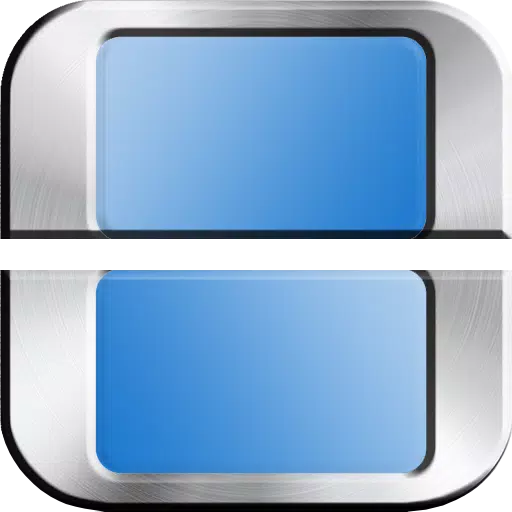
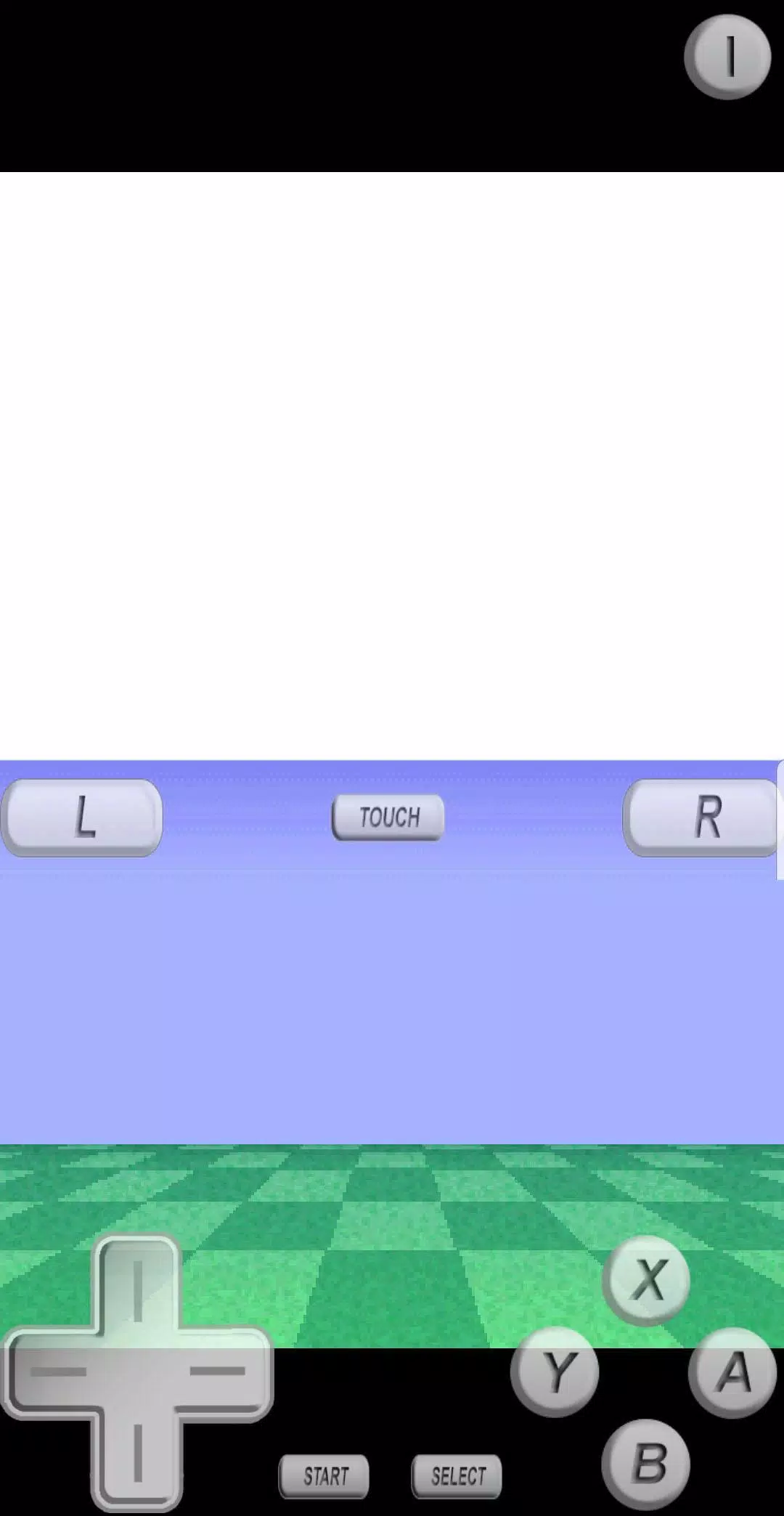
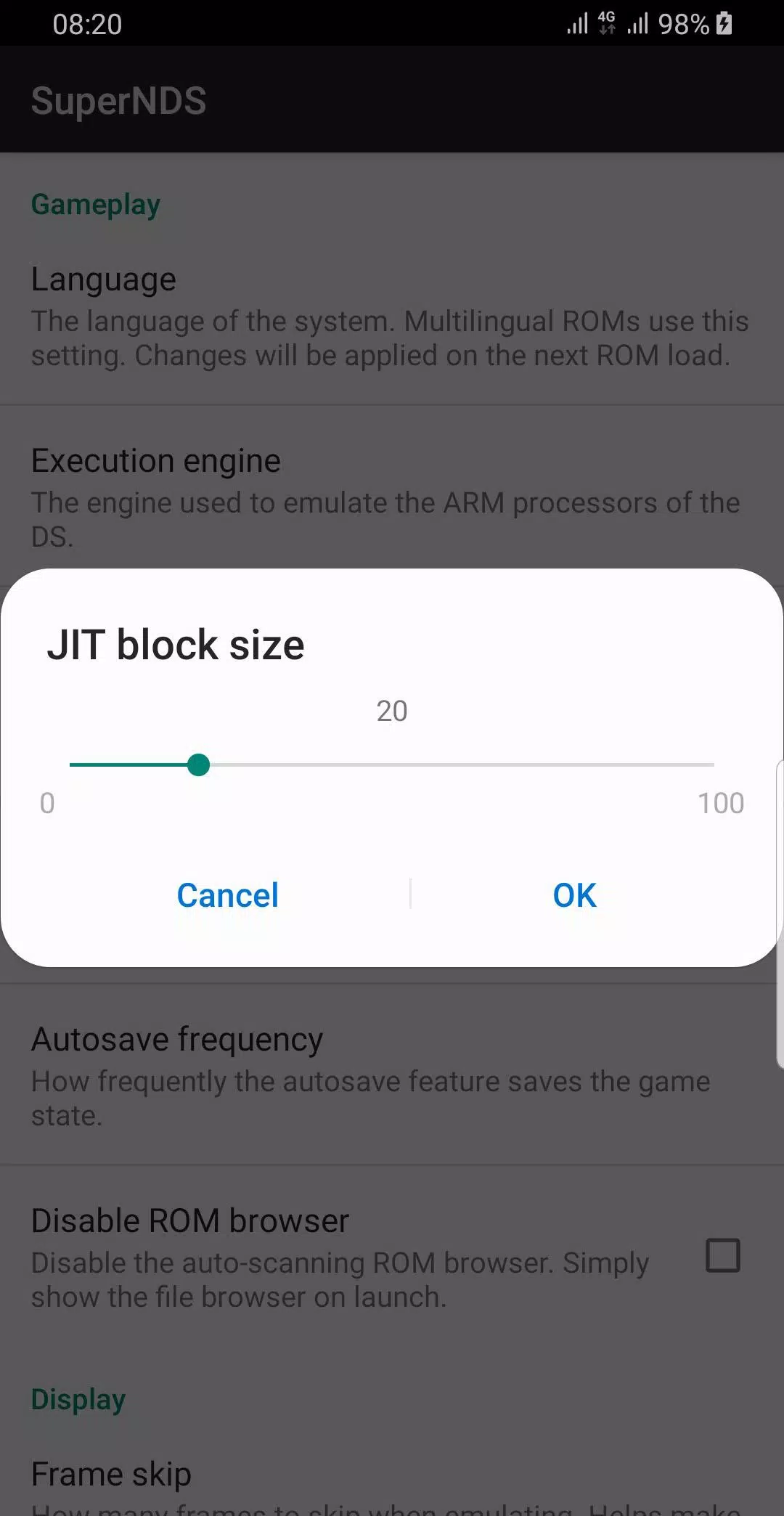
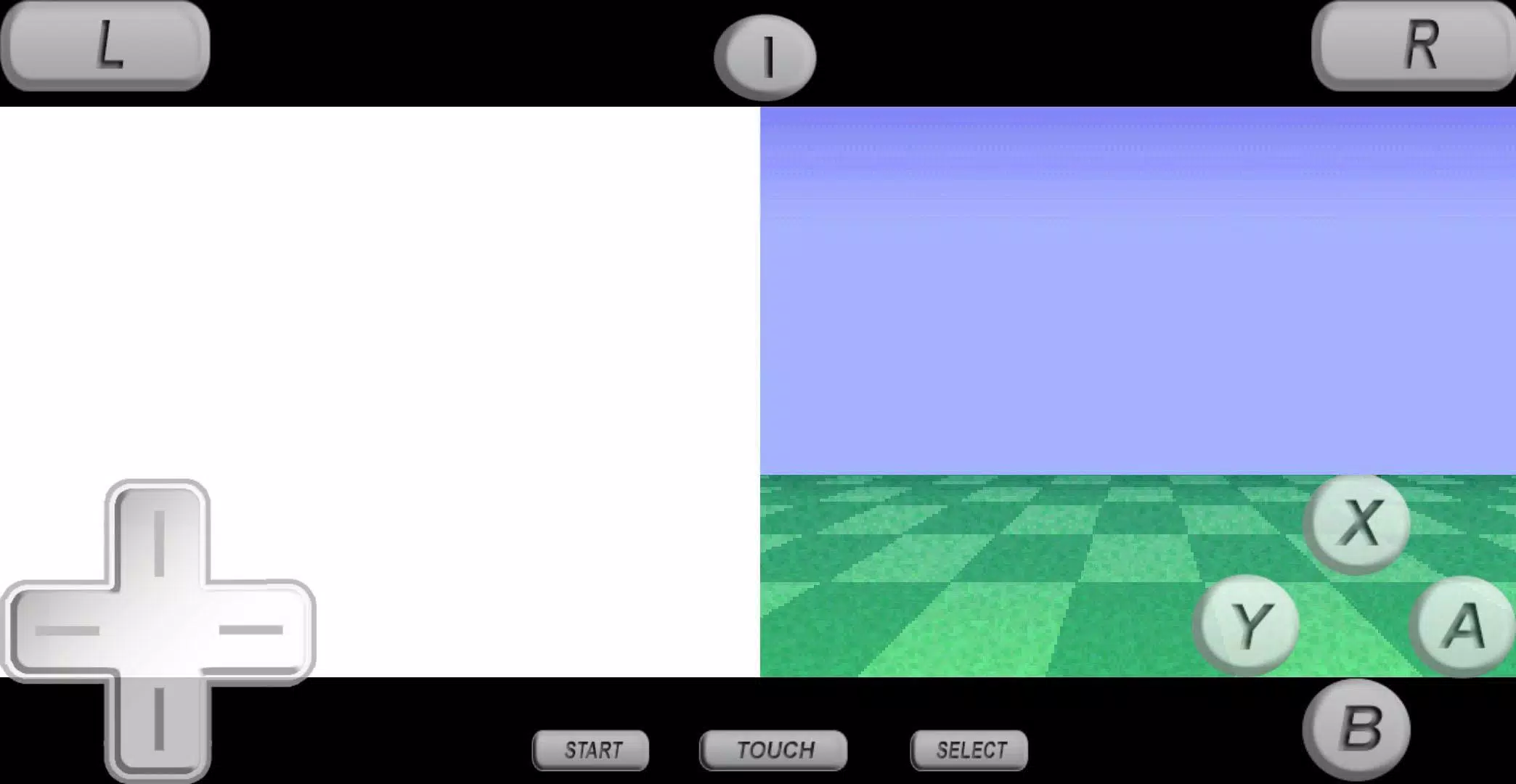
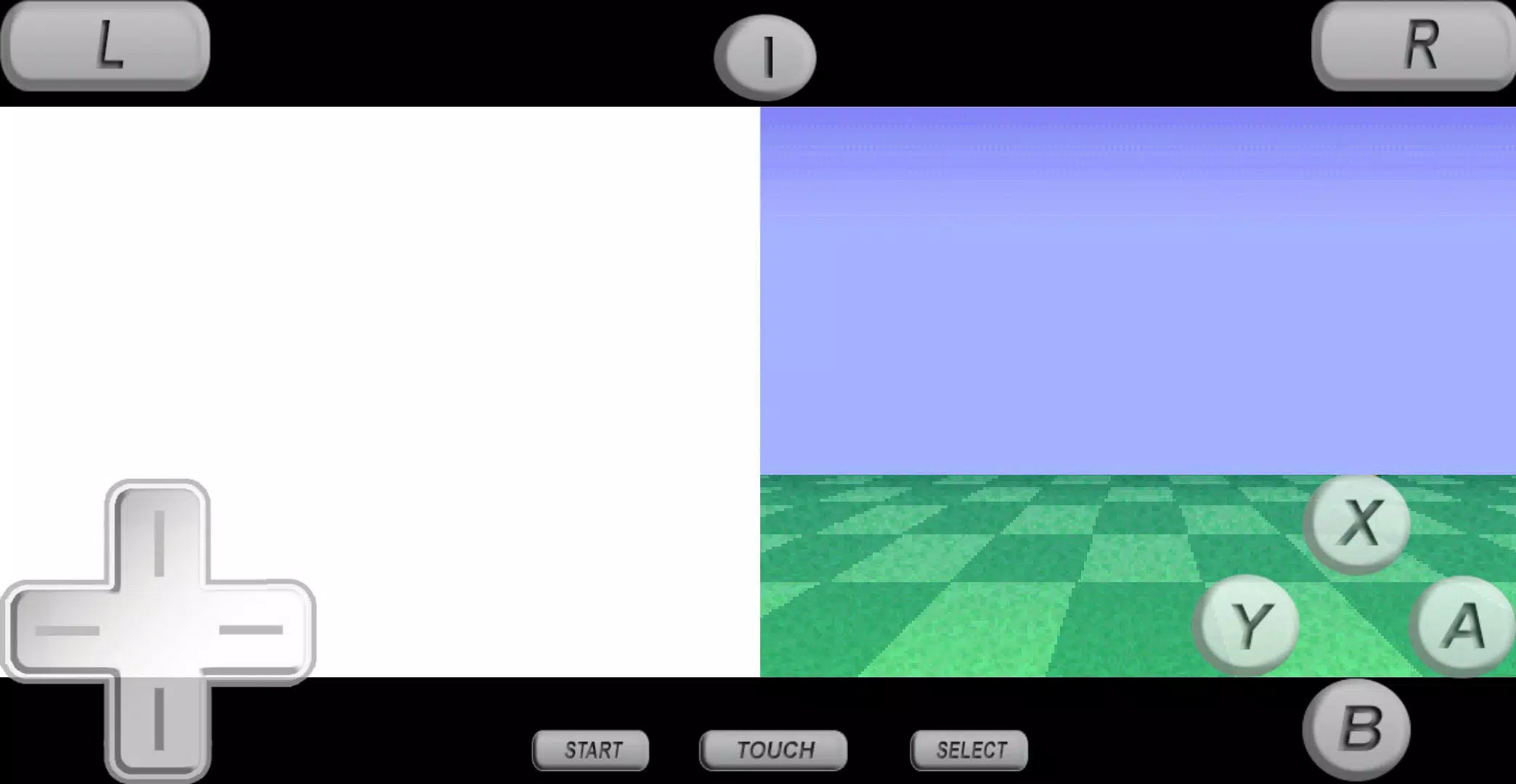
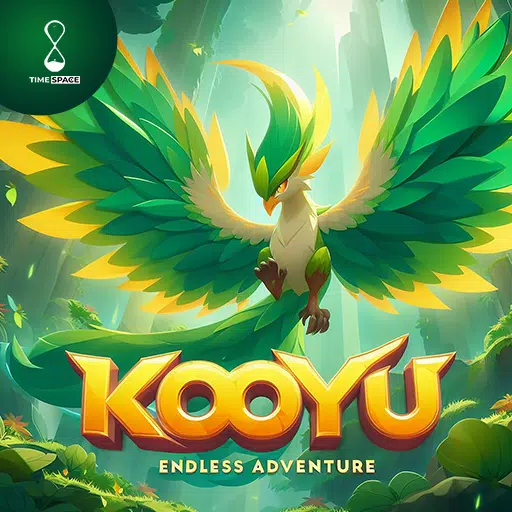

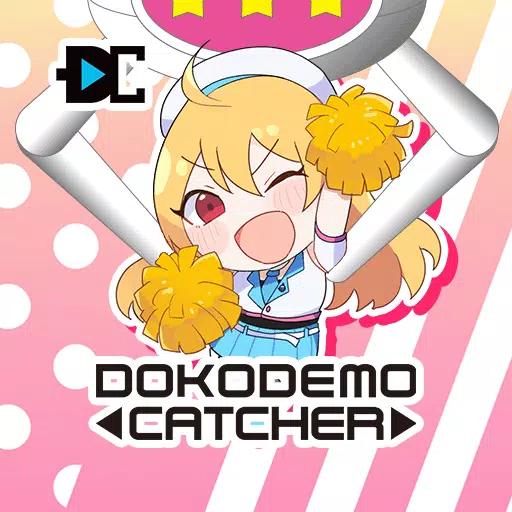













![Chubby Story [v1.4.2] (Localizations)](https://images.737c.com/uploads/85/1719638042667f981a5e9f8.jpg)


