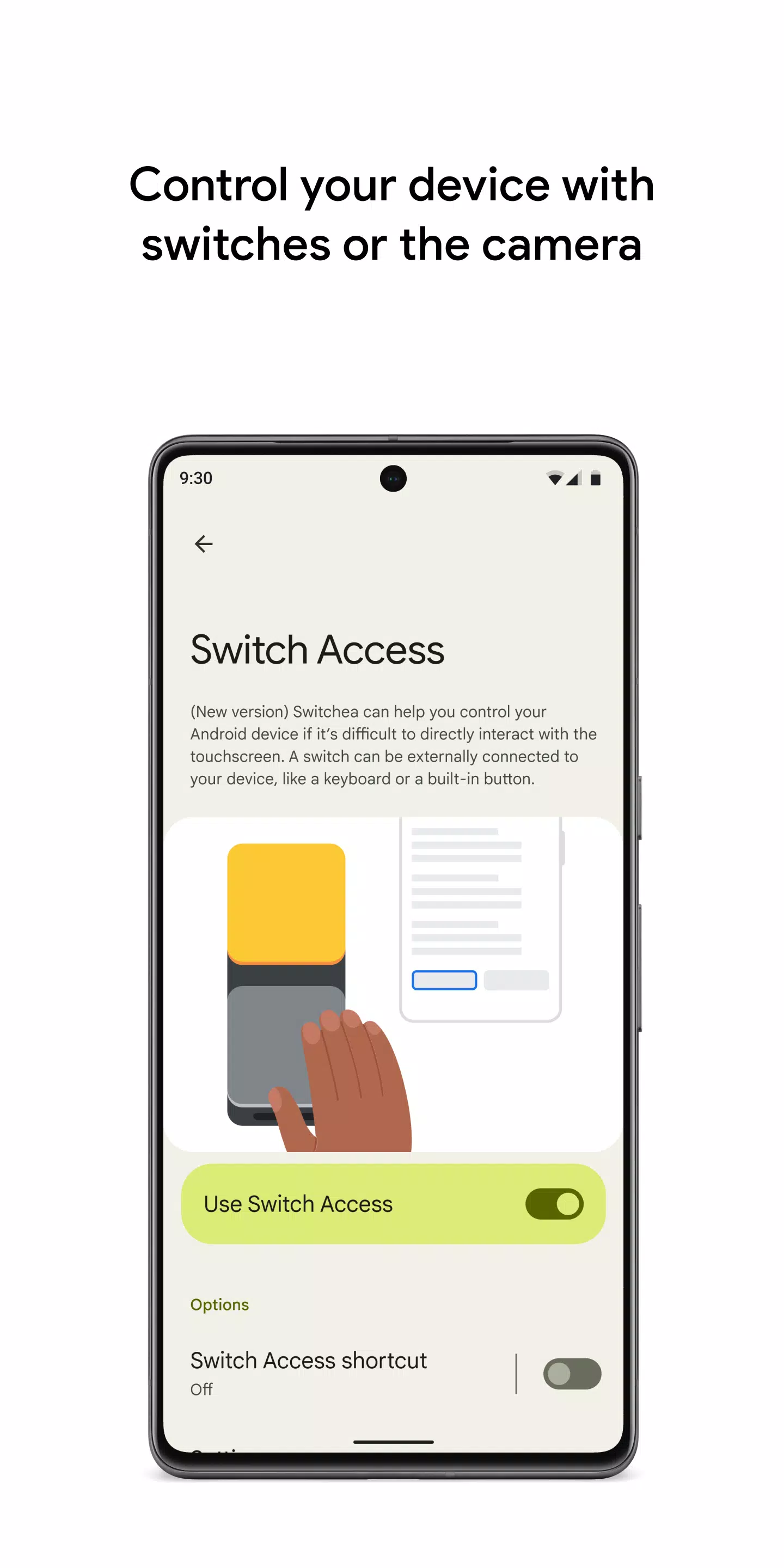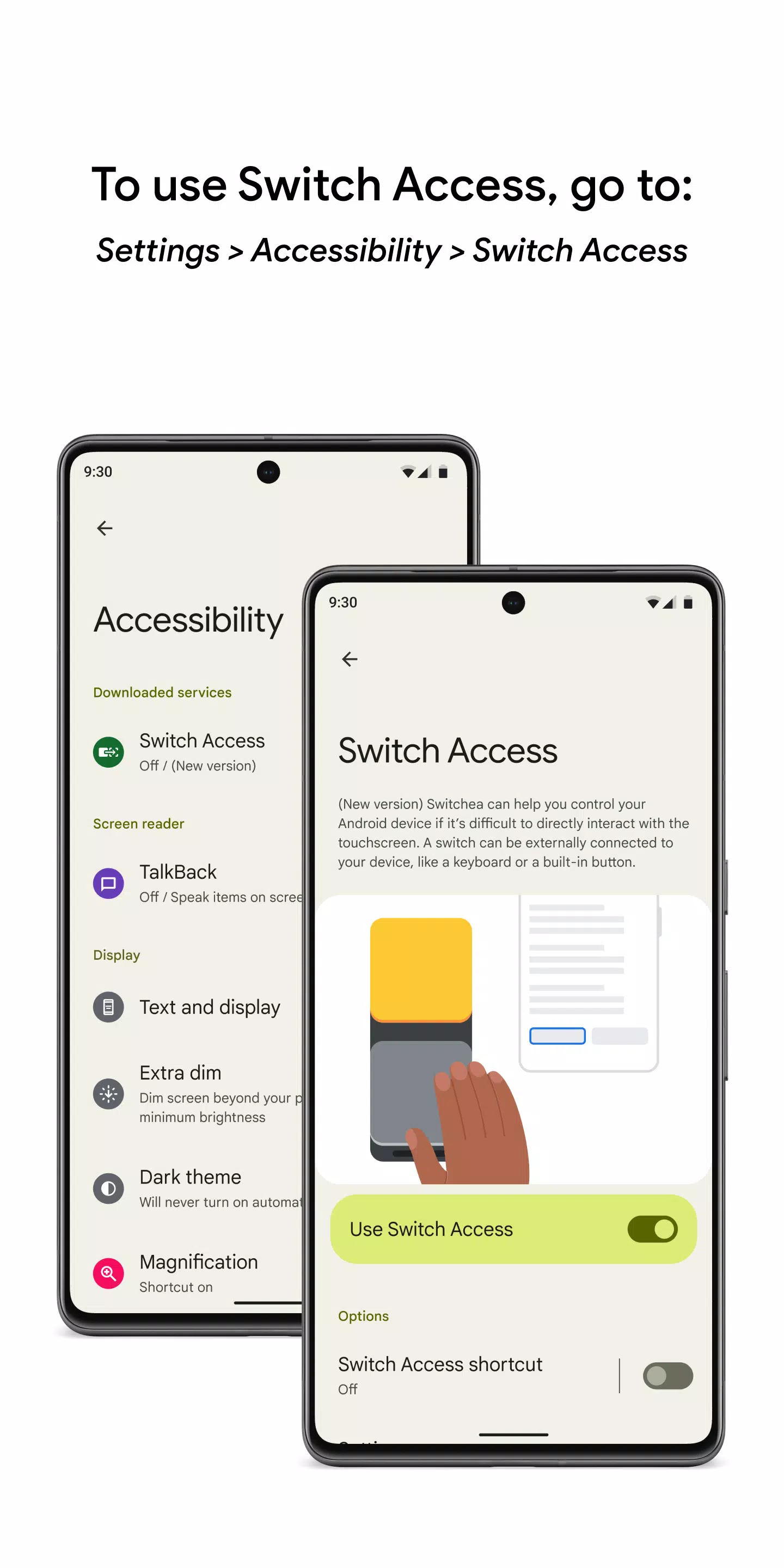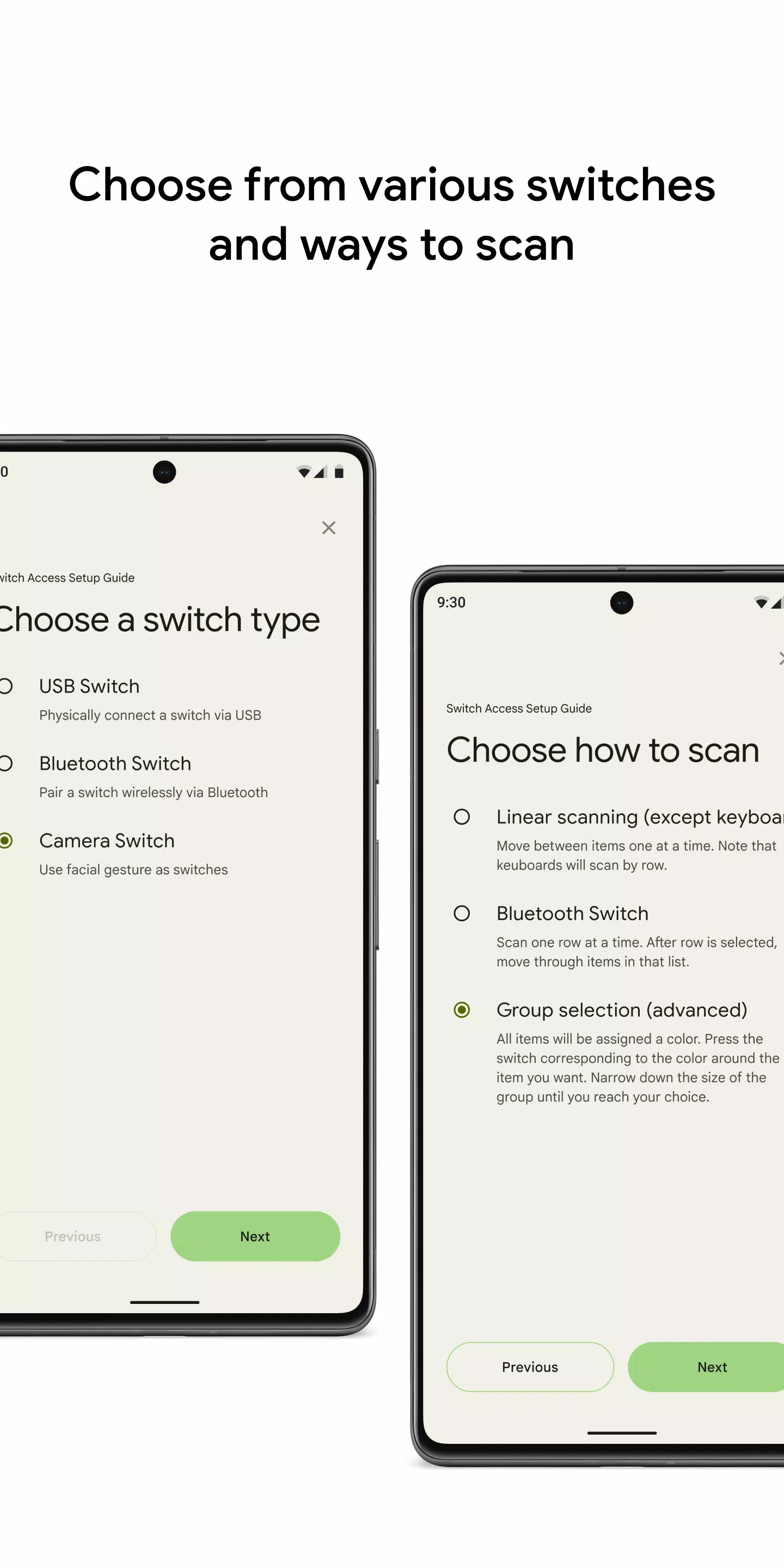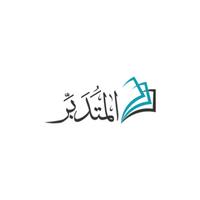Control your device effortlessly with switches or the front camera, enhancing your interaction with your Android device, particularly if direct touchscreen use is challenging. Switch Access offers a versatile solution, enabling you to navigate and operate your phone or tablet using physical or camera-based switches.
To begin using Switch Access:
- Navigate to your device's Settings app.
- Select Accessibility and then Switch Access.
Setting Up Your Switch:
Switch Access utilizes a scanning method to highlight items on your screen for selection. Choose from various types of switches:
- Physical Switches: These include USB or Bluetooth devices like buttons or keyboards, and on-device options like volume buttons.
- Camera Switches: Use facial gestures such as opening your mouth, smiling, raising your eyebrows, or looking left, right, or up.
Scanning Your Device:
Once your switch is set up, you can interact with your screen using different scanning methods:
- Linear Scanning: Select items sequentially.
- Row-Column Scanning: Scan rows first, then items within the selected row.
- Point Scanning: Use intersecting lines to pinpoint a specific spot on the screen.
- Group Selection: Assign colors to different groups of items on the screen, selecting by color until you reach your target.
Using the Menus:
Upon selecting an item, a menu appears offering actions like select, scroll, copy, and paste. Additionally, a top-screen menu aids navigation, allowing access to notifications, the home screen, volume control, and more.
Navigating with Camera Switches:
Leverage your device's front camera for navigation through facial gestures. Customize the sensitivity and duration of these gestures to suit your preferences, making app browsing and selection seamless.
Recording Shortcuts:
Enhance efficiency by recording touch gestures—such as pinching, zooming, scrolling, swiping, or double tapping—which can be assigned to a switch or initiated from a menu. This feature is perfect for executing frequent or complex actions swiftly, like turning pages in an ebook with a simple gesture.
Permissions Notice:
Please note, as an accessibility service, Switch Access has the capability to observe your actions, retrieve window content, and view typed text. This ensures a comprehensive and tailored user experience.
By utilizing Switch Access, you can enjoy a more accessible and personalized way to control your Android device, whether through physical switches or the convenience of your front camera.