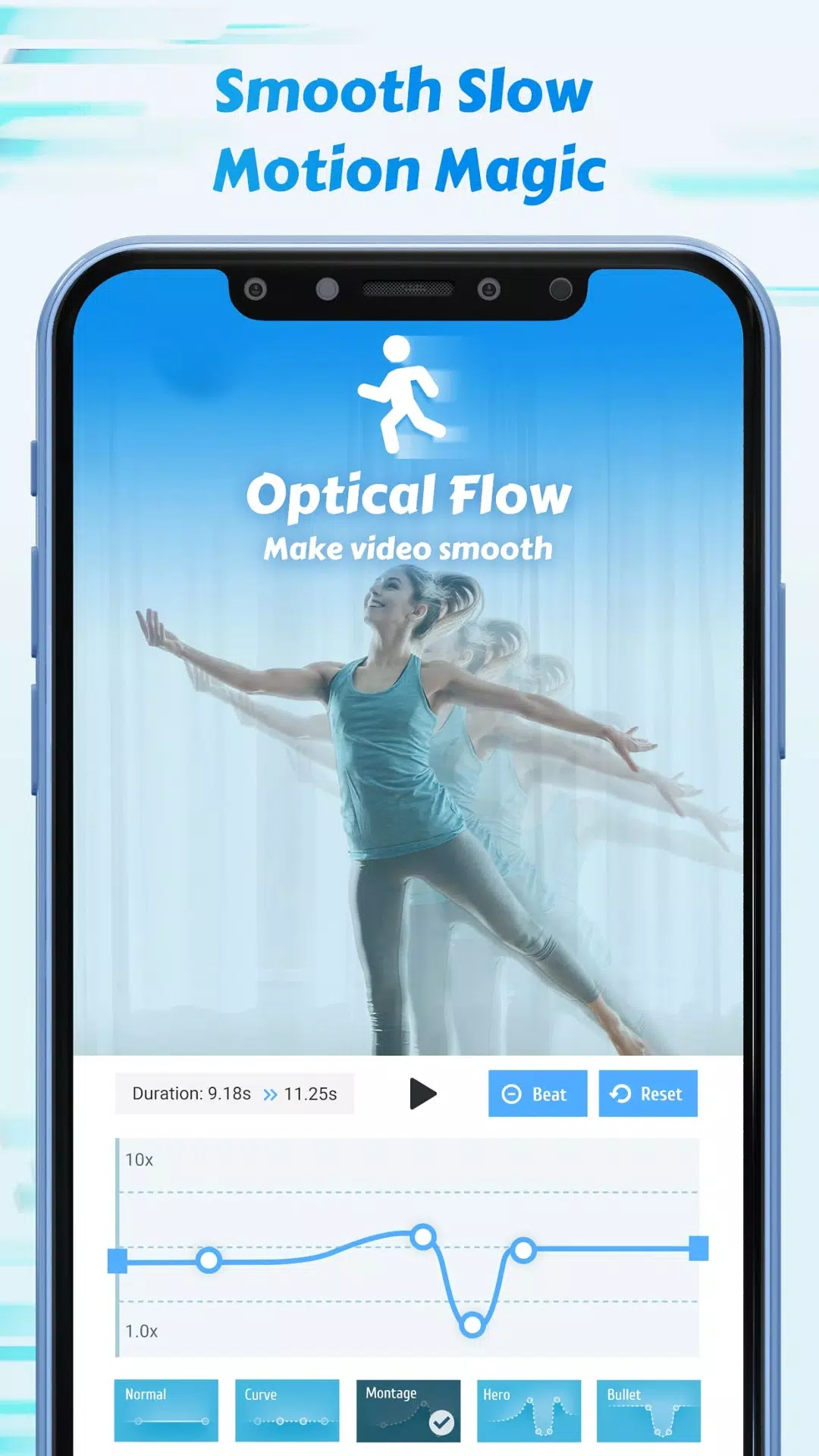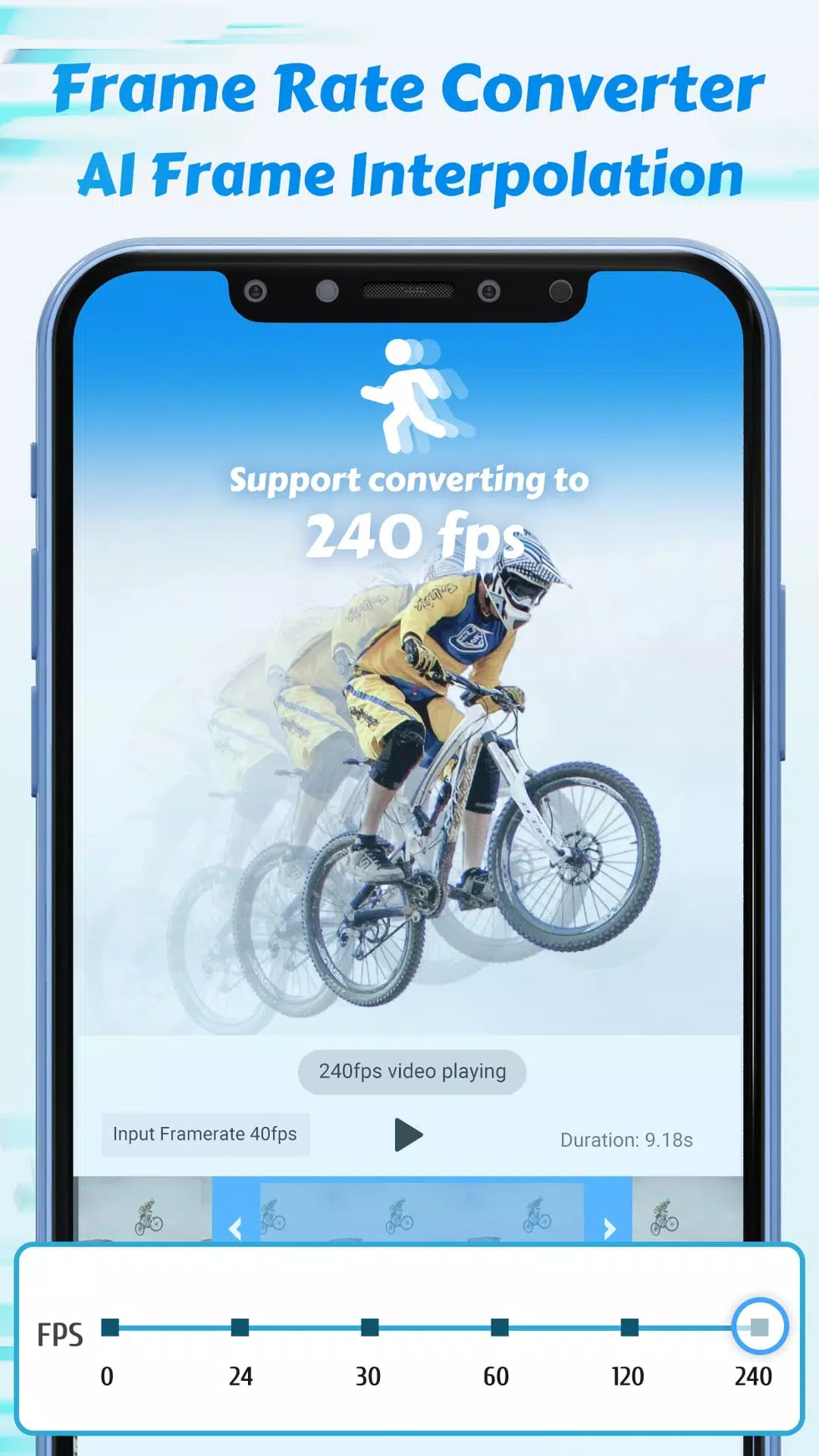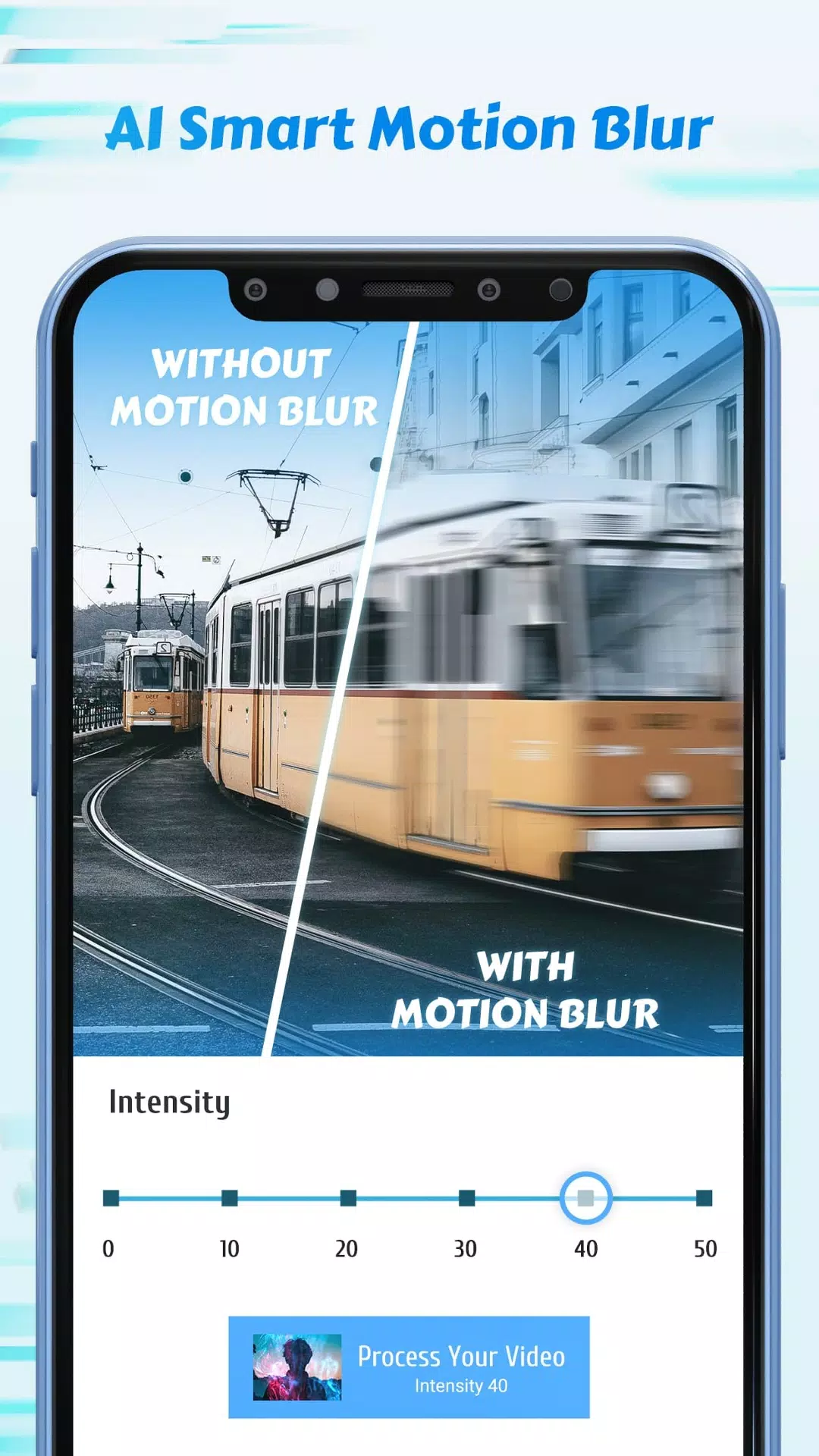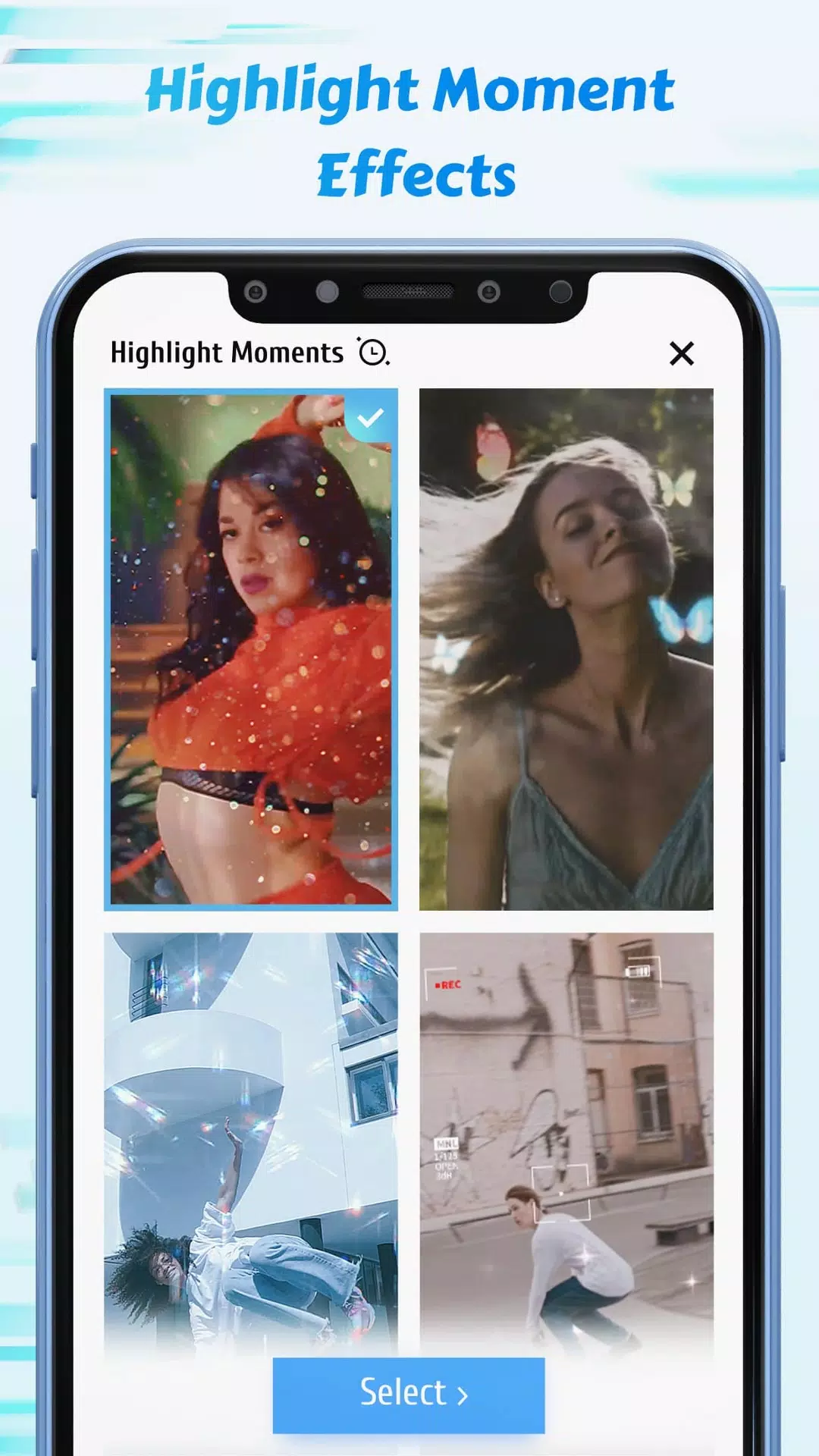Looking to elevate your video editing game with professional-grade tools? Time Cut is a powerful slow motion video editor powered by advanced image processing technologies such as Optical Flow and the deep-learning RIFE model. Designed for both casual creators and professionals, this app enables you to precisely adjust video speed, create stunning time freeze effects, generate ultra-smooth slow-motion sequences, and even apply motion blur effects similar to industry-standard plugins like Twixtor and RSMB on PC.
Whether you're aiming to produce high-frame-rate (HFR) videos from standard footage or transform your clips into cinematic 24fps content, Time Cut delivers superior results. It’s especially useful for users whose phone cameras don’t natively support slow-motion recording like iPhones — allowing you to simulate that same smooth slopro effect effortlessly. With features like velocity editing, time freezing, and motion interpolation, you can craft visually compelling action cam footage that stands out across platforms like TikTok, Instagram Reels, and YouTube.
#Speed Curve & Smooth Slow Motion Editor
Time Cut provides a flexible and intuitive speed adjustment system ideal for creating dynamic velocity edits. Whether you're working on trending VSCO-style video effects or crafting custom speed curves, our speed editor allows full control over your timeline. You can accelerate, decelerate, or freeze moments in time — all while maintaining buttery smooth transitions. Easily create hyperlapse or timelapse videos by manipulating frame intervals, or use the simple mode to adjust playback speed between 0.1x and 10x. Enhance your edits further with built-in filters and music to craft jaw-dropping slomo or timeplase effects.
#Motion Blur Effects Using Optical Flow
Elevate your visuals with high-quality motion blur effects generated using advanced optical flow techniques. These effects replicate the performance of popular After Effects plugins like RSMB and BCC Lens Blur, bringing pro-level post-processing directly to your mobile device. Choose from directional blur, soft focus, and more to add depth and cinematic flair to your [ttpp] videos.
#Frame Rate Converter
Time Cut supports comprehensive frame rate conversion, enabling you to upscale standard 30fps videos to 60, 120, or even 240fps for ultra-smooth slow-motion playback. Conversely, it also allows you to downscale high-frame-rate footage into smaller, shareable 24fps or 30fps files without losing visual integrity. This feature works seamlessly with videos captured from smartphones, drones, GoPros, and other action cameras, ensuring compatibility across a wide range of devices and formats.
#Quality Enhancer
For those who demand crisp, clear visuals, our AI-powered HD quality enhancer boosts both still images and videos, sharpening details and improving clarity. Perfect for enhancing slow-motion sequences or refining footage before sharing online.
#Highlight Moments Fx
Time Cut offers an easy-to-use Highlight Moments Fx tool designed to help you creatively emphasize key parts of your [yyxx] videos. Simply select your preferred effect and mark the start point — the app will automatically generate a polished clip complete with zoom transitions, glitter overlays, flashing lights, and stylish VSCO-inspired filters. Sync with music beats to create engaging TikTok-ready dance videos or eye-catching social media content.
Here are just a few creative ideas you can try:
- Slow down and capture the peak moment of a high jump or trick
- Edit game replay highlights with cinematic slow-mo effects for YouTube or Twitch
- Create viral-worthy dance edits using node-based velocity transitions for TikTok and Instagram Reels
- Produce fun quick-slow GIFs to share via WhatsApp or Twitter
Download Time Cut today and unlock your creativity — manipulate time, enhance visuals, and bring your most dynamic moments to life with precision and style.
What's New in Version 2.6.0
Updated on September 12, 2022
Major Update: Introducing de-duplication technology for even smoother slow-motion results! Try it out in the Speed Adjustment section under “Deep-learning double smoother” for enhanced frame interpolation and reduced ghosting artifacts.