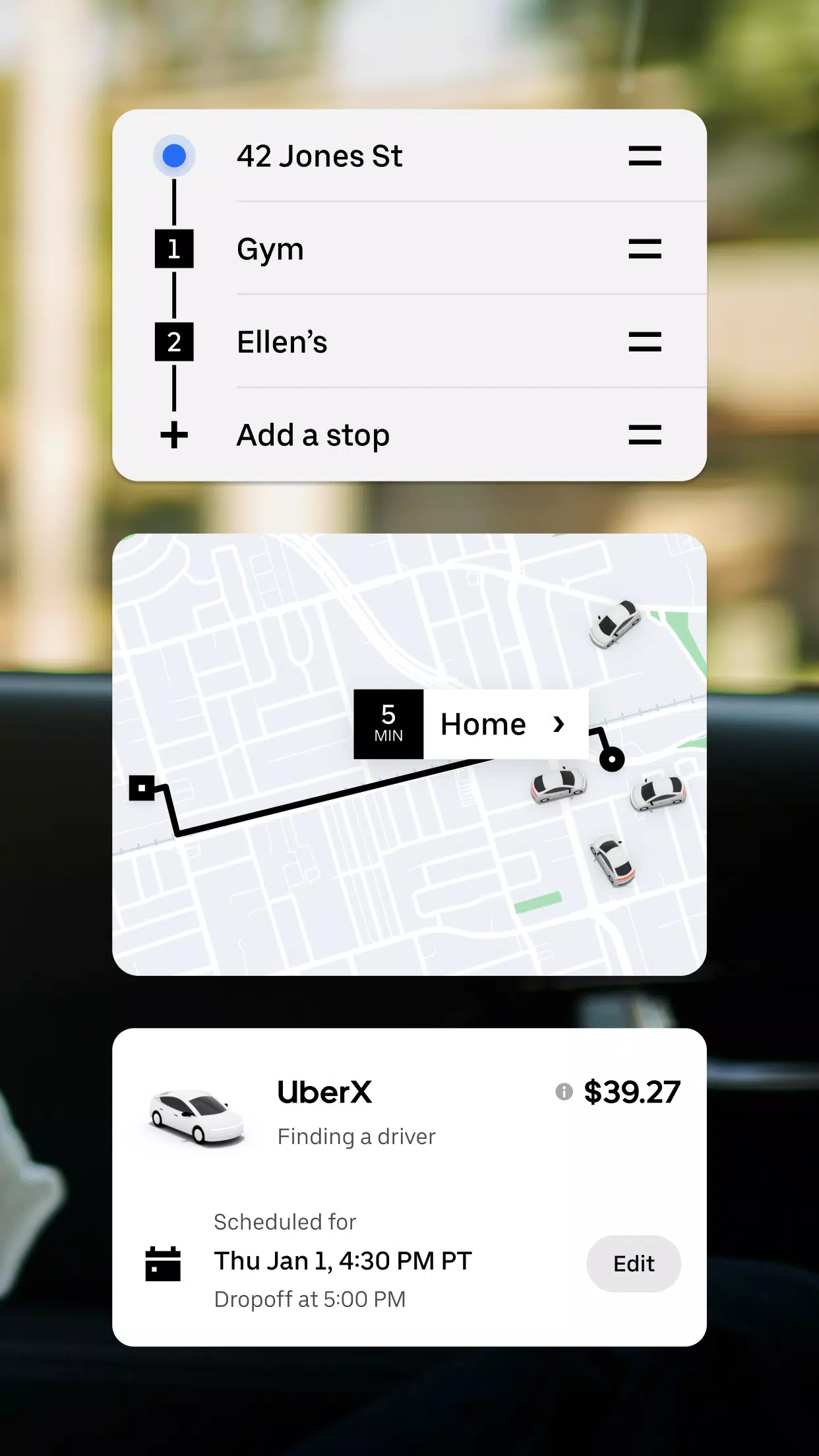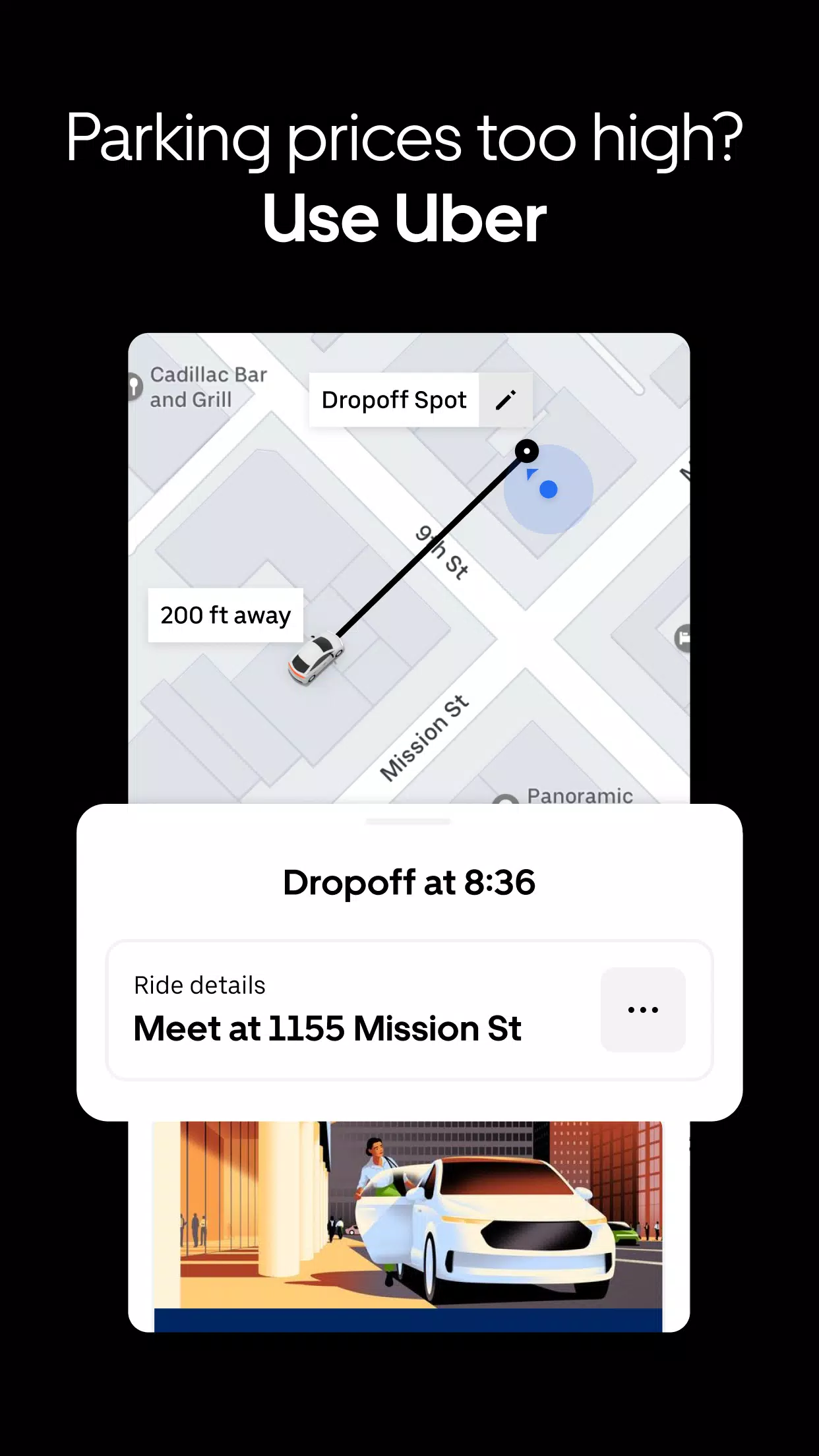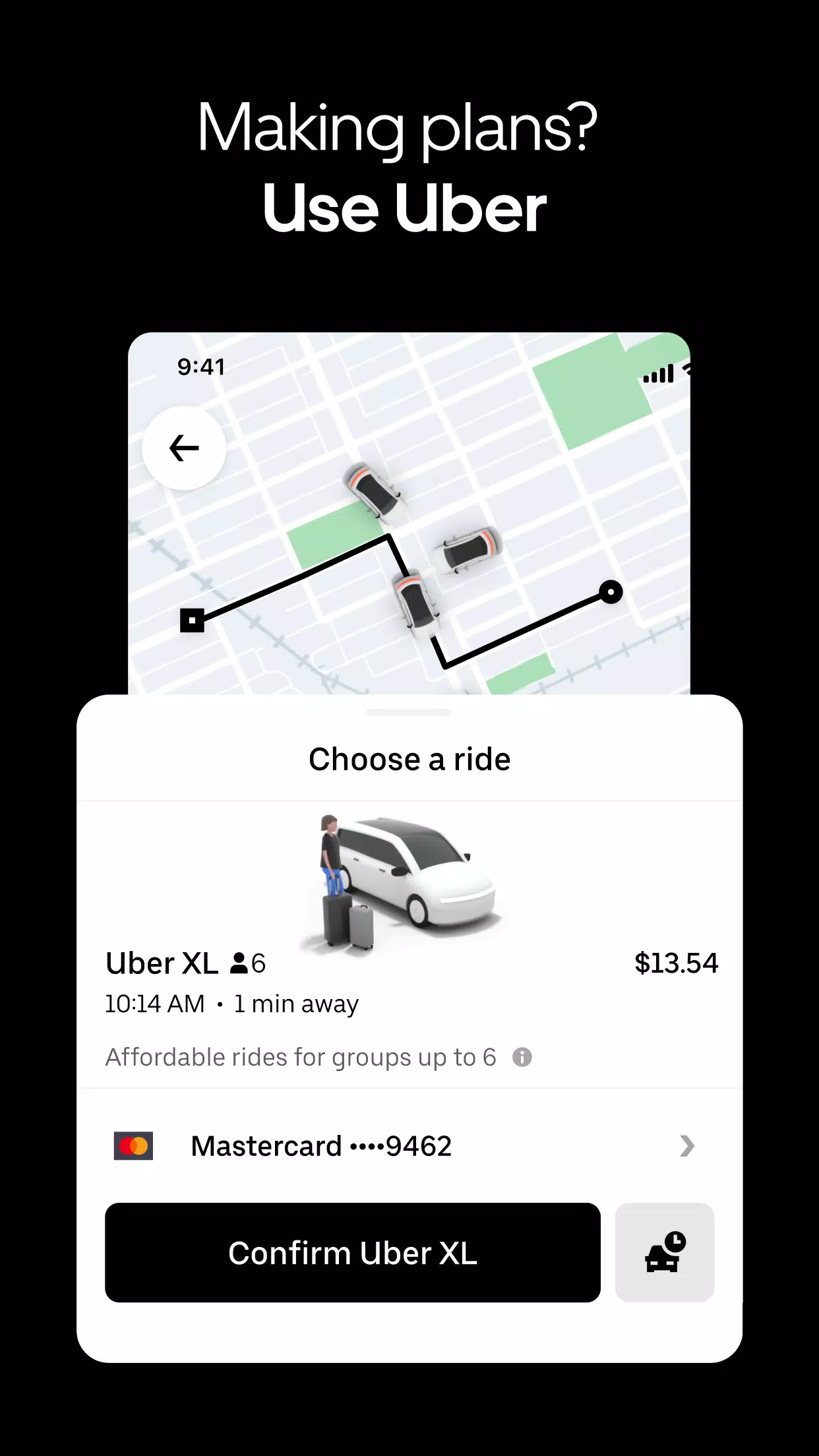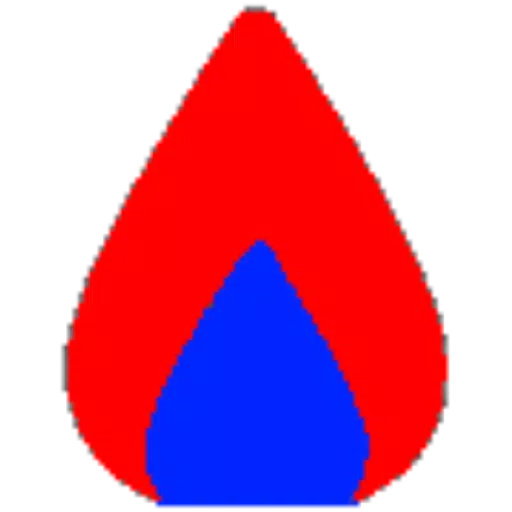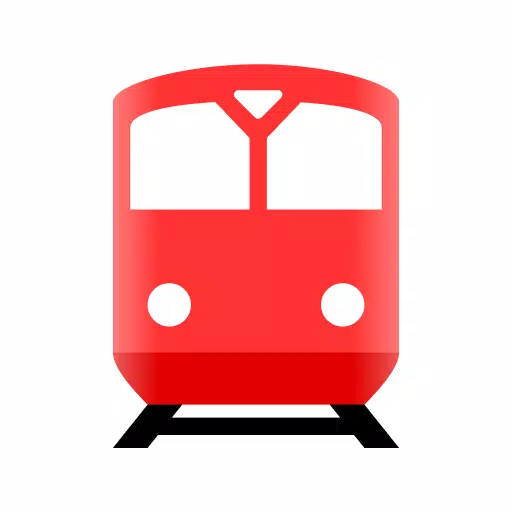Sign up for Uber and connect with Uber drivers to pick you up from virtually anywhere you are. With the Uber - Request a ride app, you can easily book a car at any time and from any location, ensuring a safe and swift journey to your desired destination!
Features:
- Request a ride at any time and from any location!
- Select your destination, choose your preferred ride type, and travel at a budget-friendly rate.
- Get a price estimate before confirming your booking!
At Uber, your safety is our top priority. We've implemented a Door-to-Door Safety Standard to ensure you feel secure every time you travel with us.
With Uber, reaching your destination is as easy as opening the app and entering your desired location. A nearby driver will swiftly and reliably take you where you need to go.
FIND A RIDE FROM ALMOST ANYWHERE
Request a ride from over 600 airports and in more than 10,000 cities worldwide. The Uber app simplifies your travel plans, allowing you to request a ride on demand or schedule one in advance.
FIND A RIDE TO ALMOST ANYWHERE
Whether you're seeking luxury, extra space, or affordability, Uber offers a variety of options to meet your transportation needs:
- Experience luxury and premium features with Uber Black.
- Enjoy additional space and room for more friends with UberXL.
All these transportation choices and more are accessible through the Uber app.
SEE PRICE ESTIMATES
With Uber, you can view your price estimate upfront before booking. This transparency ensures you know what to expect before requesting your ride.
YOUR SAFETY DRIVES US
We are dedicated to making every Uber trip as safe as possible. In addition to our Door-to-Door Safety Standard, we've introduced new safety features and revised our Community Guidelines to foster respectful and positive experiences.
- You can share your trip details with loved ones, giving them peace of mind by knowing your location and trip status until you reach your destination.
- In case of emergencies, you can directly contact local authorities from the app. Your location and trip details will be displayed to quickly share with emergency services.
TIP AND RATE YOUR DRIVER
After each ride, you have the option to rate your driver and leave feedback. You can also show your appreciation by adding a tip directly through the app.
Please note that not all Uber products are available in every market.
To check if Uber services are available in your city, visit https://www.uber.com/cities. Stay updated with us on Twitter at https://twitter.com/uber and like us on Facebook at https://www.facebook.com/uber.
Have any questions? Visit uber.com/help.