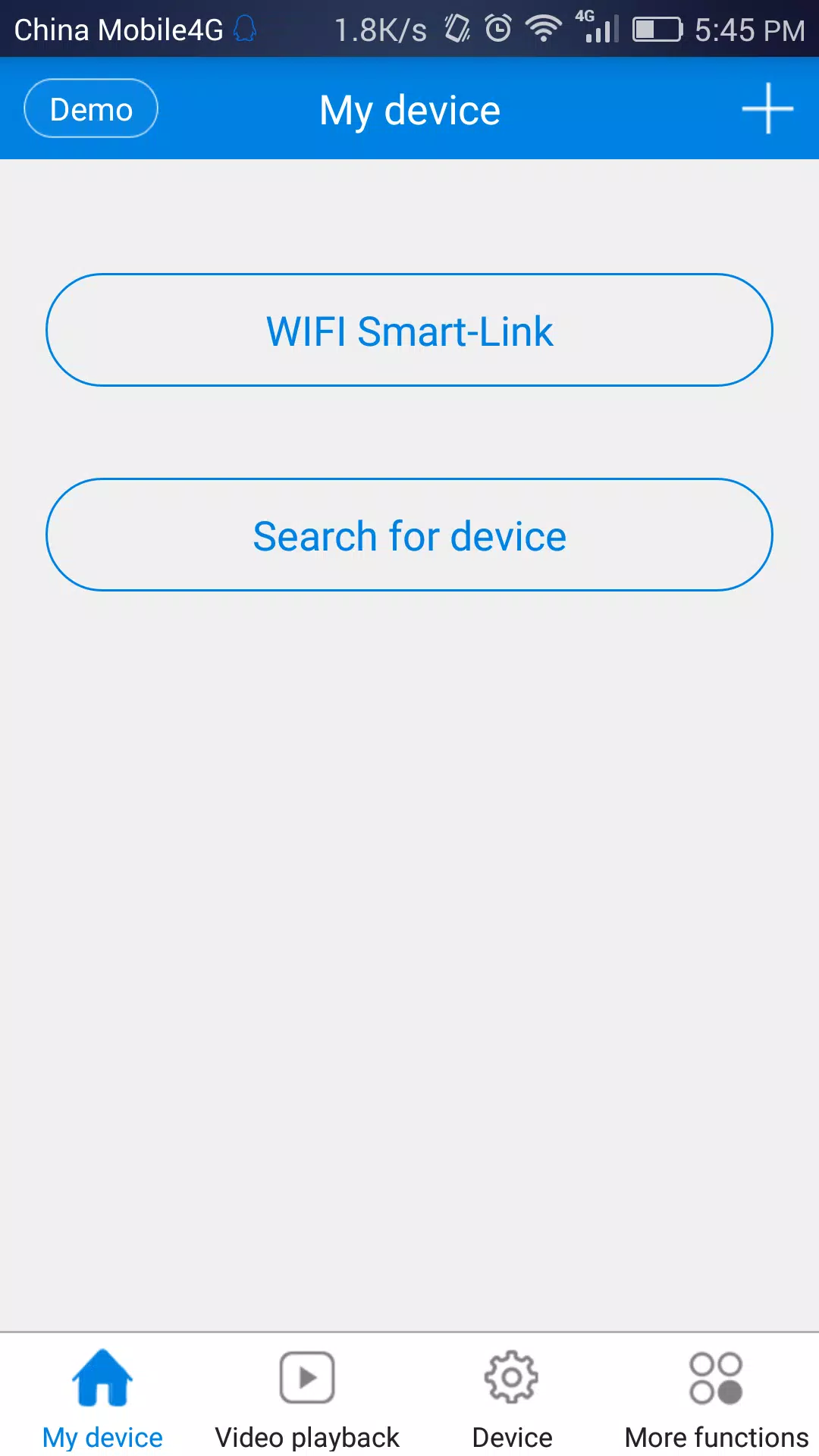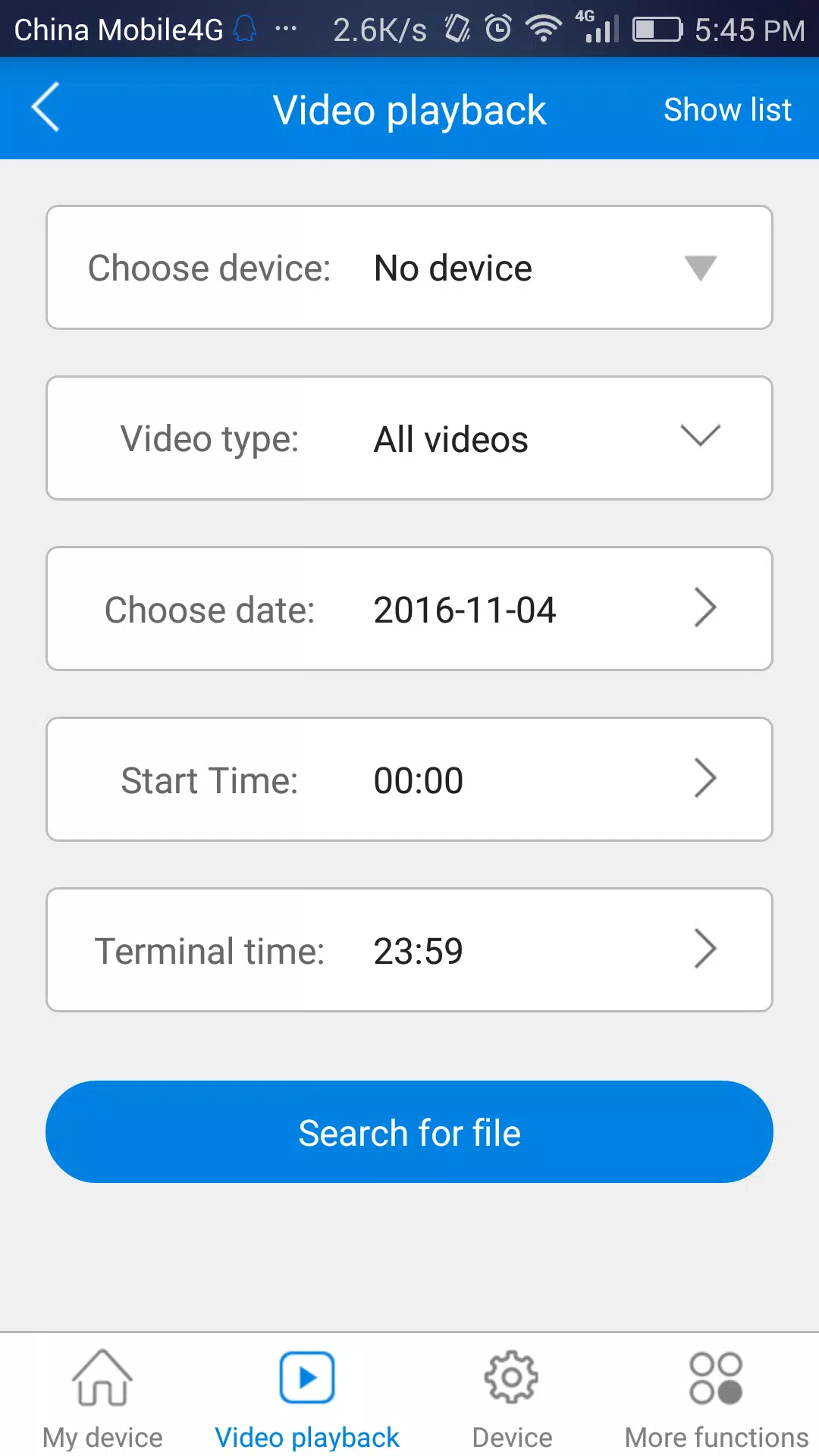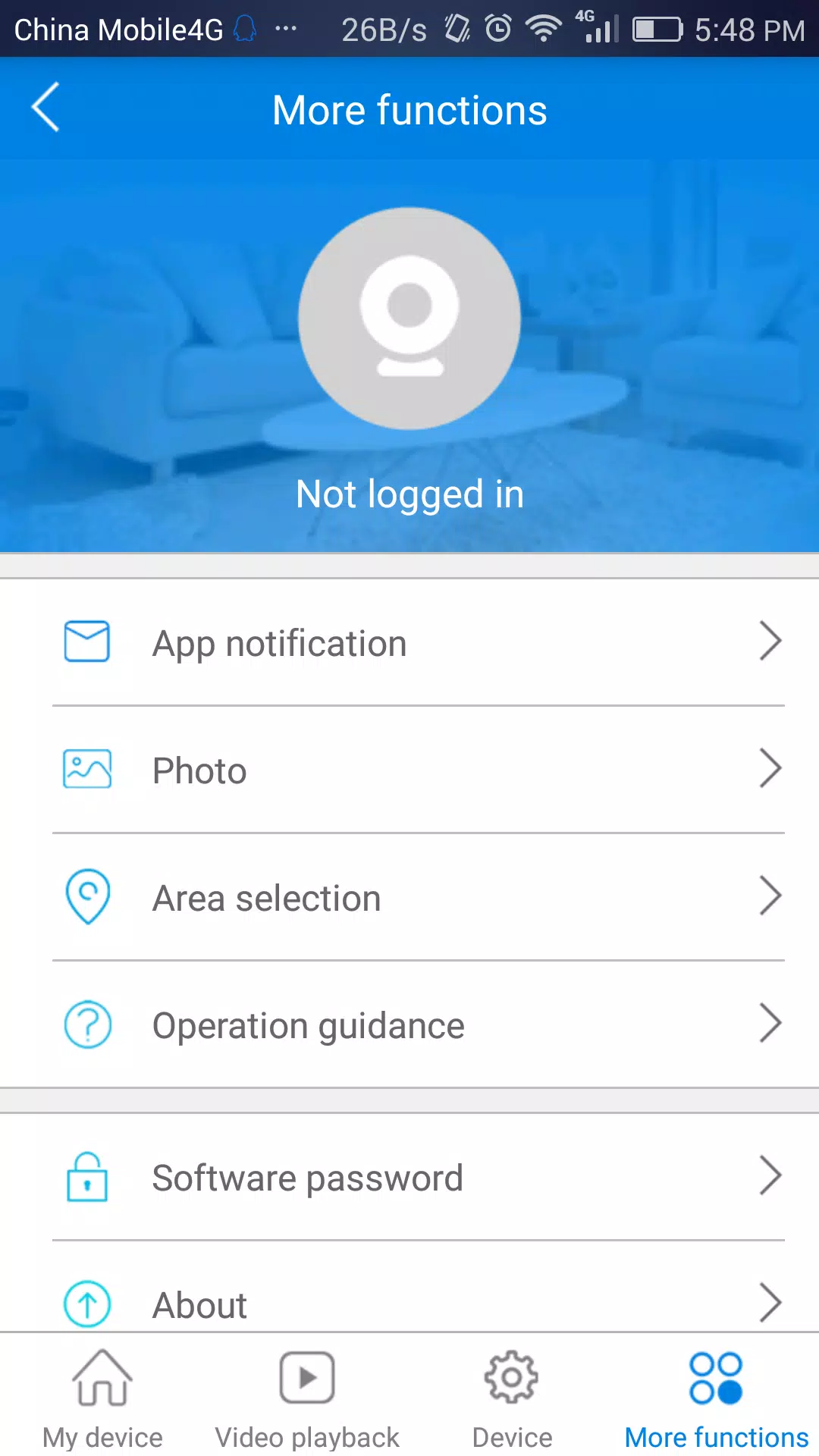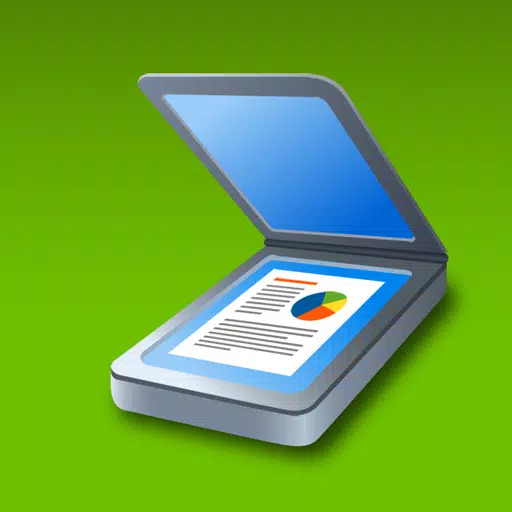Application Description
Our company's WiFi camera products are designed to enhance your home security experience, functioning as your personal security housekeeper. With the V380 application, a cutting-edge, intelligent household cloud camera solution, you can effortlessly manage and monitor your home remotely.
Here are the key features that V380 offers:
- View real-time video footage from anywhere at any time, ensuring you never miss a moment.
- Control the camera's PTZ (pan, tilt, zoom) remotely with simple touch screen commands, adjusting the camera's direction effortlessly.
- Monitor live audio over the network, adding an extra layer of security to your home.
- Access and review video playback and capture images remotely, keeping you informed about past events.
- Receive motion detection alerts and store these events on the server for later viewing, enhancing your home's security measures.
- Engage in voice intercoms and video calls, staying connected with your home from anywhere.
- Benefit from intelligent cloud streaming technology that supports high-definition 720P video transmission over public networks in real time.
- Enjoy additional features such as digital zoom, preset settings, and WIFI Smartlink configuration. Quick AP config and QR code scanning for device ID are also supported, simplifying setup.
- Record live previews and view these recordings in your album, offering a convenient way to store and review footage.
- Download video files and review them in your album, making it easy to keep important footage accessible.
- Utilize cloud storage services to bind your devices, uploading videos to the server for enhanced data security.
- Support for VR WiFi cameras, expanding your options for home surveillance.
We value your feedback and are here to assist you. Please reach out to us via the following channels:
E-mail: [email protected]
Facebook: [email protected]
WhatsApp: 13424049757
V380 Screenshots