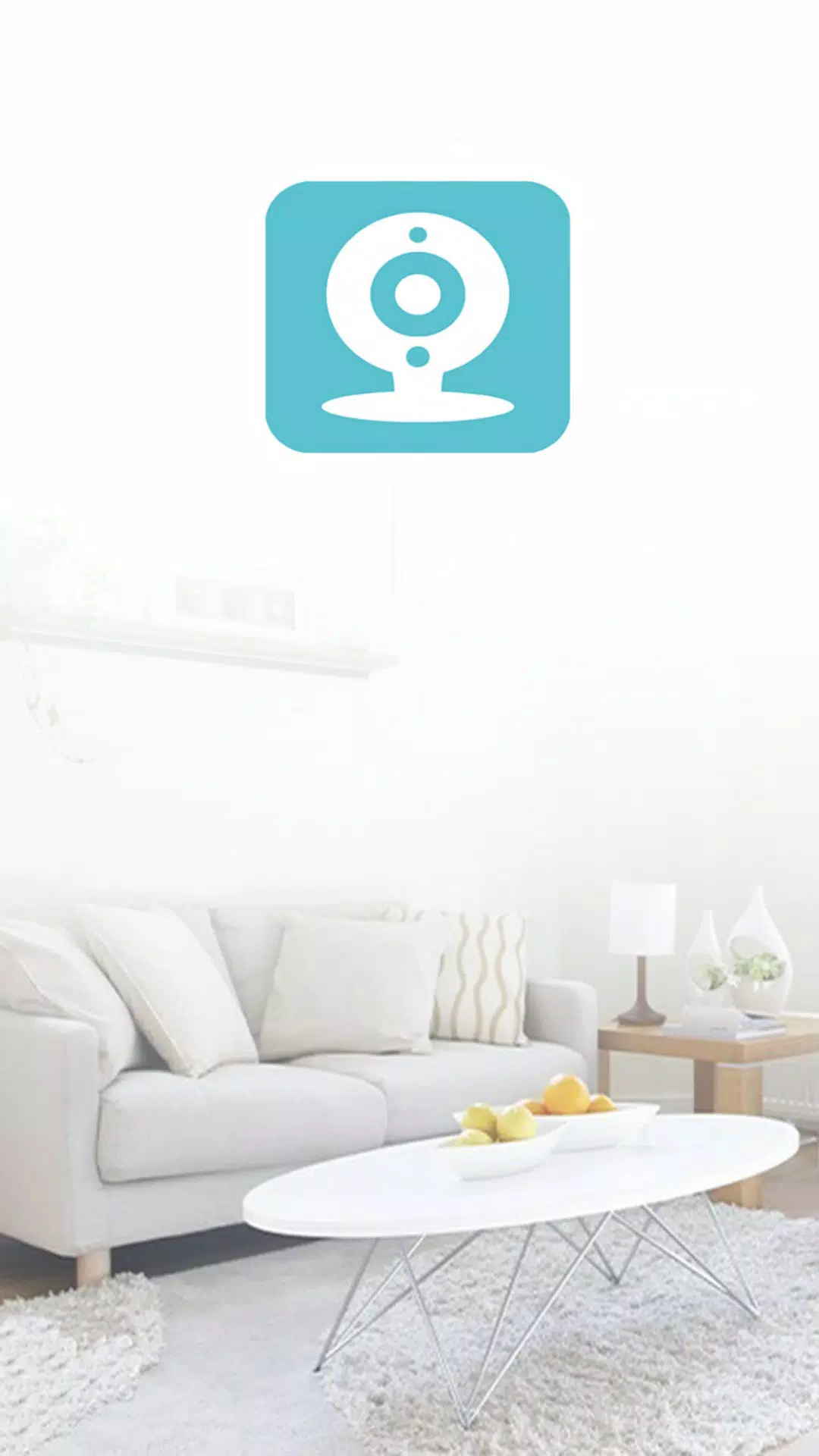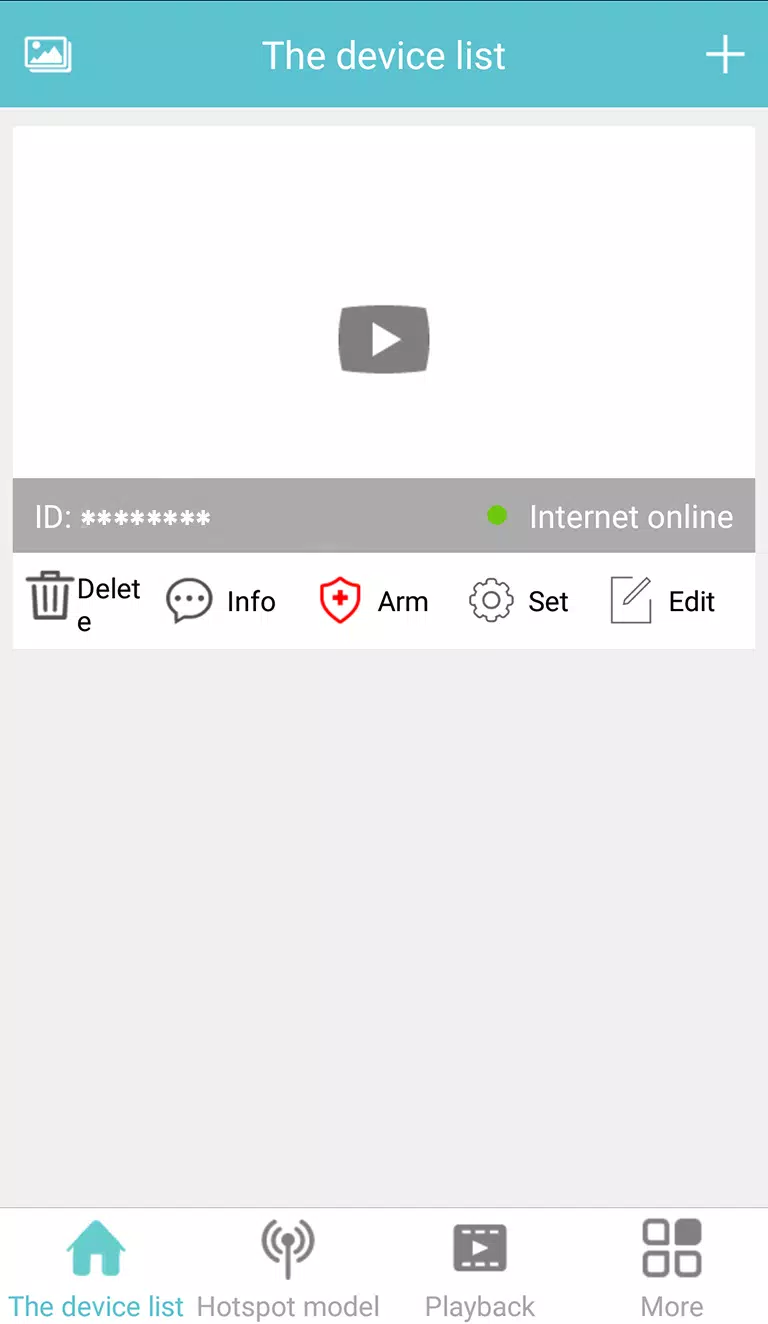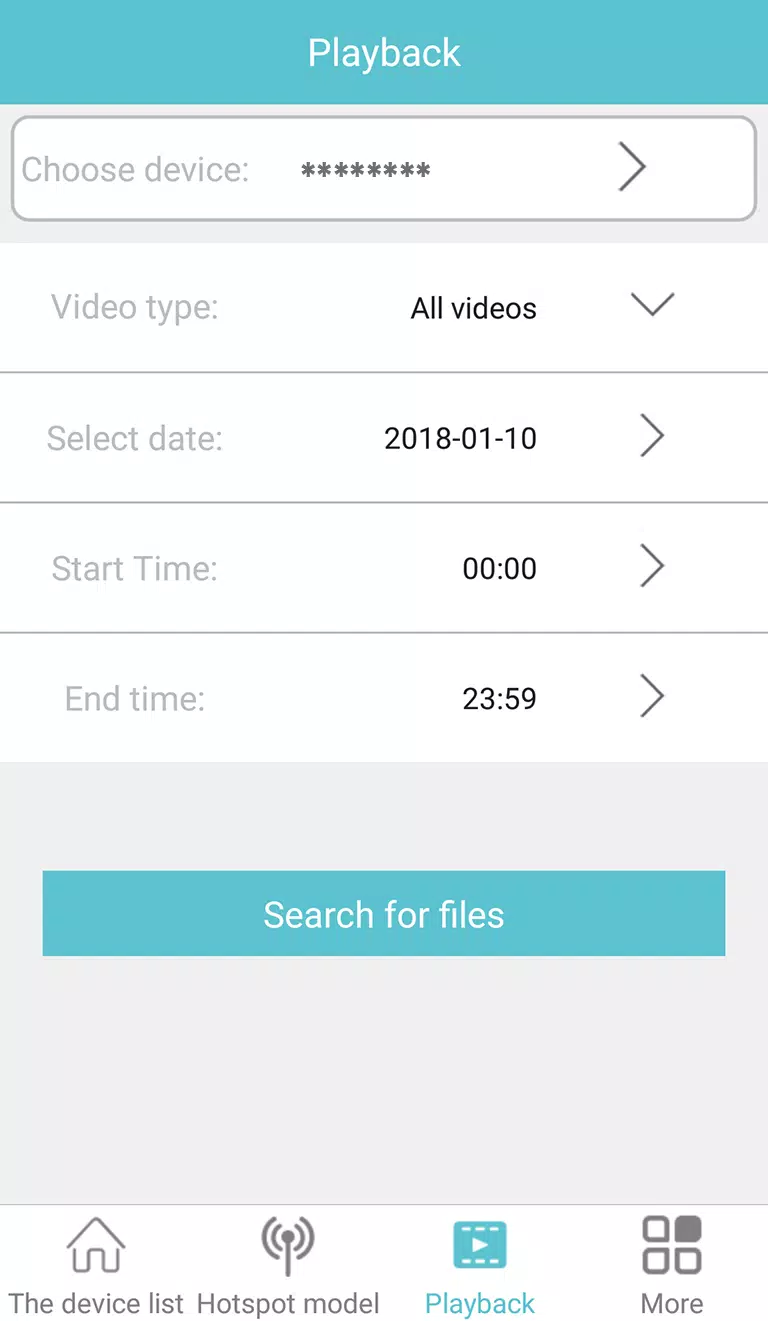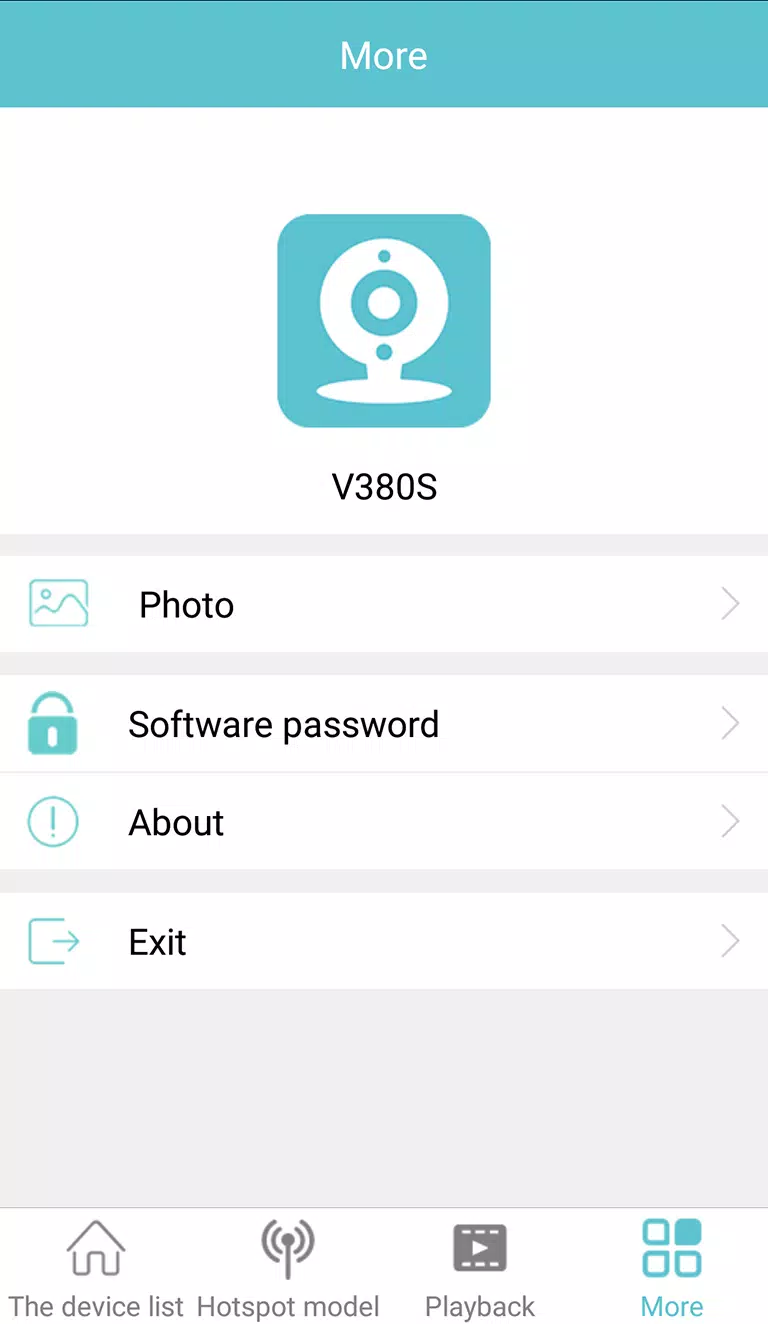Our WiFi camera products offer an advanced solution for remote configuration, making home security both accessible and efficient. The V380S represents the latest in intelligent household cloud camera technology, encapsulated in a user-friendly, free application that simplifies remote video monitoring and management.
With the V380S app, you can:
-
Monitor real-time video feeds from anywhere at any time, ensuring you never miss a moment.
-
Effortlessly control the camera's PTZ (Pan-Tilt-Zoom) functions by simply touching the screen, allowing you to adjust the camera's direction and focus remotely.
-
Engage in live audio monitoring over the network, providing an additional layer of security and awareness.
-
Access remote video playback and capture images, offering flexibility in reviewing past events.
-
Benefit from on-site motion detection alarms that alert you to movement and save the footage to the server for later viewing.
-
Utilize voice intercom and video call features for direct communication through the camera.
-
Experience seamless streaming with intelligent cloud technology that supports high-definition video over public networks in real-time.
-
Enjoy enhanced control with the addition of digital zoom, preset positions, and WIFI Smartlink configuration. Quick AP configuration and device ID scanning via QR code further streamline setup and usage.
-
Record live previews directly within the app, with the convenience of viewing these recordings in your album.
-
Download video files for offline review, ensuring you can access important footage whenever needed.
-
Secure your data with cloud storage services. By binding your devices to cloud services, you can upload videos to the server, enhancing the security and longevity of your footage.
For further inquiries or assistance, please feel free to contact us at [email protected].