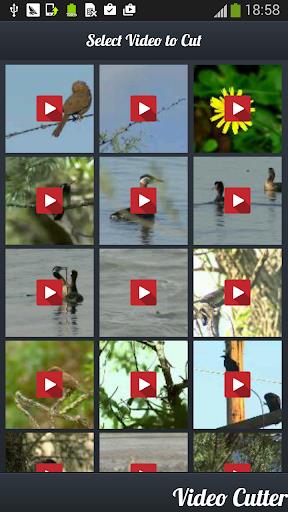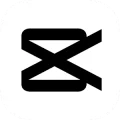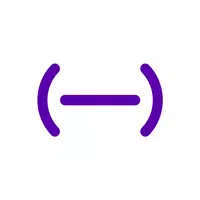Video Cutter: Video Trimmer stands out as the premier video editing app for Android users, delivering a seamless and powerful editing experience. Thanks to its integration with the FFmpeg library, this app guarantees that your videos retain their pristine quality post-editing. Whether you're looking to trim, delete, or split your videos, Video Cutter: Video Trimmer simplifies the process with its intuitive interface. You can preview your edits before finalizing them and instantly play back your newly cut videos. Plus, with the ease of sharing your creations on social media and its compact design, this app is the perfect solution for all your mobile video editing needs.
Features of Video Cutter: Video Trimmer:
High-Quality Video Editing: Video Cutter: Video Trimmer preserves the original quality of your videos, ensuring no loss in resolution or clarity after editing.
Efficient Large File Cutting: Say goodbye to the hassle of editing long videos. This app effortlessly handles large files, making it ideal for cutting extended footage.
Versatile Editing Options: From trimming unwanted sections to deleting specific parts or splitting your video into two clips, this app offers the flexibility to customize your videos to your liking.
Preview and Playback: Before you make any cuts, you can preview your video to ensure satisfaction with your selections. After editing, play back your video to confirm it meets your expectations.
Tips for Users:
Select Precise Cutting Points: Take your time to pinpoint the exact sections of your video you want to cut. Use the preview feature to double-check your selections before finalizing.
Explore Different Editing Options: Don't just stick to trimming; try deleting specific parts or splitting your video into two clips to refine your final product.
Utilize the Preview Playback: After making your cuts, play the video to check for smooth transitions and overall flow. This will help you achieve a more polished result.
Rename and Organize Your Clips: Make use of the app's renaming feature to keep your edited clips organized and easily accessible for sharing or further editing.
Conclusion:
Video Cutter: Video Trimmer is an essential, user-friendly tool for Android users seeking a high-quality, versatile video editing experience. With its array of editing options, including trimming, deleting, and splitting, coupled with a helpful preview feature, you have complete control over your video edits. Whether you're removing unwanted sections or creating multiple clips, Video Cutter: Video Trimmer equips you with the tools to achieve your desired editing outcomes efficiently.