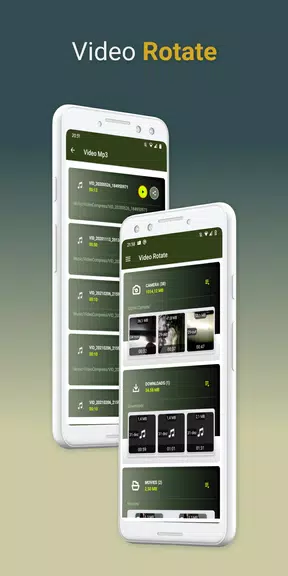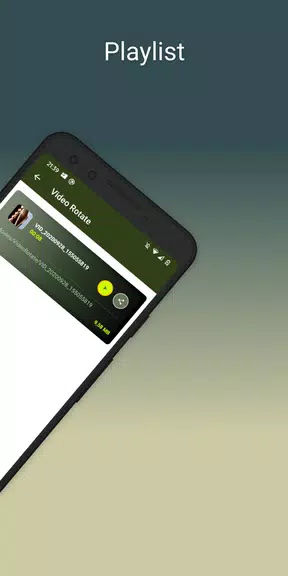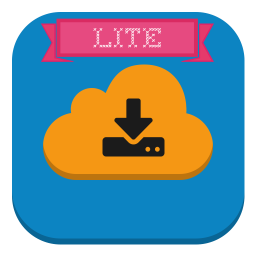Have you ever recorded a video only to find it playing back in an awkward orientation? Say goodbye to those sideways or upside-down videos with the Video Rotate Tool app. This app enables you to effortlessly rotate any video by 90, 180, 270, or even 360 degrees for fun. With just a few simple steps, you can create a copy of your original video and adjust its orientation without compromising quality. Share your rotated videos with friends and keep them neatly organized in the VideoRotate folder on your phone. For even faster rotation, consider the developer's other app, "Video Compress." With Video Rotate Tool, you'll never have to watch a sideways video again!
Features of Video Rotate Tool:
> Easy to Use: Video Rotate Tool is designed to be user-friendly, allowing even beginners to rotate videos with just a few taps.
> High-Quality Output: The app uses a frame-by-frame rotation process that maintains the original video quality, ensuring no loss in detail.
> Shareable Results: Once you've rotated your video, sharing it with friends or on social media platforms is a breeze.
Tips for Users:
> Before you rotate your video, take a moment to preview it and determine the correct angle for rotation.
> Feel free to experiment with different angle options to find the perfect orientation for your video.
> Save your rotated videos in the designated VideoRotate folder for easy access and to keep your collection organized.
> If you need to compress your rotated videos for quicker sharing, the companion app "Video Compress" is worth checking out.
Conclusion:
Video Rotate Tool is your go-to solution for correcting videos with the wrong orientation. With its intuitive interface, versatile angle options, high-quality output, and straightforward sharing capabilities, this app is essential for anyone looking to rotate their videos effortlessly. Download it today and start creating perfectly oriented videos in just a few simple steps.