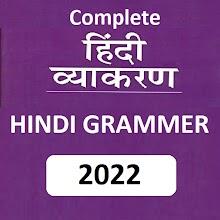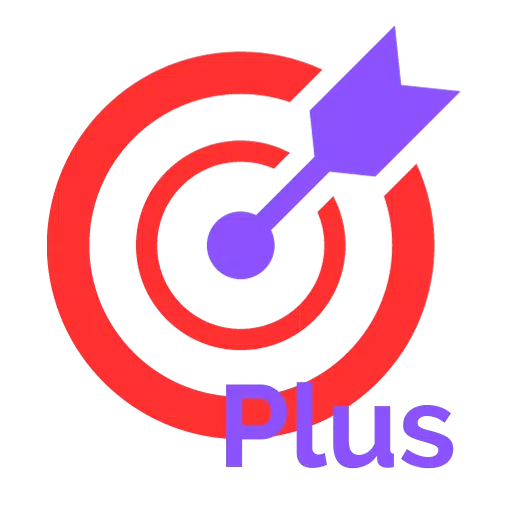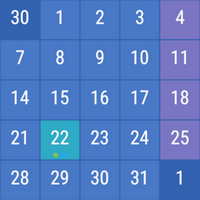Vysor simplifies the process of viewing and controlling your Android device right from your computer, making it incredibly user-friendly. With Vysor, you can effortlessly use apps, enjoy games, and manage your Android using your computer's mouse and keyboard. For added convenience, you can go wireless and mirror your Android screen to your desktop, making it an excellent tool for presentations.
With Vysor Share, you can extend this functionality to share your screen with others, which is particularly useful for remote assistance scenarios.
For developers, Vysor is a game-changer. It allows you to bypass the hassle of using emulators and work directly on a real Android device from your computer. This not only streamlines your workflow but also lets you use Vysor Share to set up device farms for remote debugging and testing across various devices.
Setup Guide:
Install Vysor for Android. This is your first step towards seamless control.
Enable USB debugging on your Android device. If you need assistance, check out this helpful YouTube video:
Download the Vysor Chrome app. This app enables you to view your Android from your PC:
https://chrome.google.com/webstore/detail/vysor/gidgenkbbabolejbgbpnhbimgjbffefm
Windows users, install ADB Drivers. You can find them here:
http://download.clockworkmod.com/test/UniversalAdbDriverSetup.msi
You're ready to start using Vysor!
If you encounter any issues during setup or use, our dedicated support forum is here to help:
https://plus.google.com/110558071969009568835/posts/1uS4nfW7xhp