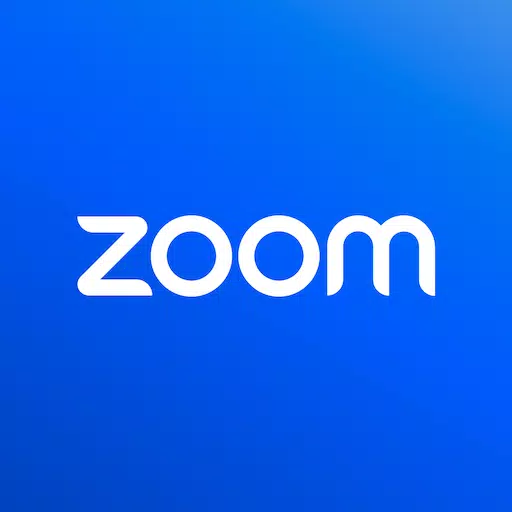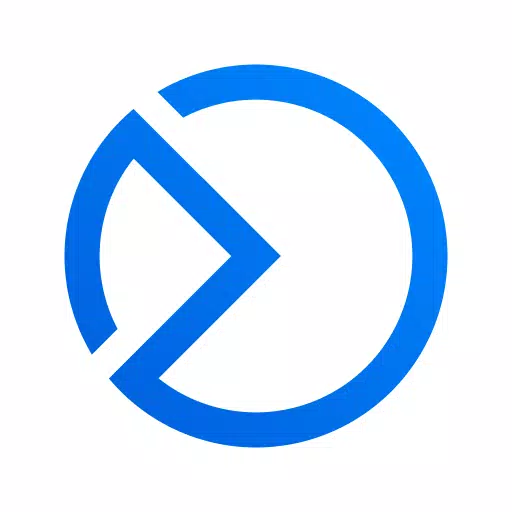ZOOM Cloud Meetings is the ultimate app for seamless video calls and team collaboration, offering a top-notch communication experience that keeps you connected no matter where you are.
Key Features:
- Group Meetings: Host meetings with up to 100 participants, ensuring everyone can join the conversation effortlessly.
- Chat Functions: Engage in one-on-one or group chats with unlimited messages, photos, files, and more, keeping your team connected and informed.
- Screen Sharing: Enhance your meetings with instant screen sharing, allowing you to illustrate points and collaborate effectively.
- Cross-Platform Sync: Stay connected across various devices and platforms, ensuring a seamless experience whether you're on a mobile device, tablet, or computer.
- Subscription Options: Use the app for free, with the option to upgrade to a paid subscription for access to additional features.
With ZOOM Cloud Meetings, starting or joining a secure meeting is a breeze. Enjoy flawless video and audio, instant screen sharing, and cross-platform instant messaging—all for free! ZOOM ranks #1 in customer satisfaction and offers the best unified communication experience on mobile.
Getting Started:
- Install the free ZOOM app.
- Click "New Meeting" to invite up to 100 people via video.
- Connect with anyone on Android phones and tablets, other mobile devices, Windows, Mac, Zoom Rooms, H.323/SIP room systems, and telephones.
Video Meetings from Anywhere:
- Experience the best video meeting quality.
- Easily join or start instant meetings using your phone, email, or company contacts.
Collaborate on-the-Go:
- Enjoy the best Android device content and mobile screen sharing quality.
- Co-annotate over shared content and collaborate in real-time on Android tablets using the whiteboard feature.
Unlimited Messaging:
- Instantly reach people and send messages, files, images, links, and GIFs.
- Respond or react to threaded conversations with emojis.
- Create or join public and private chat channels for streamlined communication.
Phone Calls:
- Make or receive calls using your business number with ease.
- Access voicemail and call recording with transcripts.
- Utilize call delegation to handle calls on behalf of others.
- Set up auto-receptionists to answer and route calls autonomously.
Additional Features:
- Safe driving mode for use while on the road.
- Use the Android app to start meetings or for direct share in Zoom Rooms.
- Join Zoom Webinars and attend OnZoom events (US Beta only).
- The app works over WiFi, 5G, 4G/LTE, and 3G networks.
License Information:
- Any free or paid license can be used with the app.
- Zoom Phone is an add-on to paid Zoom licenses.
- A paid Zoom subscription is required for certain product features.
Stay updated and connect with us on social media @zoom!
Need assistance? Visit http://support.zoom.us for help.