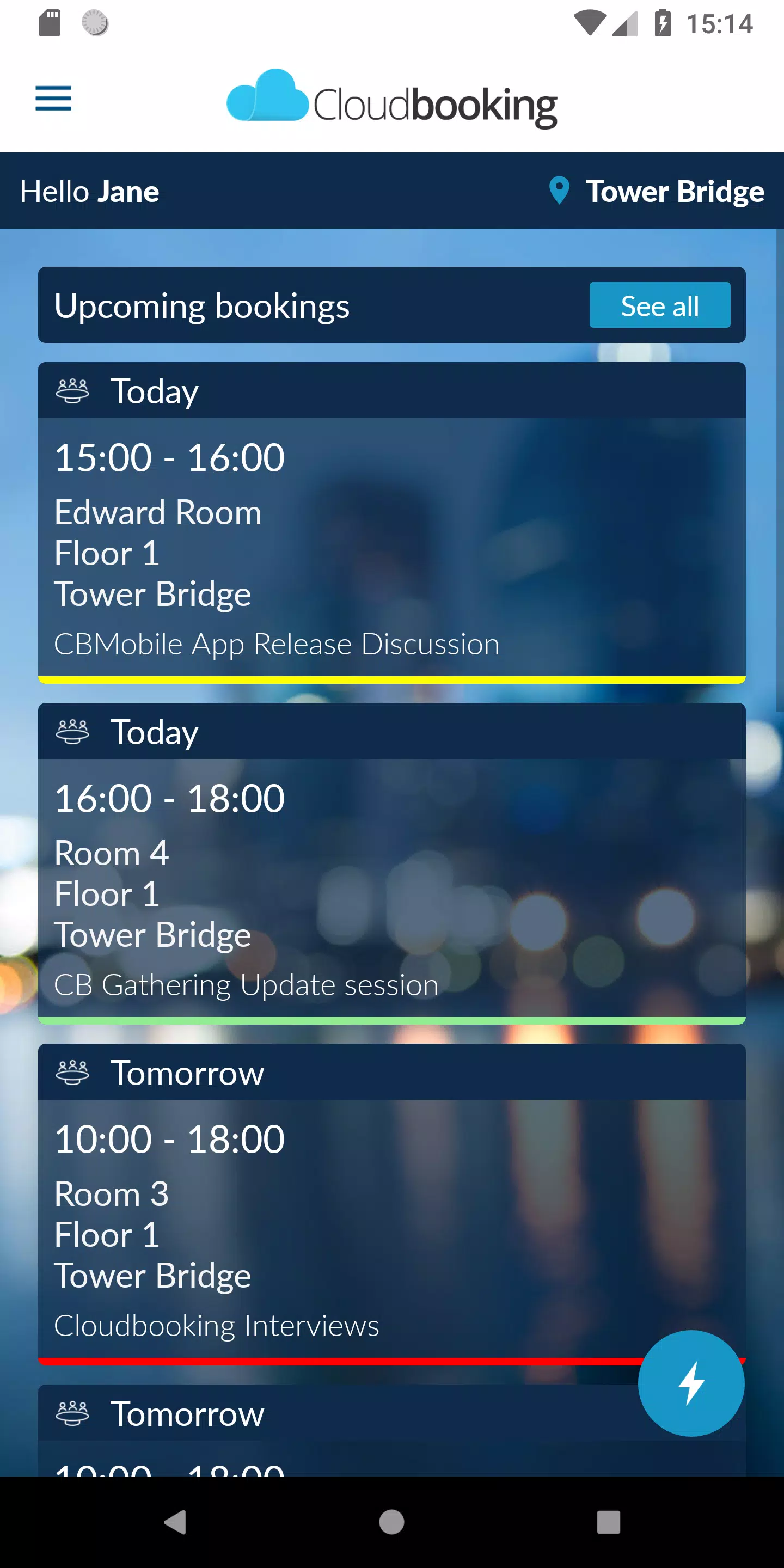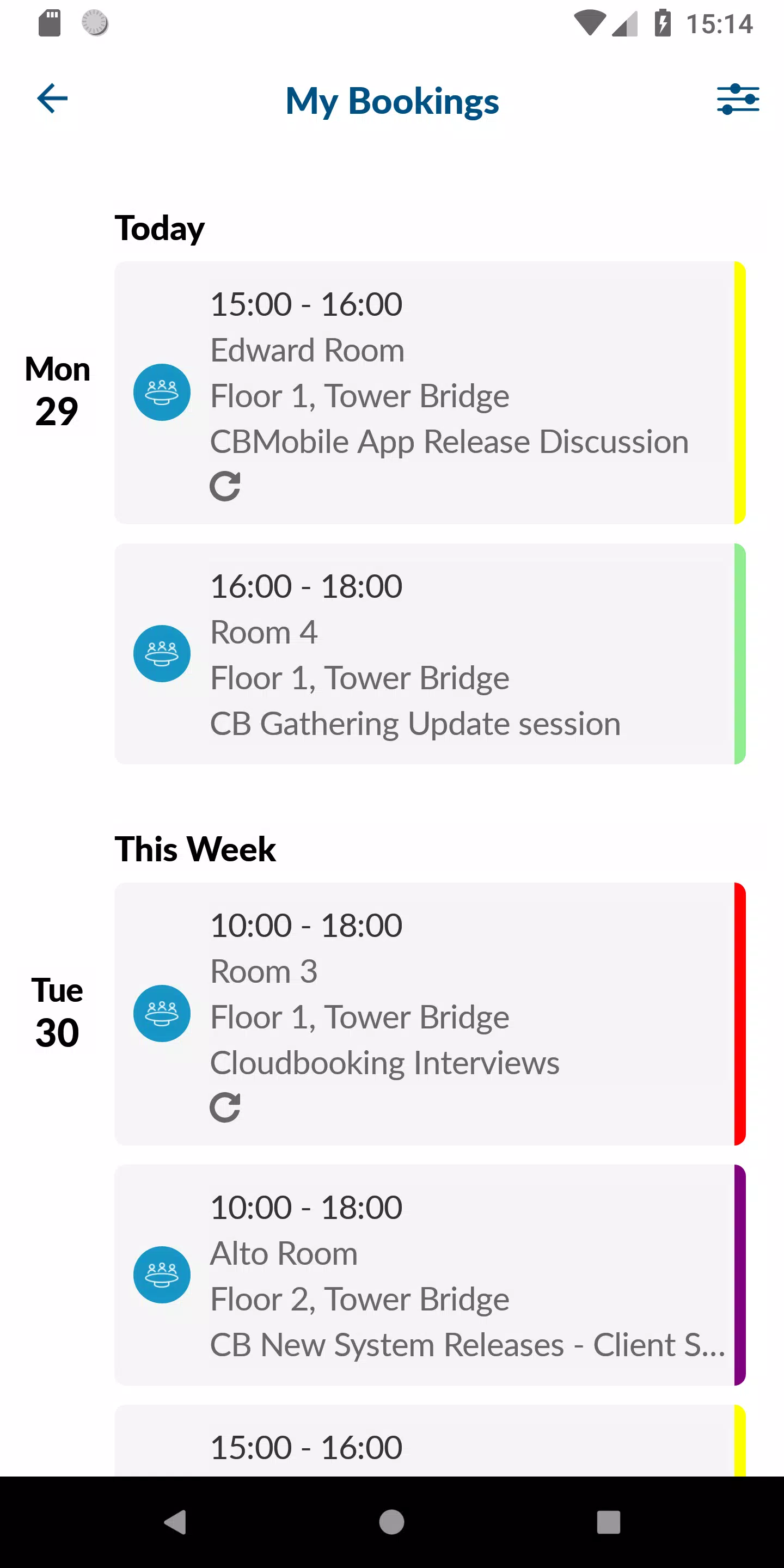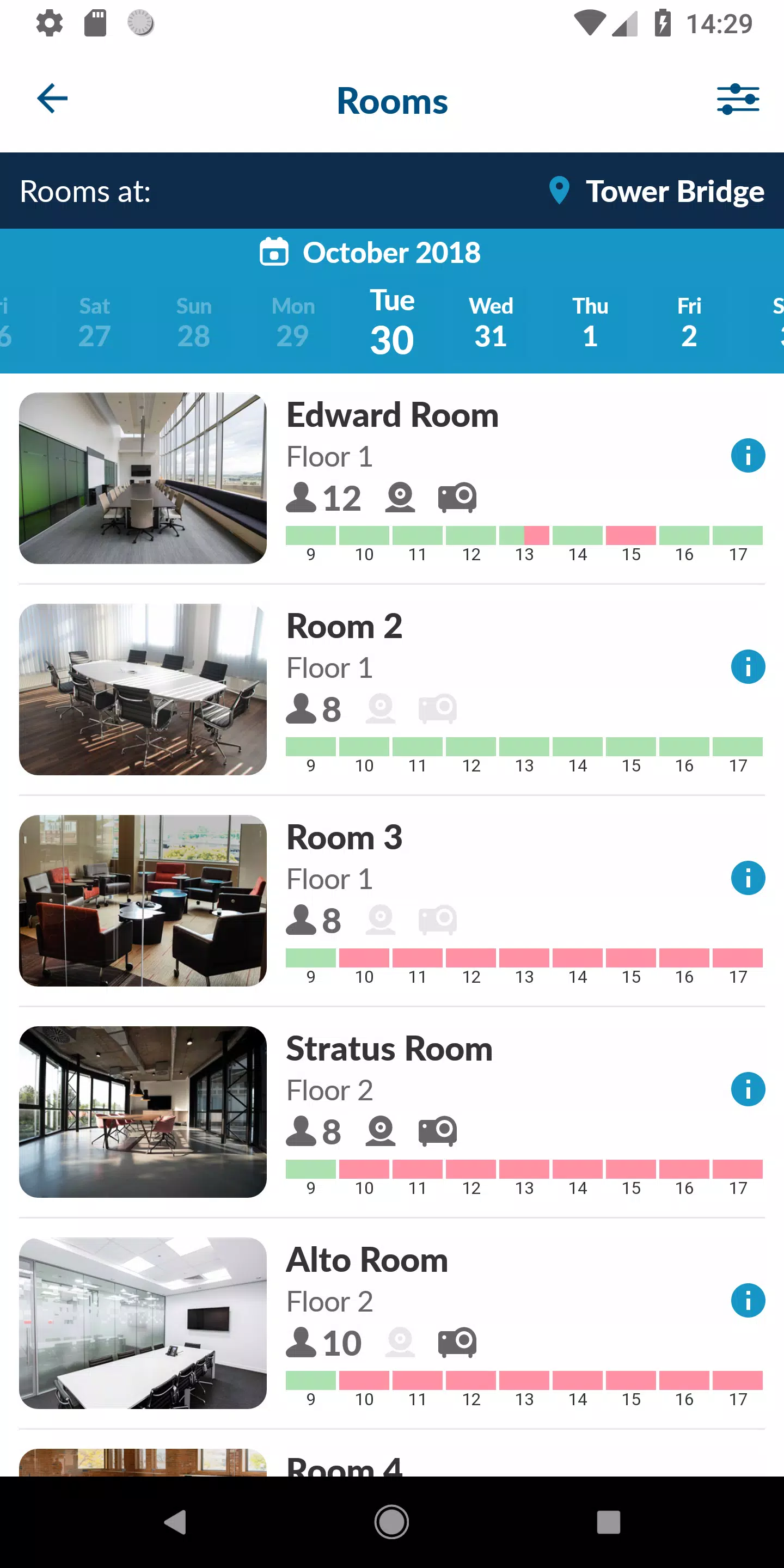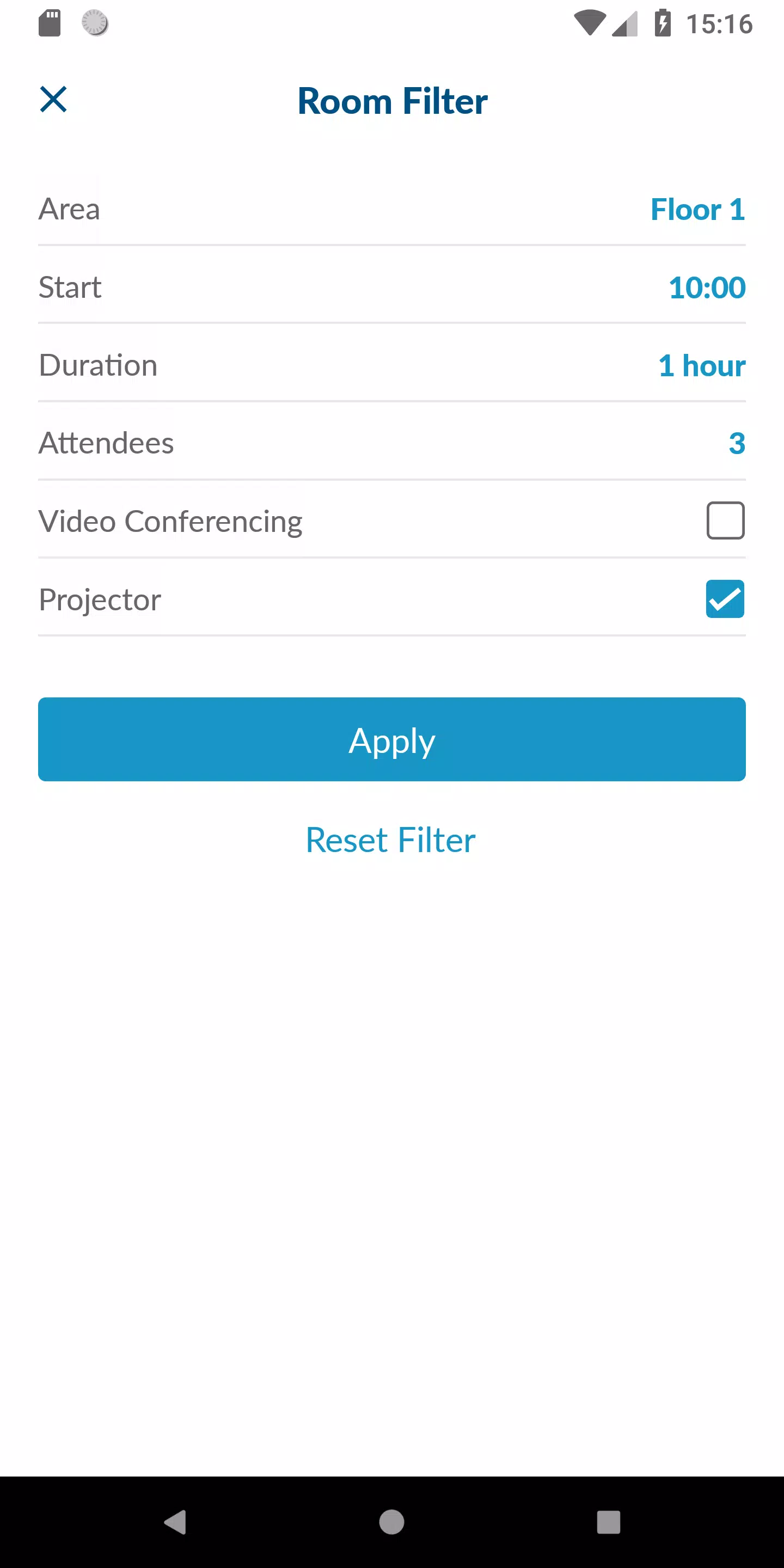Smarter Workplaces: Enhancing Your Booking Experience with CBMobile
Are you a busy professional constantly on the move? CBMobile, the companion application designed for users of the Cloudbooking services suite, is here to revolutionize your booking experience. Whether you need to reserve a room, a desk, or a parking space, CBMobile offers unparalleled flexibility and convenience right at your fingertips.
Key Features of CBMobile:
Seamless Integration: Enjoy automatic synchronization between Microsoft Outlook Exchange and Cloudbooking. Whether you're using the mobile app, browser, digital signage, or your Outlook calendar, your bookings are always up-to-date and accessible.
Effortless Booking Management: With CBMobile, you can search across multiple locations, book, edit, or cancel your reservations for rooms, desks, or parking spaces anytime, anywhere. This feature ensures you have complete control over your bookings, no matter where you are.
Flexible Logon Options: CBMobile supports both Single Sign-On (SSO) and non-SSO logons, making it easy for you to access the app in a way that suits your organization's security protocols.
Getting Started with CBMobile:
The app is free to download, but to unlock its full potential, you'll need a valid Cloudbooking license and a logon ID. Once you're set up, you'll experience a sophisticated new user interface designed to enhance your user experience, making every interaction with the app smooth and intuitive.
CBMobile is packed with user-friendly features that cater to the needs of modern professionals, ensuring that managing your workspace bookings is as efficient and hassle-free as possible. Download CBMobile today and transform the way you work!