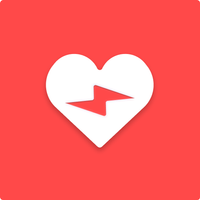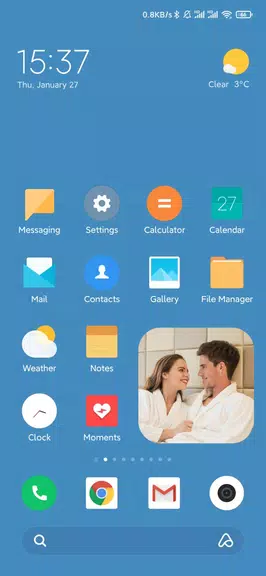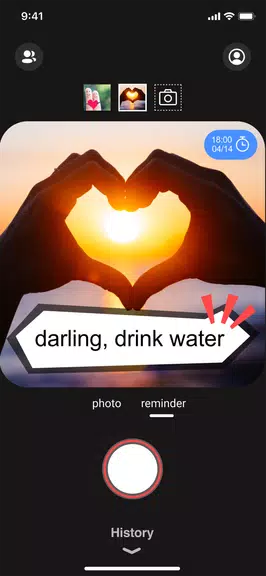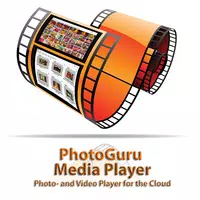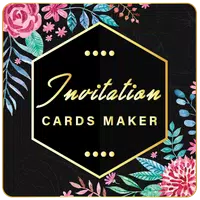The Moments Widget app is like a digital treasure trove where you can keep live photos from your closest friends right on your phone's home screen. It's almost like having a bit of magic at your fingertips—the photos update seamlessly whenever your friends send you new ones. Not only can you enjoy these updates, but you can also set photo reminders for your friends. These reminders will appear on their home screens and notify them, making sure you stay connected in the most thoughtful way. With Moments Widget, you can maintain strong bonds with up to 9 of your dearest friends, creating different widgets tailored to each relationship. Sharing live photos back and forth is as simple as a tap, keeping the love and memories flowing. To dive deeper into the community and share your unique Moments experience, join us on Facebook!
Features of Moments Widget:
Personalized Home Screen: Moments Widget transforms your phone's home screen into a dynamic gallery of live photos from your closest friends. This feature ensures that every time you unlock your phone, you're greeted with a fresh, interactive display of memories.
Photo Reminders: Strengthen your bonds by setting photo reminders for your friends. These reminders will appear automatically on their home screens, serving as a gentle nudge to keep the connection alive and vibrant.
Easy Photo Responses: Sharing moments is made effortless with Moments Widget. With a single tap on the widget, you can send live photos or choose images from your gallery directly to your friends' home screens, making every interaction quick and meaningful.
Exclusive Friend List: Designed with intimacy in mind, Moments Widget allows you to connect with up to 9 of your closest friends. This exclusivity ensures that you can share your most special moments with the people who matter most to you.
FAQs:
Can I set different widgets for different friends?
Absolutely, you have the freedom to customize widgets for all your Moments friends or create unique widgets for individual friends, tailoring your experience to your preferences.
How do I send a response photo to my friends' home screens?
It's simple—just tap the widget, select a live photo or choose images from your gallery, and send them to your selected friends. Your response will instantly appear on their home screens.
How can I provide feedback or suggestions for Moments Widget?
We're always looking to improve! Feel free to reach out to us at [email protected] with any suggestions or feedback. Your input is invaluable to us.
Conclusion:
Moments Widget is your gateway to a more personalized and engaging way to stay connected with your closest friends. Through live photos and thoughtful photo reminders, the app enhances your daily interactions and fortifies your relationships. With the ability to customize widgets and easily share photo responses, you can showcase those special moments that mean the most. Don't miss out on this magical way to share memories—download Moments Widget now and start connecting in a whole new way.