
Running a livestock farm in *Fields of Mistria* can be lucrative, but the daily chore of petting your animals can quickly become tedious. Fortunately, there's a solution: an auto-petter mod! While the base game doesn't include this feature, modding opens up exciting possibilities.
Recommended Videos Fields of Mistria Auto-Petter Guide
-----------------------------------
The *Animal Friends* mod by annanomoly on Nexus Mods provides an auto-petting function, along with auto-feeding. Crucially, you'll also need the *Mods of Mistria Installer* to use this mod. Without it, *Animal Friends* won't work.
Here's how to install the mod:
- Create a new folder named "Mods" within your *Fields of Mistria* game directory.
- Download the *AnimalFriends.zip* file and place it in the "Mods" folder.
- Extract the contents of the zip file. You can then delete or move the original zip file.
- Run the *Mods of Mistria Installer* to install the mod.
The *Animal Friends* mod offers several customizable features: auto-petting, auto-feeding, a friendship multiplier, and a "prevent friendship loss" option. The multiplier boosts the hearts gained from petting, while "prevent friendship loss" ensures hearts don't decrease.
To adjust settings, locate the *AnimalFriends.json* file within the extracted mod folder. This file is a simple text document. Enable features by changing "false" to "true" and disable them by changing "true" to "false".
The friendship multiplier requires a numerical input between 1 and 100. Setting it to 100 bypasses the need for bonding, while 1 disables the feature.
By default, the auto-pet and auto-feed functions are off upon initial installation. However, the mod automatically multiplies heart gains from petting by five and activates the "prevent friendship loss" feature.
To remove the mod, avoid simply deleting the folder. Instead, use the *Mods of Mistria Installer* to uninstall it properly, preventing potential save file corruption.
Remember to back up your save file before installing any mods. While generally stable, a backup is always a good precaution.
Fields of Mistria is available on PC.


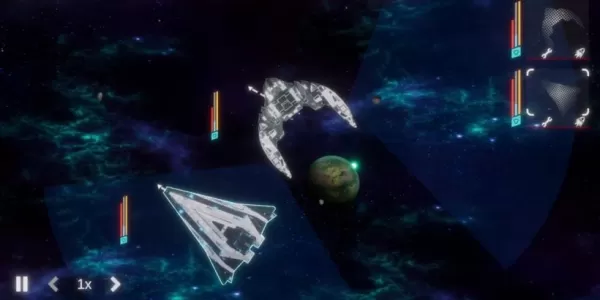




![Chubby Story [v1.4.2] (Localizations)](https://images.737c.com/uploads/85/1719638042667f981a5e9f8.jpg)

