Capcom has offered troubleshooting advice to Steam players of Monster Hunter Wilds following mixed user reviews citing performance issues. The company suggests updating graphics drivers, disabling compatibility mode, and adjusting in-game settings as initial troubleshooting steps. "Thank you all for your patience and support!" Capcom tweeted.
Monster Hunter Wilds Weapons Tier List
Monster Hunter Wilds Weapons Tier List
Several critical Steam reviews highlight significant optimization problems. One highly-rated negative review describes the game's optimization as "the worst I've ever seen," suggesting players consider waiting for improvements. Another echoes these concerns, stating performance is "absolutely atrocious" and worse than the beta.
To assist players, Capcom released a troubleshooting guide advising PC users to take the following steps to identify and resolve potential issues:
Monster Hunter Wilds Troubleshooting and Known Issues Guide
Troubleshooting
If the game is not running properly, please try these steps:
- Verify Minimum System Requirements: Ensure your PC meets the game's minimum specifications.
- Update Graphics Drivers: Update your video/graphics card drivers to the latest versions.
- Windows Updates: Check for and install the latest Windows updates.
- Clean Driver Installation: If problems persist, try a clean installation of your graphics drivers.
- Update DirectX: Update DirectX to the latest version. (See Microsoft support for instructions).
- Antivirus Exceptions: Add the game's folder and files to your antivirus's exception/exclusion list.
- Default Paths:
C:\Program Files (x86)\Steam\SteamApps\common\MonsterHunterWildsC:\Program Files (x86)\Steam\SteamApps\common\MonsterHunterWilds\MonsterHunterWilds.exe
- Also add exceptions for
Steam.exe:- Default Paths:
C:\Program Files (x86)\SteamC:\Program Files (x86)\Steam\Steam.exe
- Default Paths:
- Default Paths:
- Run Steam as Administrator: Right-click
Steam.exeand select "Run as administrator." - Run Game as Administrator: If issues continue, log into your PC as an administrator and run
MonsterHunterWilds.exe. - Verify Game Files:
- Restart your computer and launch Steam.
- Right-click the game in your library, select "Properties."
- Go to the "Local Files" tab and click "Verify integrity of game files." (Ignore any messages about local configuration files failing verification.)
- Disable Compatibility Mode:
- Right-click
MonsterHunterWilds.exe(default location:C:\Program Files (x86)\Steam\SteamApps\common\MonsterHunterWilds). - Go to "Properties," then the "Compatibility" tab.
- Uncheck "Run this program in compatibility mode for:"
- If necessary, repeat for
Steam.exe(C:\Program Files (x86)\Steam).
- Right-click
- Steam Community Thread: Consult the official Monster Hunter Wilds troubleshooting thread on the Steam community page for further assistance.
Despite these performance issues, Monster Hunter Wilds has achieved a remarkable launch, boasting nearly 1 million concurrent Steam players, placing it among Steam's top 10 most-played games of all time.
For those eager to begin their Monster Hunter Wilds journey, resources including guides on weapon types, a walkthrough, a multiplayer guide, and beta character transfer instructions are available.
IGN awarded Monster Hunter Wilds an 8/10, praising its improvements while noting a lack of significant challenge.



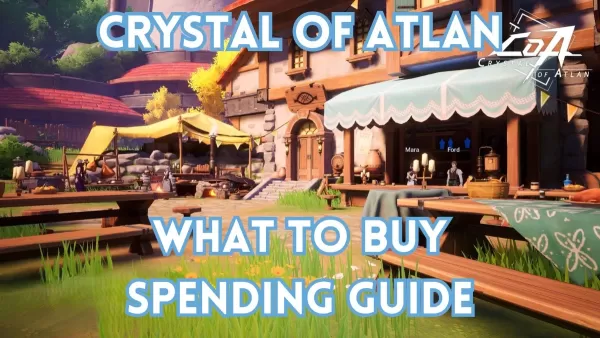



![Chubby Story [v1.4.2] (Localizations)](https://images.737c.com/uploads/85/1719638042667f981a5e9f8.jpg)

