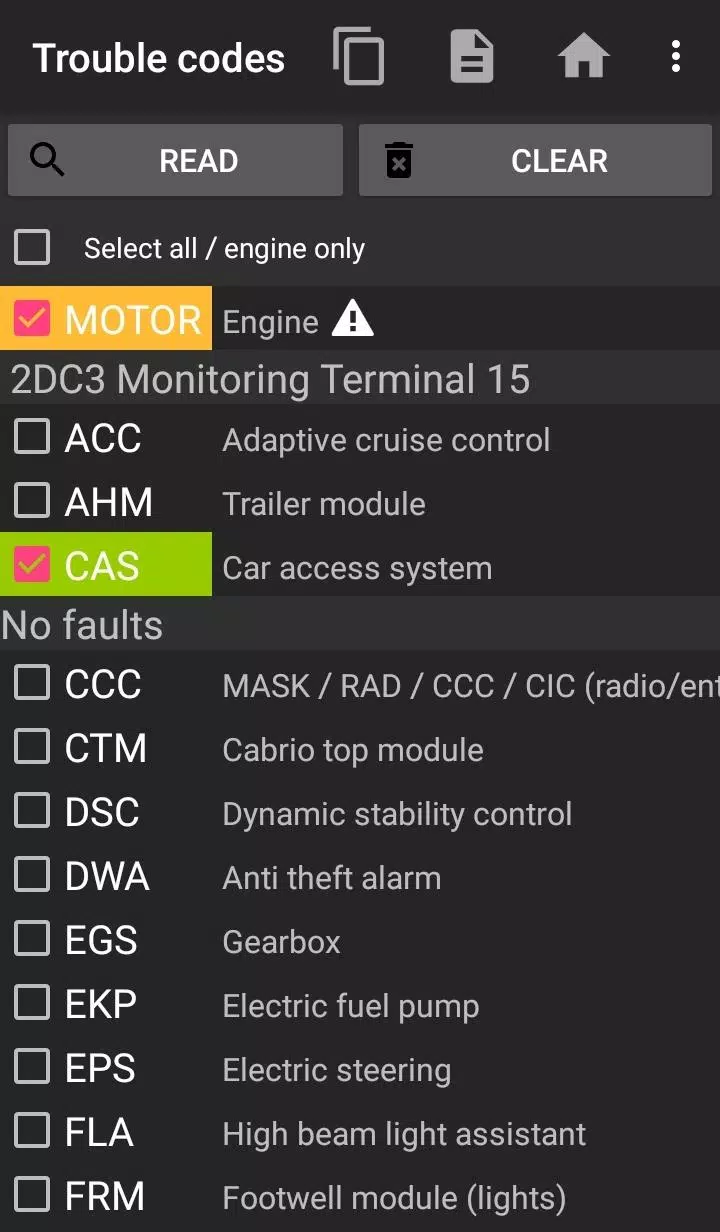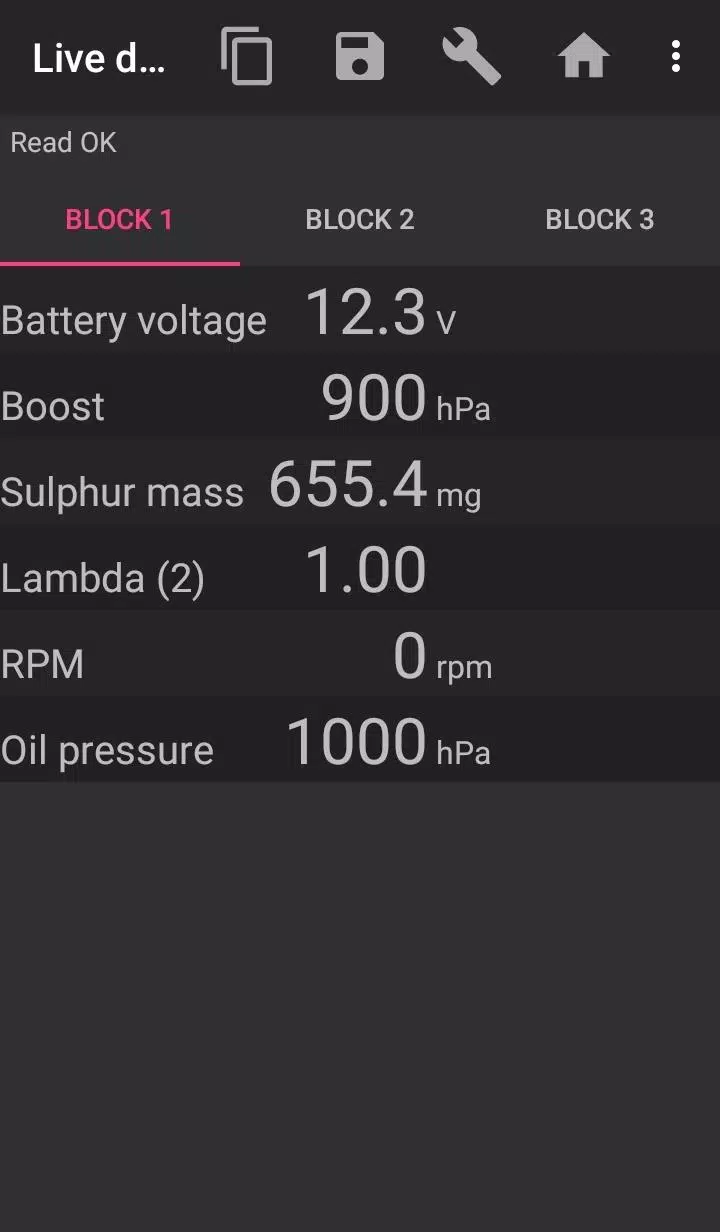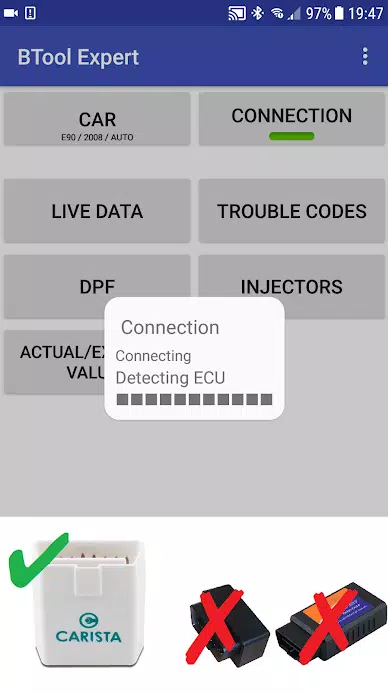Diagnose and clear fault codes, plus check DPF status for BMW vehicles
bimmer-tool enables reading & clearing trouble codes, initiating DPF regeneration, monitoring live engine data, and more for your BMW.
For vehicles manufactured before 2008, functionality may be limited—we recommend using a K+DCan USB cable. Wireless ELM adapters may not support all features or connect properly with pre-2008 models.
Note: A quality OBD adapter is essential. We suggest K+DCan cables, ENET adapters (for F/G series), or these Bluetooth options:
- Vgate vLinker MC/FS/BM/FD https://www.vgatemall.com/products/
- UniCarScan UCSI-2000/USCI-2100: Configure to D-Can mode: MODE2 https://www.wgsoft.de/shop/obd-2-komplettsysteme/unicarscan/114/unicarscan-ucsi-2000-diagnoseadapter
https://www.bmdiag.co.uk/unicarscan-ucsi-2000-bluetooth-obd2-adapter
- Carista https://caristaapp.com/adapter
- Veepeak OBDCheck BLE https://www.veepeak.com/product/obdcheck-ble
Key features include:
- Monitoring DPF regeneration status with detailed insights
- Initiating manual DPF regeneration
- Resetting DPF adaptation values (necessary after filter replacement)
- Reading exhaust gas pressure data
- Analyzing injector adjustment parameters
- Comparing actual vs. expected values for air mass, intake pressure, and fuel pressure
- Exporting diagnostic logs to CSV for comprehensive analysis
- Registering battery replacement without modifying battery settings
- Resetting short-circuit blocked lamp circuits
- Performing service resets for oil and brakes**
Compatible OBD adapters:
- K+DCan USB: Most reliable option (requires USB-OTG cable)
- ENET cable/WiFi Adapter: Ideal for F & G series (may need USB-C to Ethernet adapter)
- ELM327 Bluetooth: Slower than USB (only genuine ELM327/PIC18 adapters supported; limited compatibility with older engines)
- ELM327 WiFi: Less stable than wired options (sometimes requires disabling mobile data)
For assistance, contact us via email using the address provided at the bottom of the page.
Getting started guide
1) Plug adapter into OBD II port
2) Switch ignition to ON position
3) Establish device connection:
* USB: Connect via USB-OTG cable—when prompted, select bimmer-tool
* Bluetooth: Pair adapter in phone settings (default PIN: 0000/1234)
* WiFi: Disable mobile data first—connect to adapter's WiFi network
4) Launch app, select your car model/year under 'Car' menu
5) Navigate to 'Connection' to configure adapter type and protocol
6) Tap 'Connect' to establish communication
**Compatibilty notes:
Pre-2008 models (including e46/e39/e83/e53) require K+DCan cable—only engine ECU diagnostics are supported (wireless ELM adapters often won't work).
Troubleshooting tips
- Intermittent 'No response' with BT/WiFi on 2007/older models? Try enabling ATWM in advanced connection settings
- Persistent connection failure? Force-stop all diagnostic apps (including bimmer-tool) or reboot your phone before retrying
Required permissions explained
- Storage: Essential for USB adapter functionality
- Photos/Media/Files: Enables CSV file creation
- Bluetooth access: Necessary for wireless diagnostics
- Network access: Required for WiFi adapter operation
- Approximate location: While Bluetooth can theoretically determine location, this app doesn't collect or use location data
What's New in the Latest Version 3.7.6-L
Last updated on Nov 10, 2024
Added diesel idle speed control functionality
Implemented throttle body management features